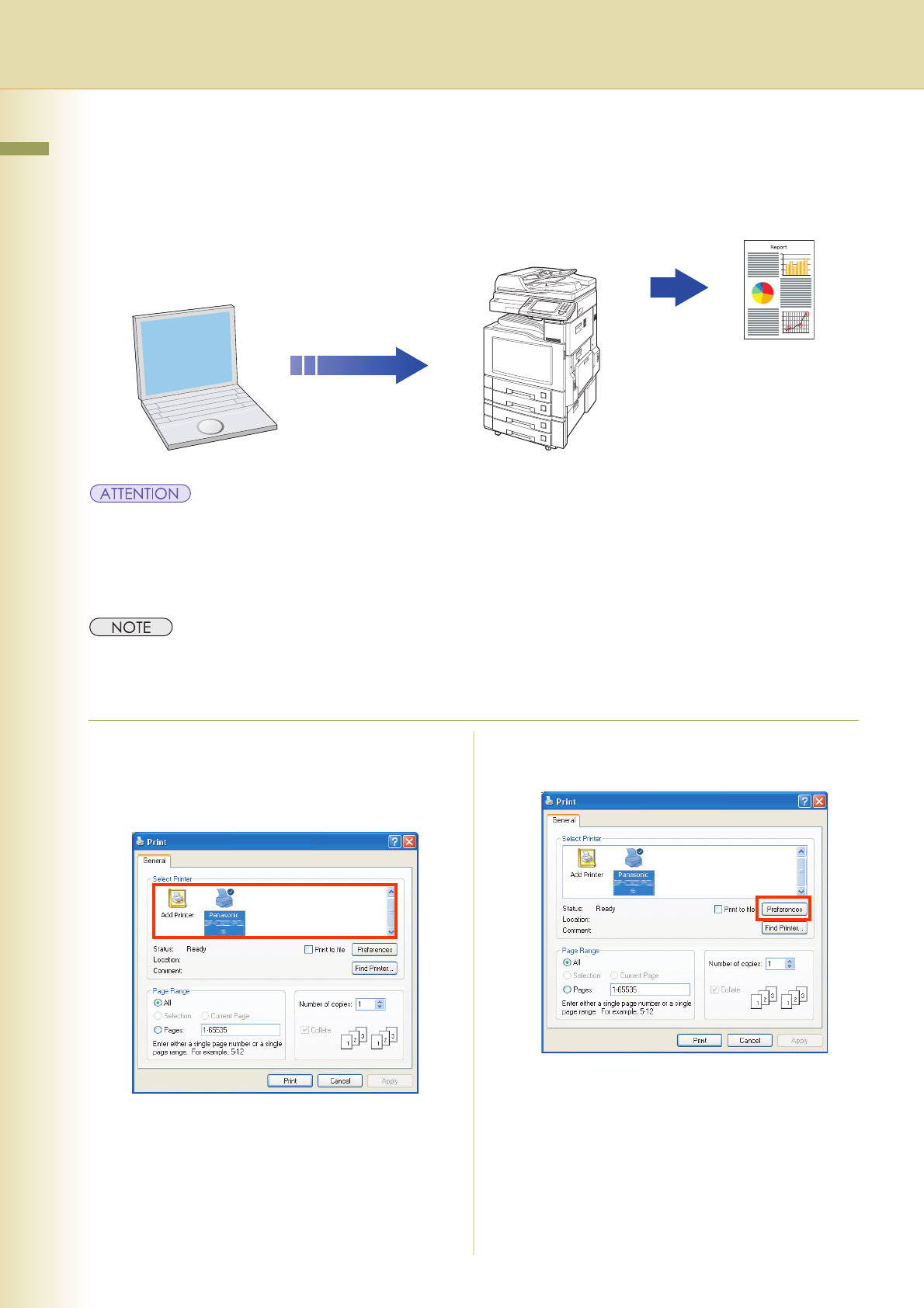
6
Chapter 1 Print Operations
Chapter 1
Print Operations
Printing from PC
You can print images or data of application software from PC on which the printer driver is installed.
zTo print from PC, the setup of this machine and PC is necessary.
For setting up the machine as a network printer, refer to Setting up the Network Configuration in the
Operating Instructions (For Administrator Setup) of provided CD-ROM.
For installing the printer driver to your PC, refer to Installing the Printer Driver and Application Software in
the Operating Instructions (For User Setup) of provided CD-ROM.
zThe illustrations shown for the following steps are of WordPad on Windows
®
XP.
The procedures for other applications and Windows operating systems are basically the same, even though the
screen displays may differ.
1
Select “Print” from the “File” menu.
2
Select the desired printer in “Select
Printer”.
3
Click “Preferences” to configure the
print settings if necessary.
4
Change the print settings, and then
click “OK”.
zFor the settings of printer driver, refer to the
online help for the printer driver.
Print


















