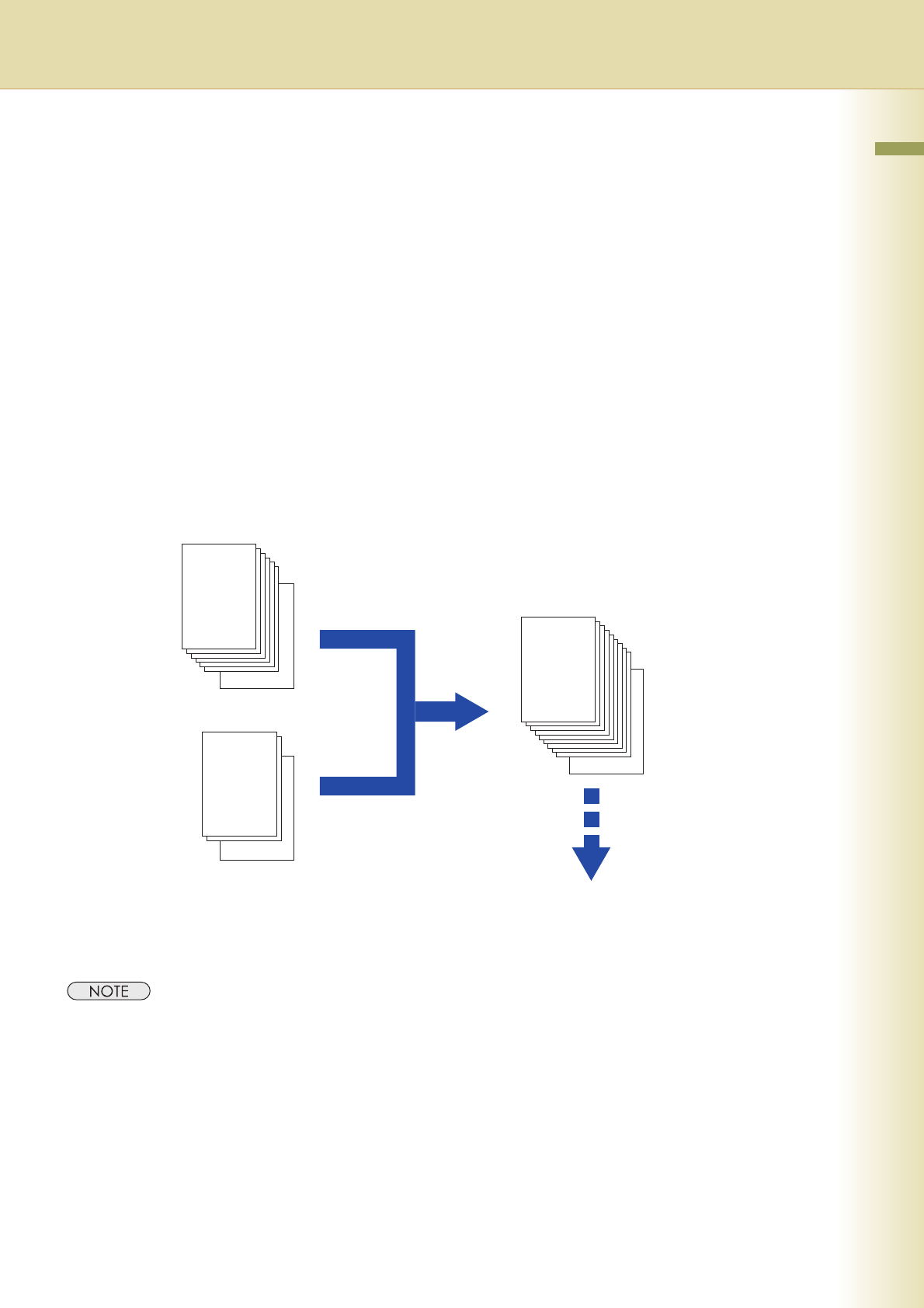
51
Chapter 3 Scanner Settings
Job Build
This is useful, when scanning multiple sets of originals that exceed the maximum capacity of the ADF
of 85 sheets (20 lb). (See the Example below)
Ex: To make quality adjusted scanning of 100-sheet of originals.
(a) Place the first 85 sheets of originals on the ADF.
(b) Select “Basic Menu”, and choose “Job Build and SADF”.
(c) Select “Quality Adj.” menu, and choose the desired quality adjusting end result.
(d) Press the Start key.
(e) After scanning the first 85 sheets, you can place the remaining 15 sheets of originals on the ADF
within 5 second to continue scanning without interrupting the cycle. Or if you do nothing, the
machine will display “Another original? / Yes or No”.
(f) Place the remaining 15 sheets of originals on the ADF tray, and select “Yes”.
(g) After scanning the remaining 15 sheets, “Another original? / Yes or No” will display, select “No”
to start the next process.
zOriginal should be placed on the ADF.
zUp to 999 sheets of the originals can be scanned in one job. The maximum capacity of the scanned data can
be reached prior to attaining 999 sheets of originals depending on the type of sheets being scanned. If the
memory becomes full during scanning, follow the instructions on the Display.
85
1
100
1
100
86
Originals:85 sheets <1st scan>
Originals: Remaining 15 sheets <2nd scan>
1st and 2nd Scanning Data are
combined into one job.
100-sheet quality adjusted scan
images are completed


















