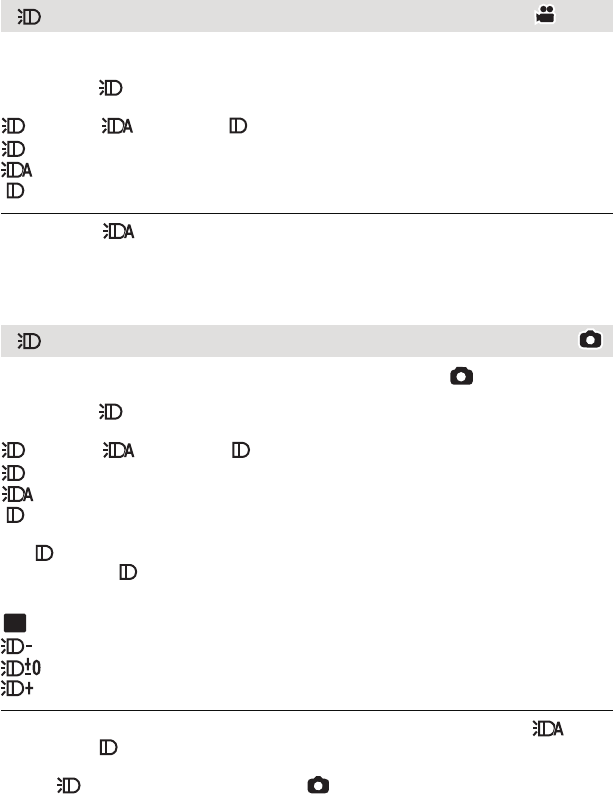
- 47 -
It is possible to record with illumination even in dark places with motion picture
recording mode.
Each time the
icon is selected, the indication changes by one setting in the following
order.
([ON]) # ([AUTO]) # ([OFF])
: Always on.
: Turns on/off automatically according to brightness of the surroundings.
: Cancel the setting.
≥ When set to ([AUTO]), the video light turns on in Low light mode in Intelligent auto
mode.
≥ When the video light is in use, the recordable time when using the battery is shortened.
≥ The subject should be within 1.2 m of the unit.
≥ Using the colour night view function at the same time will make conditions even brighter.
The photo light flashes and a still picture is recorded when the button is pressed.
Use this function to take a picture in dark places.
Each time the icon is selected, the indication changes by one setting in the following
order:
([ON]) # ([AUTO]) # ([OFF])
: Always flashes.
: Photo light will flash automatically by determining the ambient brightness.
: Cancel the setting.
≥ The unit automatically determines if the photo light is necessary even when it has been set
to by detecting the ambient brightness. (If it determaines that the photo light is
necessary, the indication lights up in red.)
∫ To adjust the brightness of the photo light
: [PICTURE] # [PHOTO LIGHT LEVEL] # desired setting
: Less bright
: Normal
: Much brighter
≥ If the [AF ASSIST LAMP] is set to [AUTO] (l 62) and the photo light is set to
([AUTO]) or
([OFF]), the photo light will turn on when taking pictures at a dark place to
make the focusing easier.
≥ If the indication etc. flashes when the button is pressed halfway, the photo light
is not activated.
≥ The subject should be within 1.2 m of the unit.
≥ When the photo light is turned on, the shutter speed is adjusted automatically by
determining the ambient brightness.
≥ It may not flash when the LED light is very hot.
Video light
Photo light
MENU


















