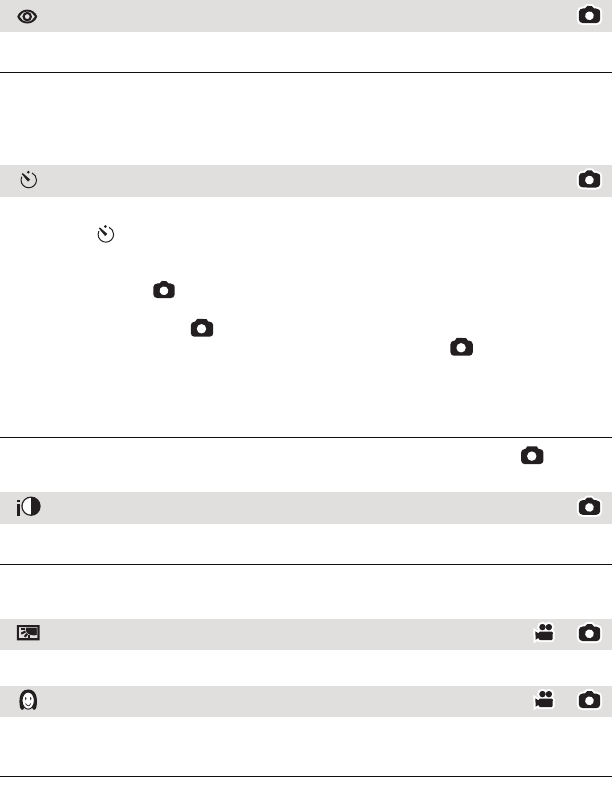
- 48 -
Reduces the phenomena where human eyes become red from photo light.
≥ The photo light is activated 2 times.
≥ The red eye phenomenon tends to appear in certain recording conditions and more with
some people than with others.
≥ When faces are detected in the intelligent auto mode, the red eye reduction is set to on.
This is for recording still pictures using the timer.
Each time the icon is selected, the indication changes by one setting in the following
order:
Ø10 (Records after 10 seconds) # Ø2 (Records after 2 seconds) # setting cancelled
≥ When you press the button, Ø10 or Ø2 flashes for the set period before a still picture
is recorded. After recording, the self-timer is cancelled.
≥ In auto focus mode, if the button is pressed halfway once and then fully, the lens
focuses on the subject when the button is pressed halfway. If the button is pressed
fully all at once, the lens focuses on the subject just before recording.
To stop the timer midway through
Touch [CANCEL].
≥ Setting the self-timer to Ø2 is a good way to prevent image shake when the button is
pressed while using a tripod etc.
This brightens dark parts so the image can be recorded clearly.
≥ If there are extremely dark parts or the brightness is insufficient, the effect may not be
clear.
This makes the image brighter to prevent darkening of a backlit subject.
This makes skin colours appear softer for a more attractive appearance.
This is more effective if you record a person closely from the torso up.
≥ If the background or anything else in the scene has colours similar to the skin colour, they
will also be smoothed.
≥ If the brightness is insufficient, the effect may not be clear.
≥ If you record a person in the distance, the face may not be recorded clearly. In this case,
cancel soft skin mode or zoom in on the face (close-up) to record.
Red eye reduction
Self-timer
Intelligent exposure
Backlight compensation
Soft skin mode


















