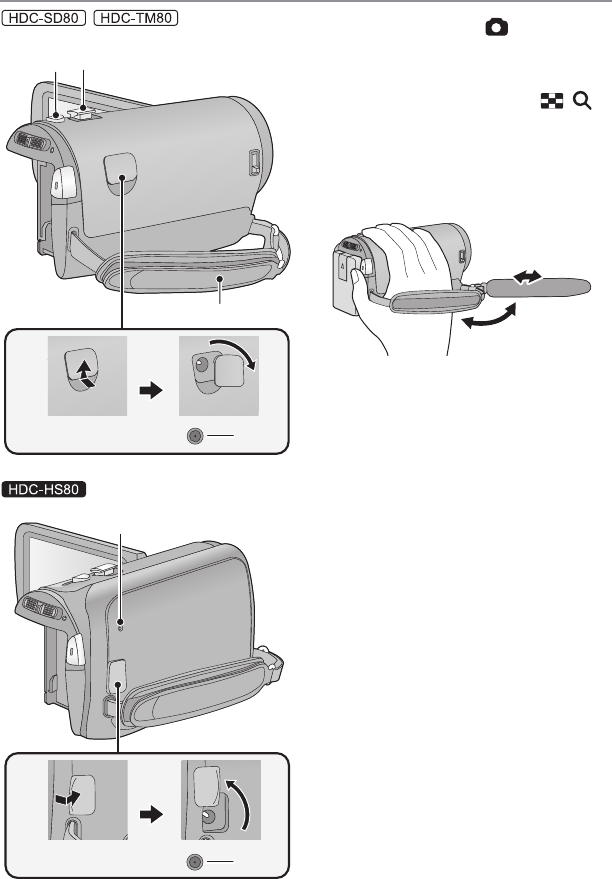
- 8 -
/
23 Photoshot button [ ] (l 23)
24 Zoom lever [W/T] (In motion picture
recording mode or still picture
recording mode) (l 38)
Thumbnail display switch [ / ]/
Volume lever [sVOLr] (In playback
mode) (l 28)
25 Grip belt
Adjust the length of the grip belt so that it fits
your hand.
1 Flip the belt.
2 Adjust the length.
3 Replace the belt.
26 DC input terminal [DC IN] (l 10)
≥ Do not use any other AC adaptors except
the supplied one.
27 HDD access lamp [ACCESS HDD]
28 DC input terminal [DC IN] (l 10)
≥ Do not use any other AC adaptors except
the supplied one.
2423
25
26
27
28


















