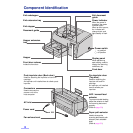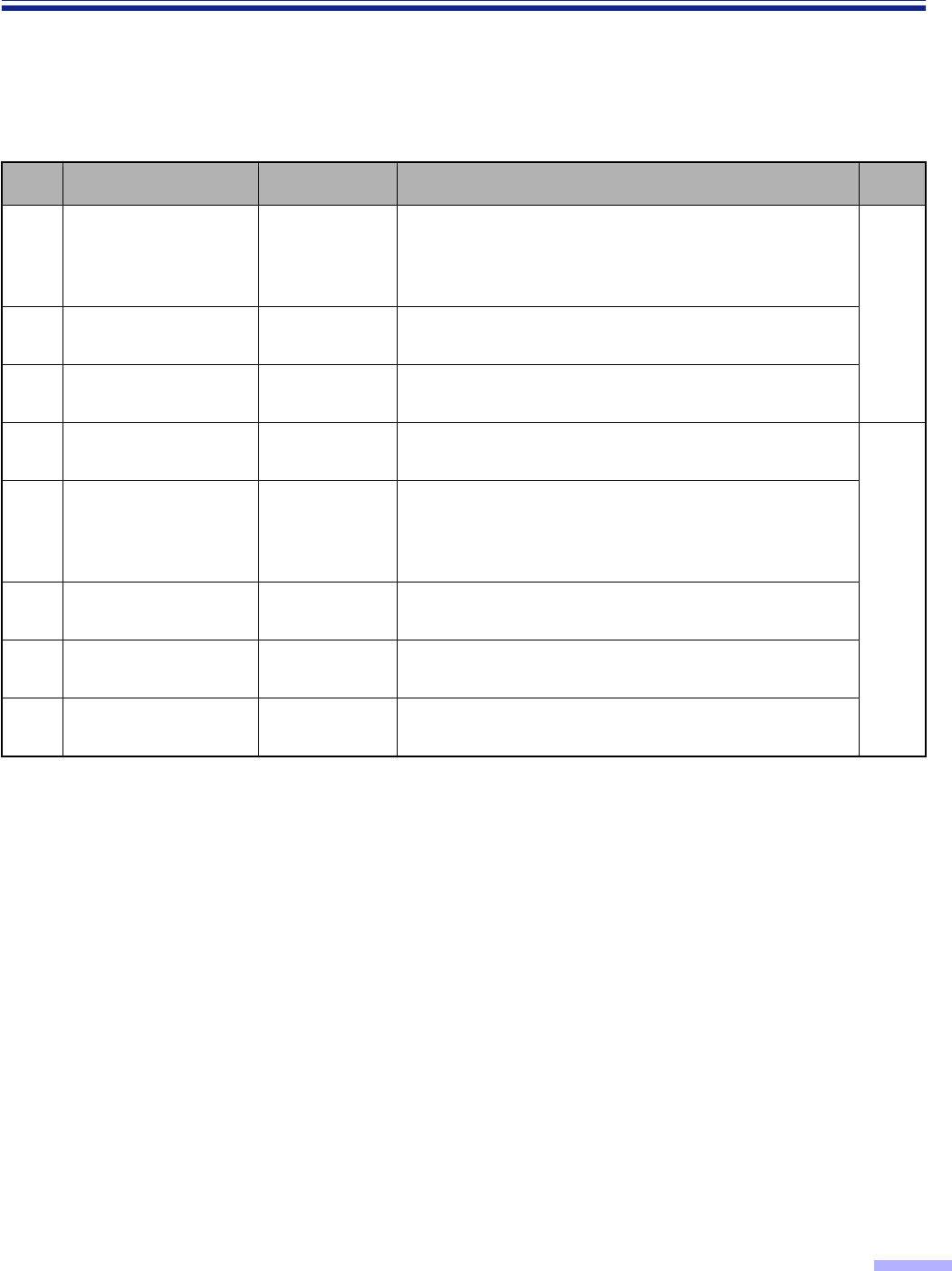
17
Display Panel Instructions
Imprinter menu
Depending on the setting of the “Counter setting menu”, the page number of the scanned document will be
printed. The imprinter option (KV-SS010) is required. If a host computer is connected, there may be settings
required on the host computer as well.
No. Item LCD display Contents Page
01
Setting the pre-
imprinter data
Pre Imprint
Allows for the selection of the printing content using an
imprinter.
The imprinter will print on the printing (front) side of the
document scanned.
25
02
Setting the pre-
imprinter position
Pre Position
Allows for the selection of the printing position using a
pre-imprinter.
03
Setting the pre-
imprinter font style
Pre Font
Allows for the selection of the printing font style using a
pre-imprinter.
04
Setting the pre-
imprinter orientation
Pre Rotate
Allows for the selection of the printing orientation using
a pre-imprinter.
26
11
Setting the post-
imprinter data
Post Imprint
Allows for the selection of the printing content using an
imprinter.
The imprinter will print on the reverse side of the
document scanned.
12
Setting the post-
imprinter position
Post Position
Allows for the selection of the printing position using a
post-imprinter.
13
Setting the post-
imprinter font style
Post Font
Allows for the selection of the printing font style using a
post-imprinter.
14
Setting the post-
imprinter orientation
Post Rotate
Allows for the selection of the printing orientation using
a post-imprinter.