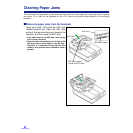41
Others
∫∫
∫∫
How to use the control sheet
If the control sheet is used, the documents
under the control sheet are scanned in
accordance with the code on the control
sheet regardless of scanning condition that
is selected previously.
•
Multiple control sheets can be used.
• When using a control sheet, the application
software required depends on the control sheet.
• Print out control sheets from the provided CD-
ROM.
Caution
•
Use the same size control sheet as the scanning
document.
• When printing the control sheet, if the pattern
falls in the area from the top side of the
document to 25 mm, adjust the printer.
Also, copy the control sheet so that the pattern
lies in the center of the copy.
• Be careful not to get the control sheet dirty.
Do not fold or crease the control sheet.
Scanning will not be performed properly.
Code
Documents
Control sheet
B
A
Documents