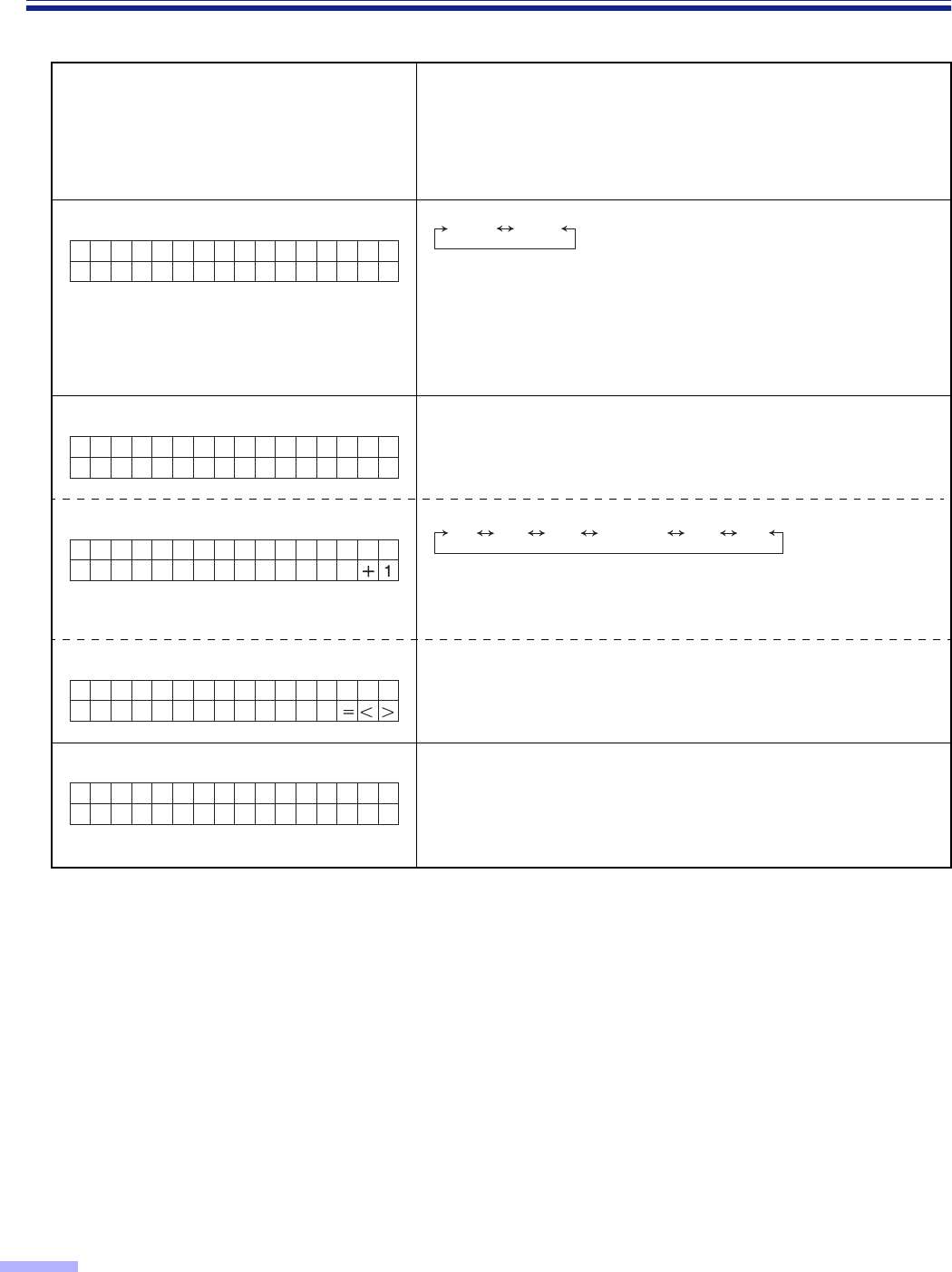
24
Display Panel Instructions
Counter setting menu (by pressing the COUNTER key)
Number, mode and default display
• Pressing the
3
key will change to the
next mode.
• Pressing the
4
key will change to the
previous mode.
Contents
• Pressing the
1
key or the
2
key will change to another value.
01
Select the counter displayed on the LCD
Scan : After scanning one time, the scanner counter will be
cleared.
User : This counter is set to the default value.
The user counter extender is also set by the user.
They will be cleared when the power is turned OFF.
02 Setting the user counter Pressing the
1
key once will increase the user counter by one.
Pressing the
2
key once will decrease the user counter by one.
Pressing the
1
key or the
2
key continuously will change the
user counter value by increments of 10.
02 Setting the user counter extender
Pressing the
1
key once will increase the user counter extender
by one. Pressing the
2
key once will decrease the user counter
extender by one.
02 Clear the user counter When pressing the
1
key and the
2
key simultaneously, the
user counter will be cleared.
Then “Completed” will be displayed.
03 Displaying the system counter
(ex.)
Displays the total amount of scanned documents up to now.
01.Di sp.
Scan
Counter
UserScan
02.User
0
Counter
02.User
Counter
r2r1 r3
......
r8r7
r9
02.User
Clear
Counter
03.Sys te
1234567
m Count .


















