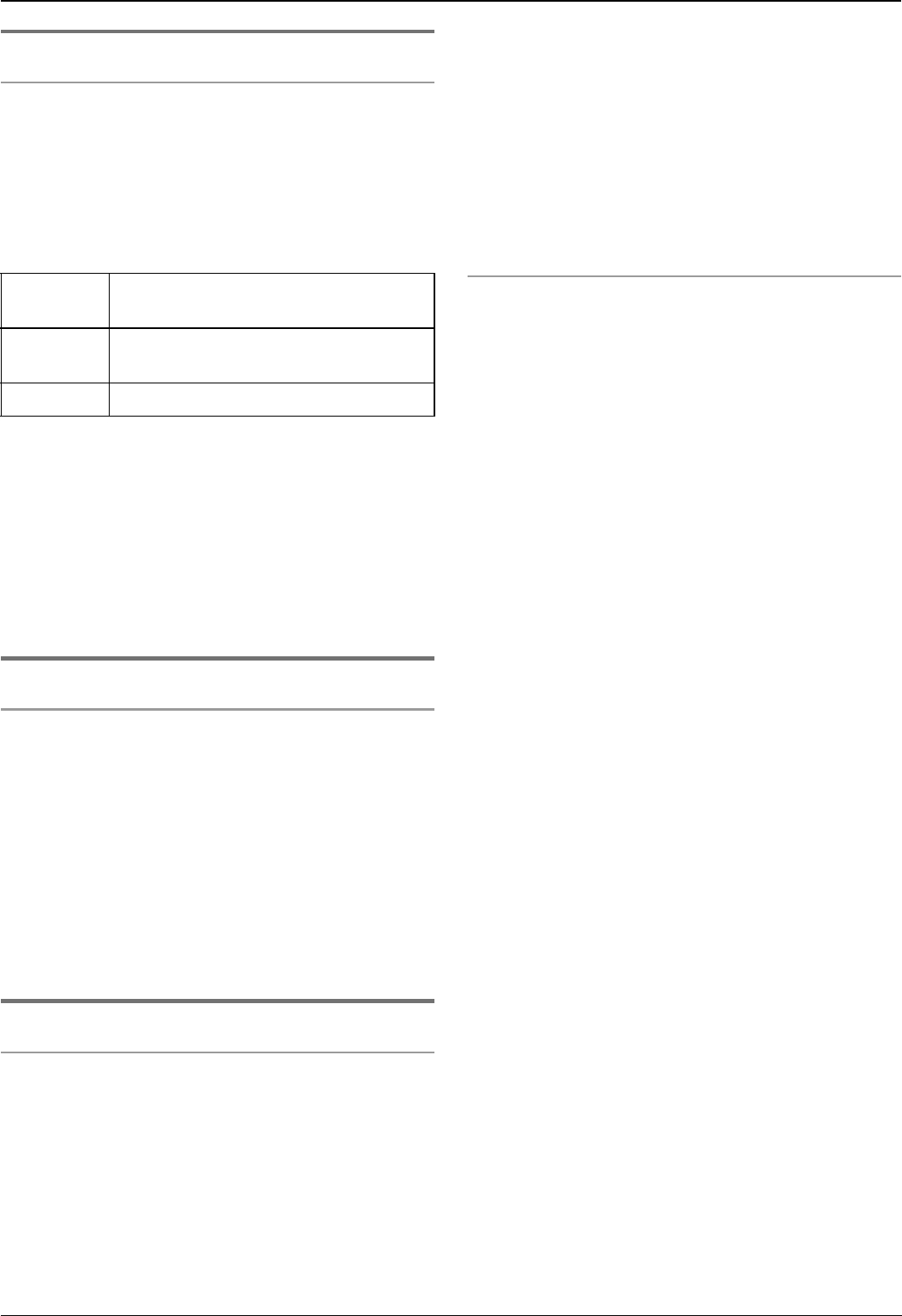
9. Programmable Features
54
9.2.2 Time settings
Alarm
An alarm will sound for 3 minutes at the set time once or
daily. Set the date and time beforehand (page 19).
1. {j/OK} i “Handset Setup” i {>}
2. “Time Settings” i {>}
3. “Alarm” i {>} 2 times
4. Select an alarm mode. i {>}
5. Enter the desired hour and minute. i {j/OK}
6. Select the desired ringtone. i {>}
7. “Save” i {>} i {ih}
Note:
L To stop the alarm, press any dial key.
L When in talk or intercom mode, the alarm will not
sound until the call has ended.
L If you select “Once”, the setting will change to “Off”
after the alarm sounds.
9.2.3 Display setup
Display language
1. {j/OK} i “Handset Setup” i {>}
2. “Display Setup” i {>}
3. “Select Language” i {>}
4. Select the desired language. i {>} i {ih}
Note:
L If you select a language you cannot read, press
{ih}, press {j/OK}, press {^} 3 times, press
{>}, press {V} 2 times, press {>}, press {V}, press
{>}, select the desired language, press {>}, then
press {ih}.
9.2.4 Call options
Selecting area codes to be deleted automatically
In some situations, phone numbers stored automatically
in the Caller ID list (page 25) will include area codes. If
you do not want to dial the area codes when making calls
from the Caller ID list, you can store the area codes
which you want the unit to delete automatically.
Example: You have stored the area code “123”. If you
make a call from the Caller ID list to the phone number
“123-456-7890”, the unit dials “456-7890”.
1. {j/OK} i “Base Unit Setup” i {>}
2. “Call Options” i {>}
3. “Area Code” i {>}
4. Enter an area code (5 digits max.). i {j/OK} i
{ih}
Note:
L The use of this feature can prevent a National Call
from being dialled. E.g., in the case of the South
Island, the “03” will be omitted and will therefore
prevent a National Call to other areas of the South
Island. (for New Zealand users only)
Setting call restriction
You can restrict selected cordless handsets/base unit
from dialling certain numbers. You can assign up to 6
phone numbers to be restricted, and select which
cordless handsets/base unit will be restricted. Storing
area codes here will prevent the restricted cordless
handsets/base unit from dialling any phone number in
that area code.
1. {j/OK} i “Base Unit Setup” i {>}
2. “Call Options” i {>}
3. “Call Restrict” i {>}
4. Enter “0000” (default base unit PIN).
L If you forget your PIN, contact our service
personnel.
5. To restrict the base unit, press {0}.
To restrict a cordless handset, press the desired
cordless handset number.
L All the registered cordless handset numbers will
be displayed.
L Flashing numbers indicate call restriction is
turned ON for the corresponding cordless
handset/base unit.
L To turn call restriction OFF for a cordless
handset/base unit, press the number again. The
number will stop flashing.
6. {j/OK}
7. Select a memory location. i {>}
8. Enter the phone number or area code to be restricted
(up to 8 digits). i {j/OK} i {ih}
L To erase a restricted number, press {C/T}.
“Off” Turns alarm OFF. Press {>} again,
then press {ih} to finish.
“Once” The alarm sounds once at the set time.
Enter the desired day and month.
“Daily” An alarm sounds daily at the set time.


















