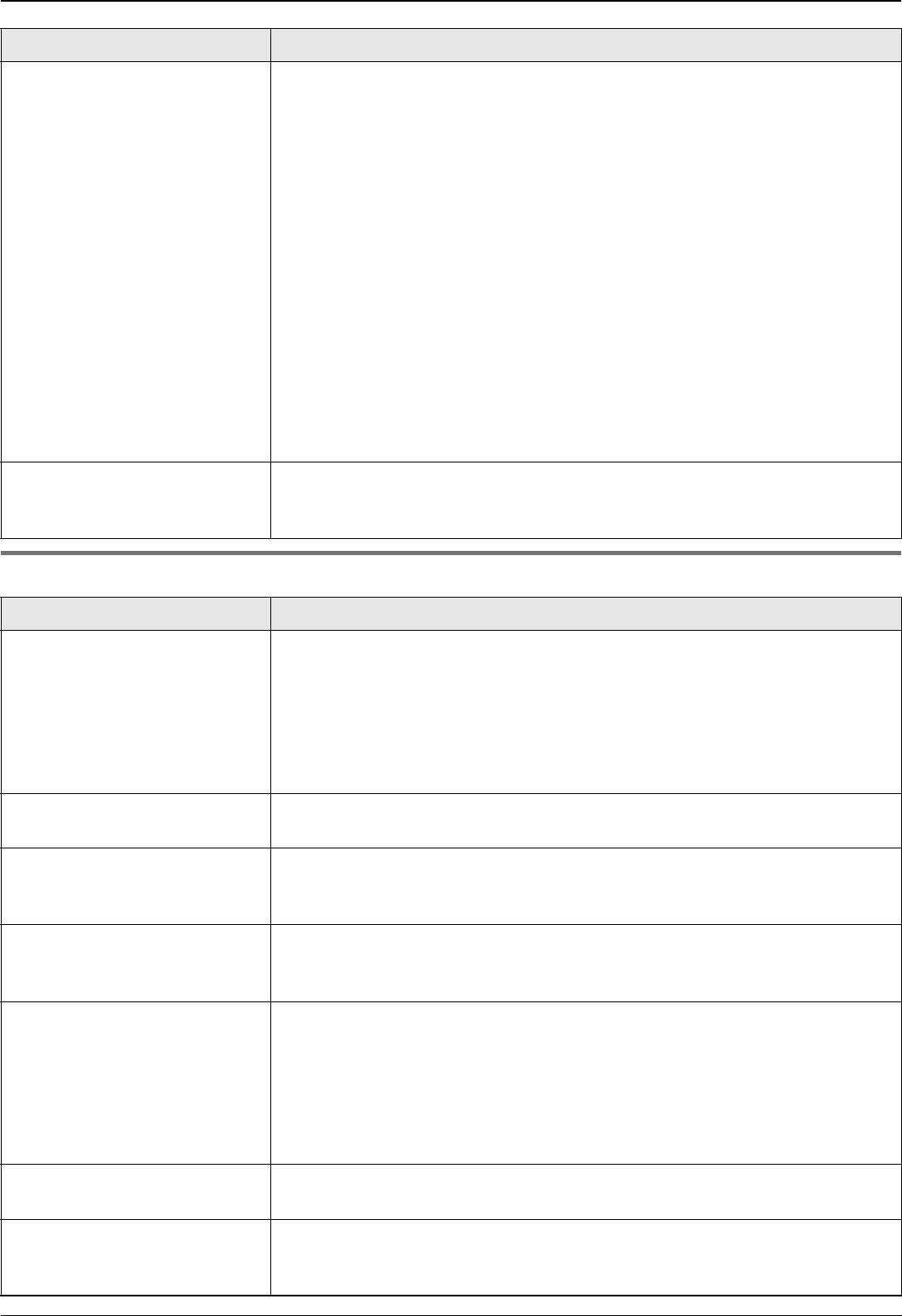
12. Help
65
12.3.3 Cordless handset
The unit does not display the
caller’s name and/or
telephone number.
L You need to subscribe to a Caller ID service.
L Other telephone equipment may be interfering with your phone. Disconnect
it and try again.
L Other electrical appliances connected to the same outlet may be interfering
with the Caller ID information.
L Telephone line noise may be affecting the Caller ID information.
L The caller requested not to send his/her information (page 25).
L If a call is being transferred to you, the caller information will not be
displayed.
L For Australian users:
Your unit is connected to a telephone line with ADSL service. We
recommend connecting a filter (contact your ADSL service provider) to the
telephone line between the base unit and the telephone line jack.
For New Zealand users:
Your unit is connected to a telephone line with ADSL (JetStream) service.
We recommend that you contact your ADSL service provider to have an
ADSL Splitter installed. We do not recommend the use of generic ADSL
filters.
The display exits the Caller ID
List while viewing caller
information.
L Do not pause for over 1 minute on the cordless handset or 3 minutes on the
base unit while viewing.
Problem Cause & Solution
The cordless handset does
not work.
L Make sure that the battery is installed correctly (page 15) and fully charge
it (page 17).
L Clean the charge contacts and charge again (page 17).
L Turn the cordless handset power OFF, then ON (page 17).
L Check that the power cord is connected properly.
L The cordless handset has not been registered to the base unit. Register the
cordless handset (page 55).
The cordless handset display
is blank.
L The cordless handset is not turned ON. Turn the power ON (page 17).
The cordless handset will not
turn ON.
L Make sure that the batteries are installed correctly (page 15).
L Fully charge the batteries (page 17).
L Clean the charge contacts and charge again (page 17).
I have changed the cordless
handset display language to a
language I cannot read.
L Change the cordless handset display language (page 54).
w is flashing. L The cordless handset is not registered to the base unit. Register it (page
55).
L The cordless handset is too far from the base unit. Move closer.
L The power cord is not connected. Check the connections.
L You are using the cordless handset or base unit in an area with high
electrical interference. Place the cordless handset and base unit away from
interference sources, such as antenna and mobile phones.
The cordless handset does
not ring.
L The ringer volume is turned OFF. Adjust it (page 18).
The batteries should be
charging but the battery icon
does not change.
L Clean the charge contacts and charge again (page 17).
Problem Cause & Solution


















