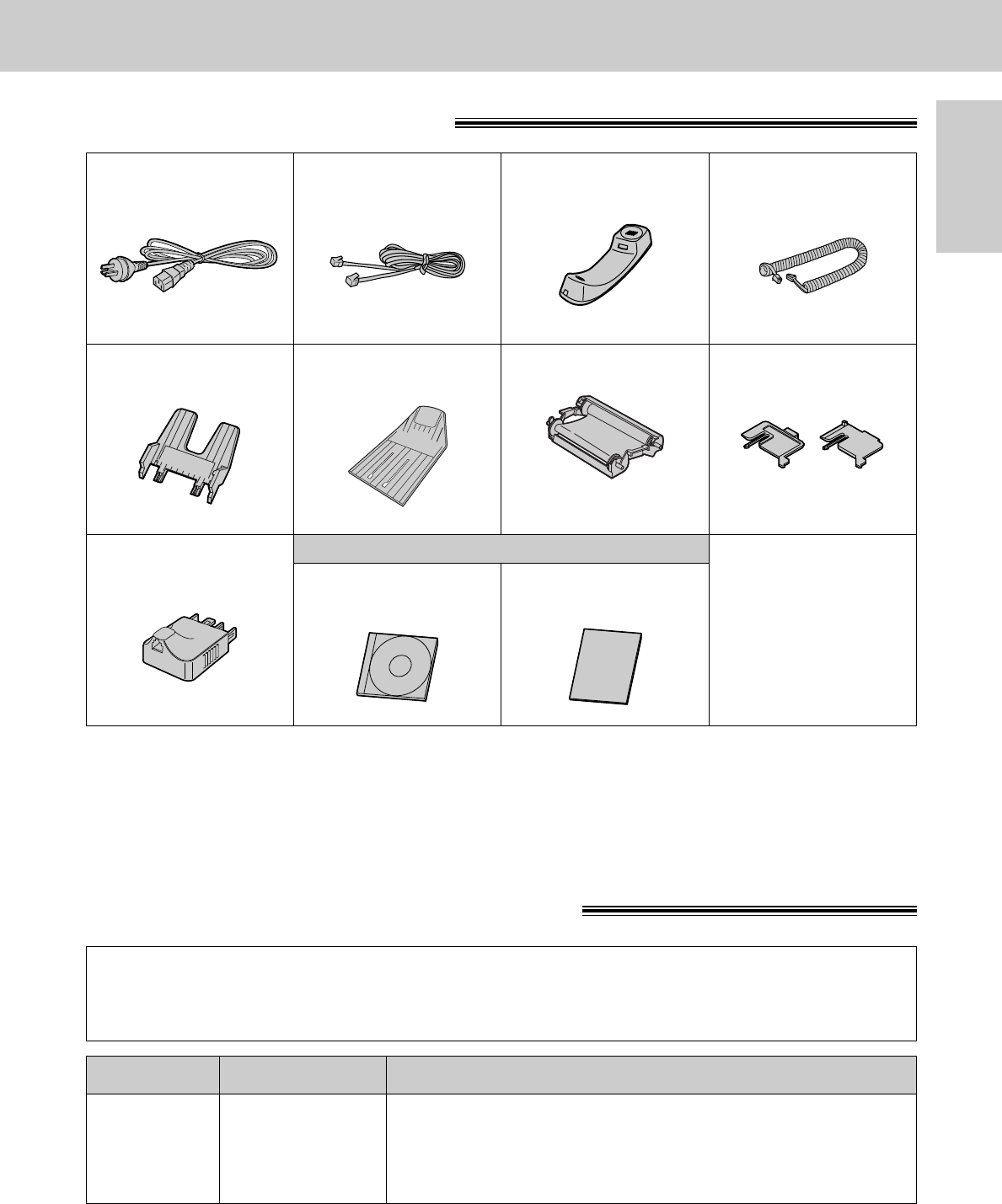
15
Accessories
Initial
Preparation
Included accessories
Power cord. . . . . . . . . . 1 Telephone line cord . . . 1 Handset . . . . . . . . . . . . 1 Handset cord . . . . . . . . 1
Paper stacker . . . . . . . . 1Paper tray . . . . . . . . . . 1 Film cartridge . . . . . . . . 1
(with free starter film)
A4 paper guides . . . . . . 2
(Left)
(Right)
●
If any items are missing or damaged, check with the place of purchase.
●
Save the original carton and packing materials for future shipping and transportation of the unit.
To use this unit with your PC (KX-FM131 only)
●
A RS232C cable less than 3 meters long (DB9 Female/DB25 Male) is required to connect to a personal
computer. Please purchase at any computer supply store.
Telephone plug . . . . . . 1
— The film cartridge is
pre-installed.
Panasonic PC software for
KX-FM131 (CD-ROM)
. . . . 1
PANA LINK
Software Guide
. . . . . . . 1
Accessory order information
Note:
●
The film cartridge is not reusable. Do not rewind and use the film again.
The free starter film cartridge is only 20 meters long. We recommend that you buy
regular film cartridge (100 m) for continuous use of your unit.
For best results, use genuine Panasonic film cartridge Model No. KX-FA137A.
Model No. Description Specifications
KX-FA137A Film cartridge
1 cartridge and 1 film (216 mm x 100 m roll)
●
The film has already been installed in the cartridge.
●
Replacement film (KX-FA136A) can be installed in the
cartridge after initial usage.
For KX-FM131 only


















