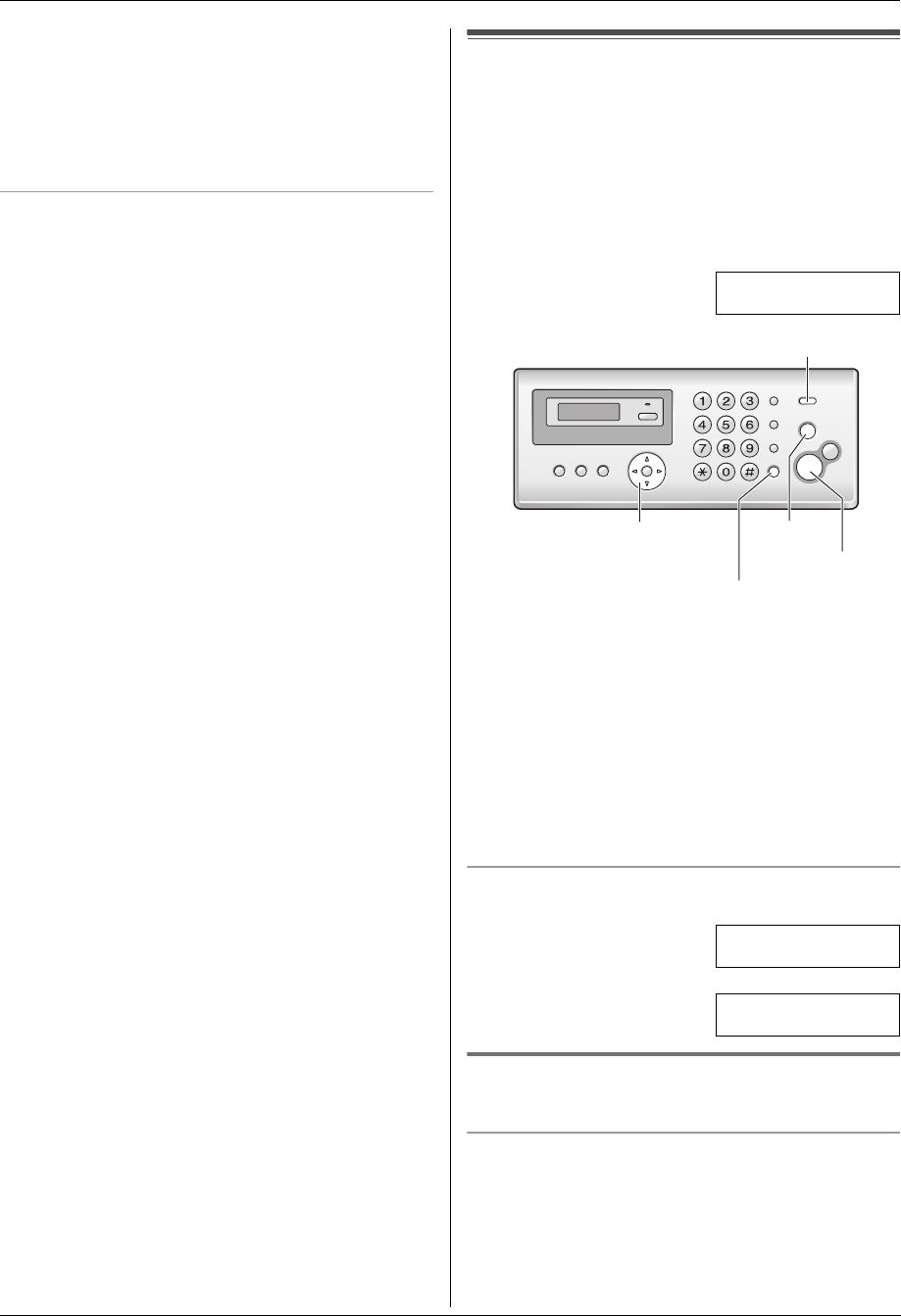
3. Telephone
20
Note for New Zealand users:
L Your telephone service provider may charge you for
a local call when it is dialled with an area code prefix.
If the charge for local call is unacceptable, only the 7-
digits of the local number should be dialled from your
telephone. Do not dial the {0} prefix or the area code
digit.
To confirm caller information using the Caller ID list
– To print manually, see page 56.
– To print automatically after every 30 new calls,
activate feature #26 (page 40).
3.7 Viewing and calling back
Important:
L If the area code of the received telephone
number is the same as yours, the area code may
need to be deleted before calling back. This may
only apply to some areas. To edit the number, see
page 21.
The display will show the number of new calls in standby
mode.
Example: 10 CALLS
10:59
1 {CALLER ID}
2 Press {B} to search from the recently received caller
information.
L If you press {A}, the display order will be
reversed.
3 Press {MONITOR} (KX-FP205)/{SP-PHONE} (KX-
FP215) or lift the handset to return the call.
L To send a fax, insert the document FACE DOWN
and press {FAX START}.
To change the way caller information is displayed
Press {CALLER ID} repeatedly after step 2.
Example: SAM LEE
11:20 20 Jul.,
b
3456789012
11:20 20 Jul.,
3.7.1 Symbols and operations for caller
information
What “,” means
“,” on the display means the call has already been
viewed or answered.
{CALLER ID}
{STOP}
{FAX START}
{A}{B}
{MONITOR} (KX-FP205)
{SP-PHONE} (KX-FP215)
FP205-215AL-PFQX2516ZA-en.book Page 20 Thursday, July 13, 2006 9:31 AM


















