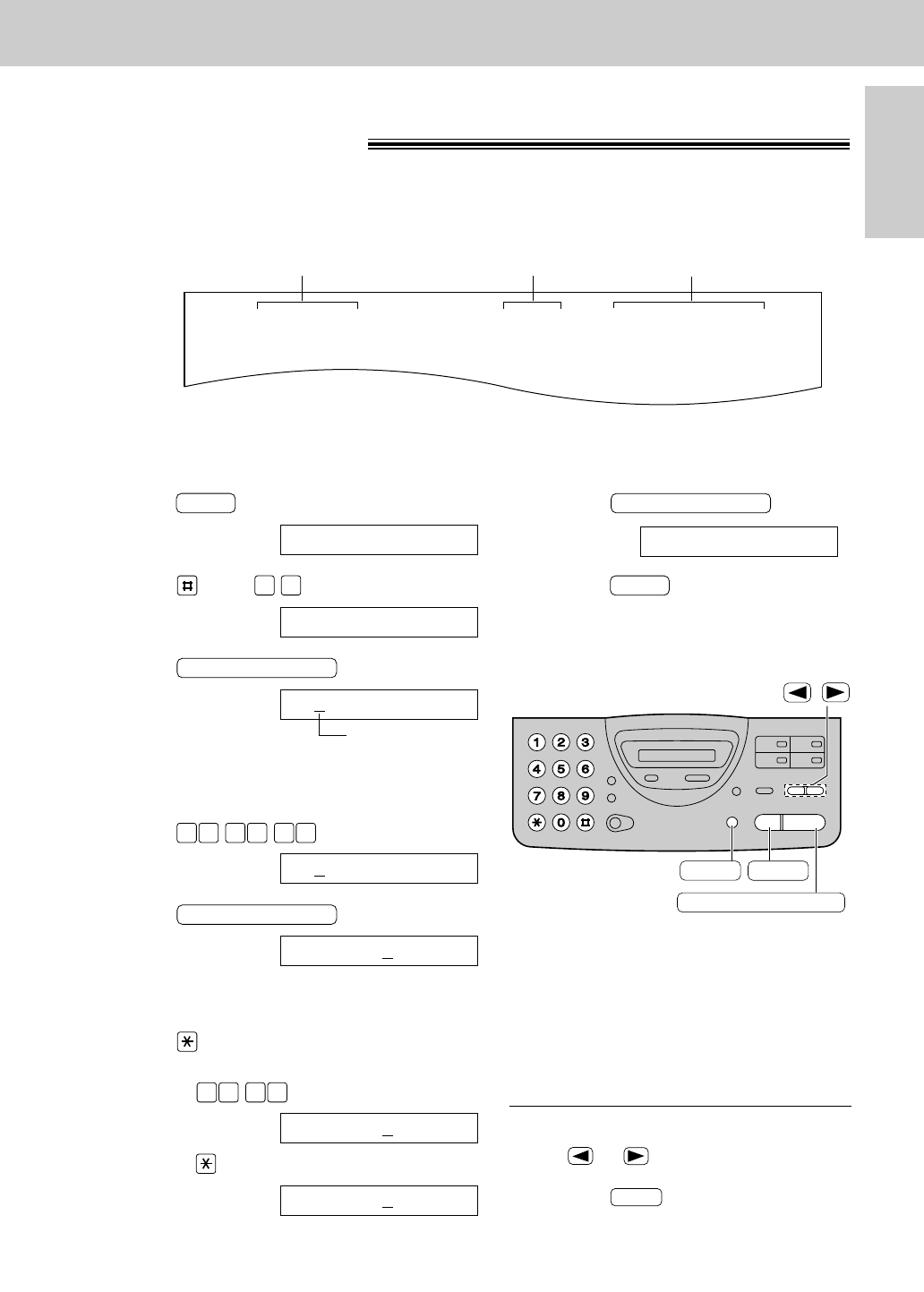
19
Setup
Initial
Preparation
Date and time, your logo and facsimile
telephone number!
You should program the date and time, your logo and facsimile telephone number. This
information will be printed on each page transmitted from your unit.
Setting the date and time
Fax Correspondence
Your logo
Your facsimile telephone number
Date and time
FROM : Panasonic Fax
Example:
FAX NO. : 1234567 Feb. 26 1999 04:02PM P1
1
Press .
Display:
2
Press , then .
3
Press .
Cursor
4
Enter the correct month/day/year by selecting
2 digits for each, using the dial keypad.
Example: Aug. 10, 1999
Press .
5
Press .
6
Enter the correct hour/minute by selecting
2 digits for each, using the dial keypad.
Press to select “AM” or “PM”.
Example: 3:15PM
1. Press .
2. Press until “PM” is displayed.
TIME: 0
3:15PM
TIME: 03:15AM
1 50 3
TIME: 12:00AM
START/COPY/SET
M:08/D:10/Y:99
00 1 98 9
M:01/D:01/Y:99
START/COPY/SET
SET DATE & TIME
0 1
SYSTEM SET UP
MENU
7
Press .
8
Press .
MENU
SETUP ITEM [ ]
START/COPY/SET
/
MENU
START/COPY/SET
STOP
Note:
●
The accuracy of the clock is
approximately ±60 seconds a month.
■
To correct a mistake
●
Press or to move the cursor to the
incorrect number, then make the correction.
●
If you press while programming, the
display will return to the previous one.
STOP


















