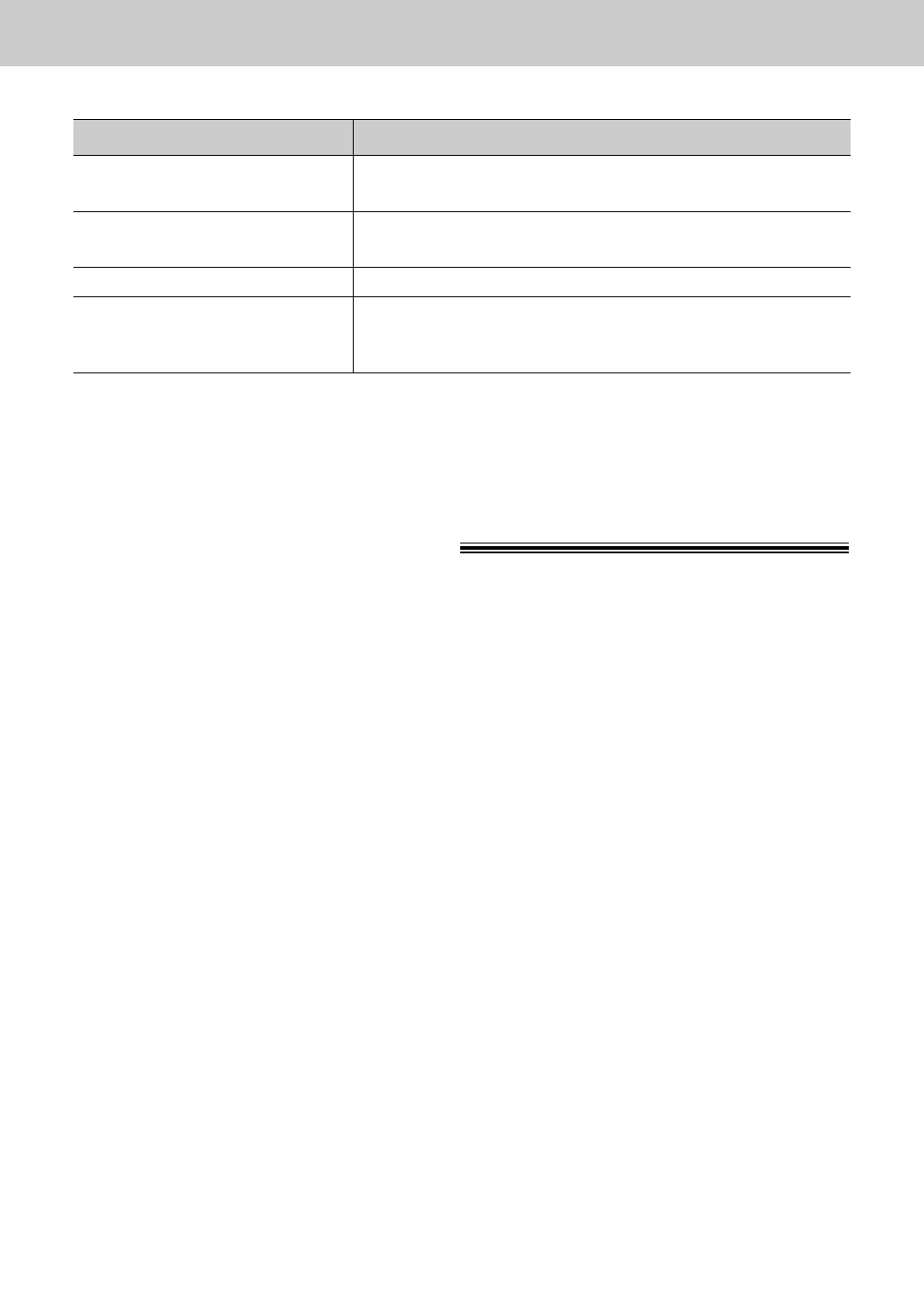
60
Operations
Copying
Problem
●
You cannot make a copy during programming. Make the
copy after programming or stop the programming.
●
The glass or rollers are dirty. Clean them (p. 63).
●
The thermal head is dirty. Clean it (p. 63).
●
The recording paper roll is installed incorrectly. Make sure
that the shiny side of the paper is facing down and
re-install the paper (p. 17).
Cause & Remedy
The unit does not make a copy.
A dirty pattern or a black line
appears on the copied document.
The copied image is distorted.
The copied document is blank.
If a power failure occurs!
●
The unit will not function.
●
Voice and fax calls will be interrupted.
●
If delayed transmission is programmed and the start time has passed during a power failure,
transmission will be attempted soon after power is restored.


















