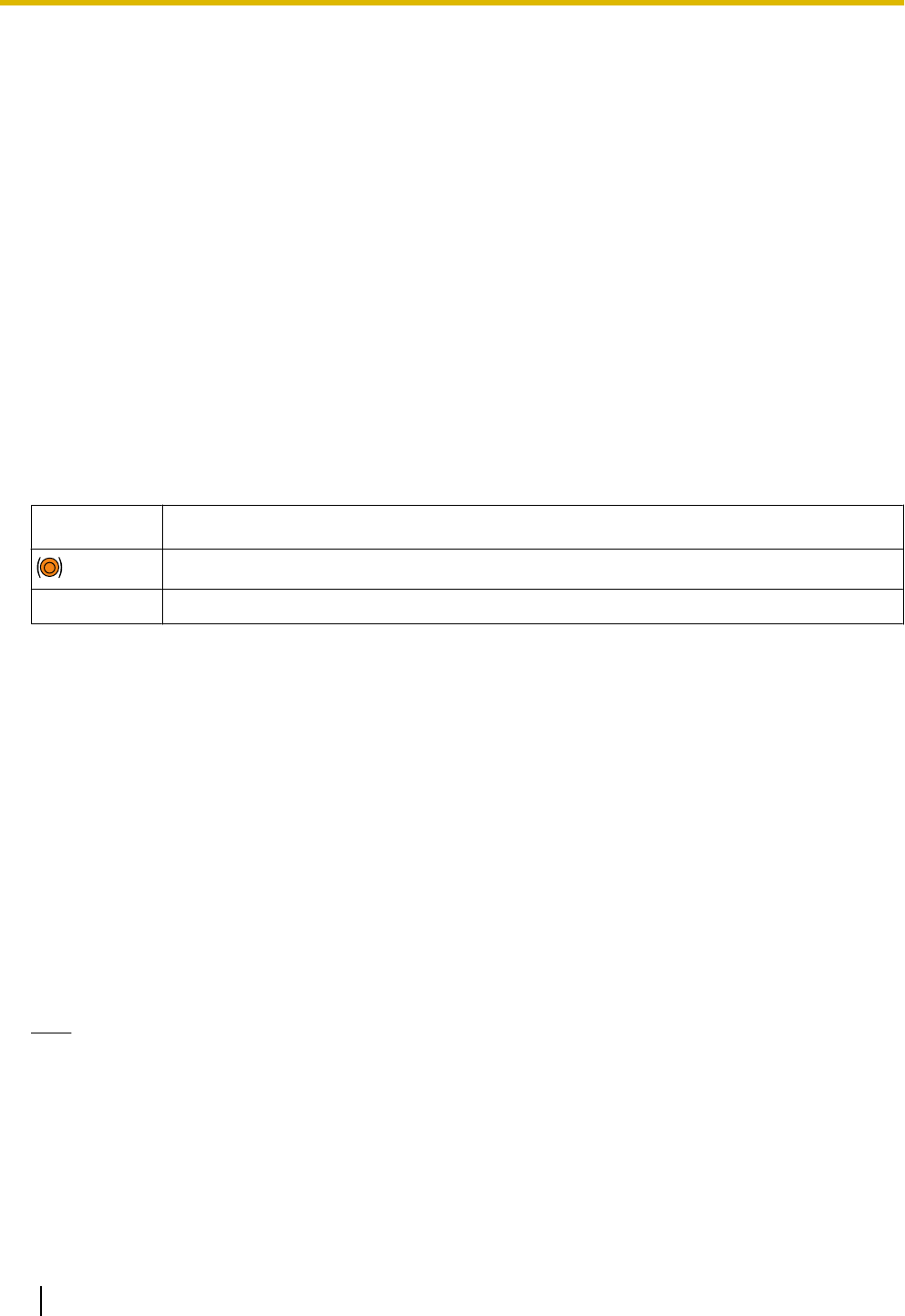
3.3 Programming the V-SIPGW16 Card—Shelf
Property
Common settings for all of the V-SIPGW cards installed in the IPCMPR
(for KX-TDE100/KX-TDE200)/
IPCEMPR (for KX-TDE600) Virtual Shelf can be programmed.
Accessing Shelf Properties
1. Under Configuration, click Slot.
2. Move the mouse pointer over the white PBX image at the bottom of the screen for the virtual slots.
3. Click Select Shelf.
4. Move the mouse pointer over the V-SIPGW16 card.
5. Click Shelf Property.
Programming Shelf Property
Icon Description
In this section, the following icons show the different parameter type.
Icon
Description for Parameter Type
Manual programming is compulsory under certain conditions.
Not marked Manual programming is optional.
3.3.1 Main
SIP Client Port Number
Specifies the port number of the PBX used for communications with the SIP server.
Value Range
1–65535
NAT Traversal
Specifies the NAT traversal method.
– STUN: A STUN Server, used alongside the SIP Server, finds out the global IP address of the router with
NAT enabled.
– Fixed IP Address: The global IP address of the router with NAT enabled is fixed.
Note
Manual programming is optional except when programming is required depending on the network
conditions.
Value Range
Off, Fixed IP Addr.,
STUN
42 Programming Manual for Virtual SIP Trunk Card
3.3.1 Main


















