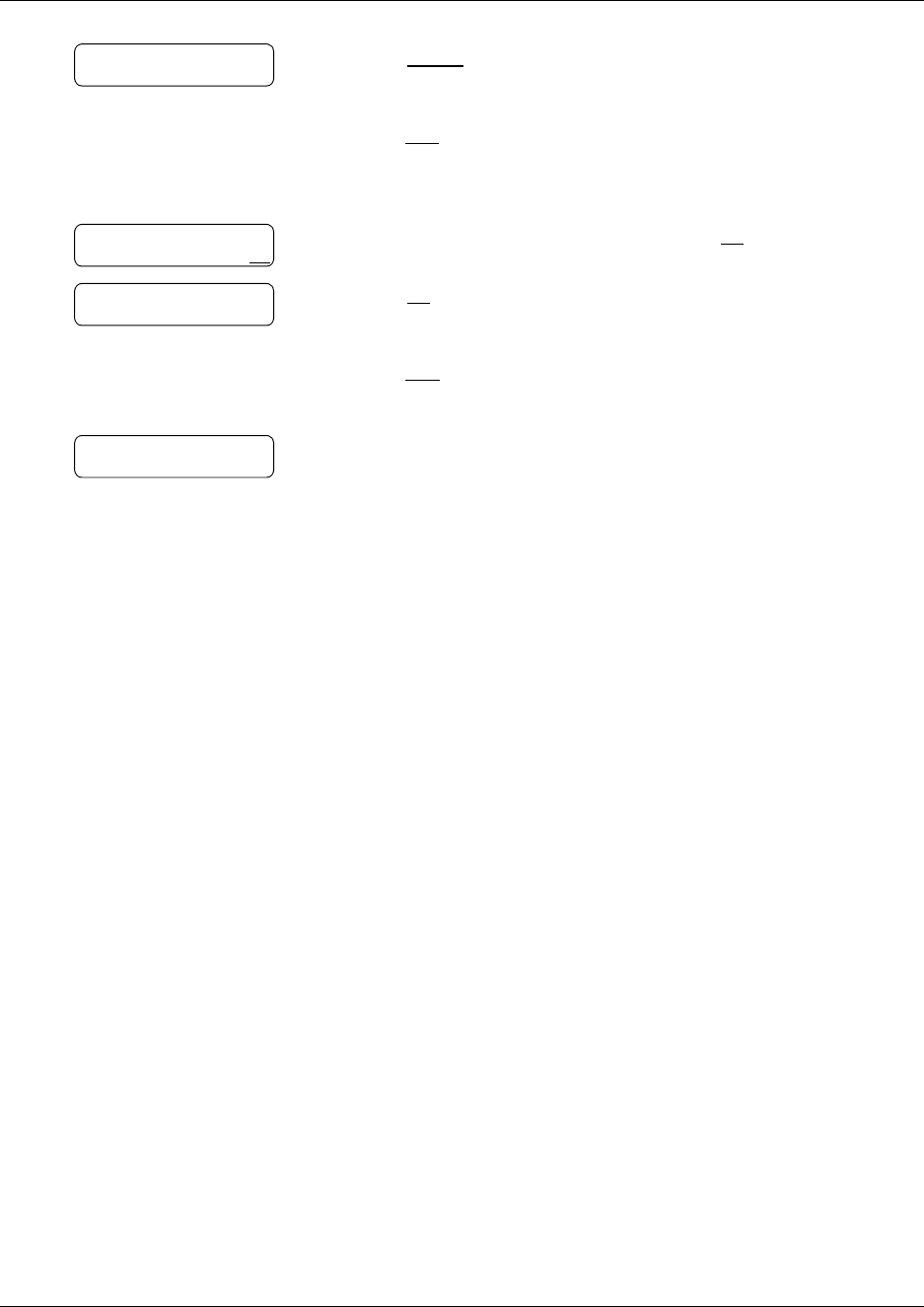
CallPilot Fax User Guide 13
CallPilot Fax User Guide
After you end the session, CallPilot prints the fax messages on the preset fax machine.
For information about changing the preset fax machine, refer to “To assign a preset fax machine”
on page 11.
5 Press PHONE
or ⁄ to print fax messages at a fax telephone
number
or
press EXT
or ¤to print fax messages at a fax extension number.
This example shows entering the phone number of a fax
machine.
6 Enter the fax telephone number and press OK
or £.
7 Press OK
or £ to accept the fax telephone number represented
by <x>
or
press ADD
to add special characters to the fax telephone number
and follow the voice prompts.
8 The display shows the number of fax messages printed.
9 Press ® to end this session.
Destination:
PHONE EXT
Ph:
RETRY OK
<x>
ADD OK
Printed <x> msgs
1 800 LA PHONES.COM


















