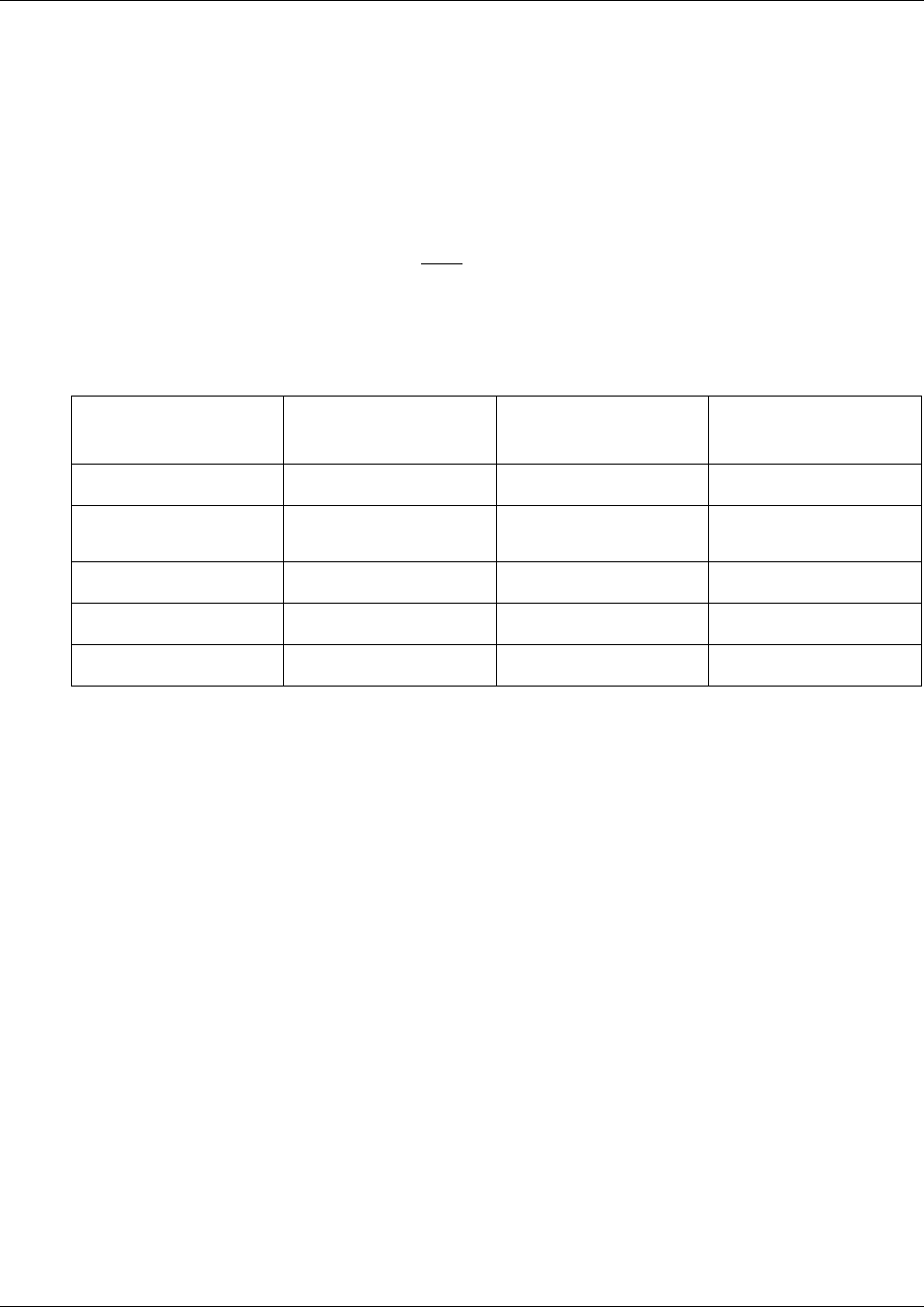
4 CallPilot Fax User Guide
P0919427 02
Telephone buttons
All one line and two line display telephones provide CallPilot voice prompts. On telephones with
display buttons, the voice prompts are delayed for five seconds. If you do not see an option on your
telephone display, wait for the voice prompt to announce the additional options.
To use Fax features, press the display buttons or the dialpad buttons on your telephone.
When you see a display button like this: PLAY
, or a dialpad button like this: ¤, press either button
to activate the CallPilot feature. This guide shows you both methods.
This table shows the Nortel Networks Business Series Terminal buttons. Use the buttons that
pertain to the type of telephone you use.
You can enter ≤, ƒ or ƒ and the code to use a feature.
For example, press ≤·°⁄ to access your mailbox.
The T7100 works differently from other telephones on your system because it does not have line
buttons. Where other telephones require that you select a line button to answer a call, on the T7100
terminal you pick up the handset. Where other telephones require you to select a line button to take
a call off hold, you press ≥ on the T7100 terminal.
On T7100 terminals, you can answer a second call by pressing ≤. Your active call is put on hold
and you connect to the waiting call. You can have no more than two active calls at one time.
The T7100 terminal does not have a
© button.
Button name T7100, T7208, T7316
M7100, M7208, M7310,
M7324
M7100N, M7208N,
M7310N, M7324N
Feature
≤ ƒ ƒ
Handsfree Bottom right-hand
button
© ©
Hold
≥ ˙ ˙
Volume Control
√ √ √
Release
® ® ®
1 800 LA PHONES.COM


















