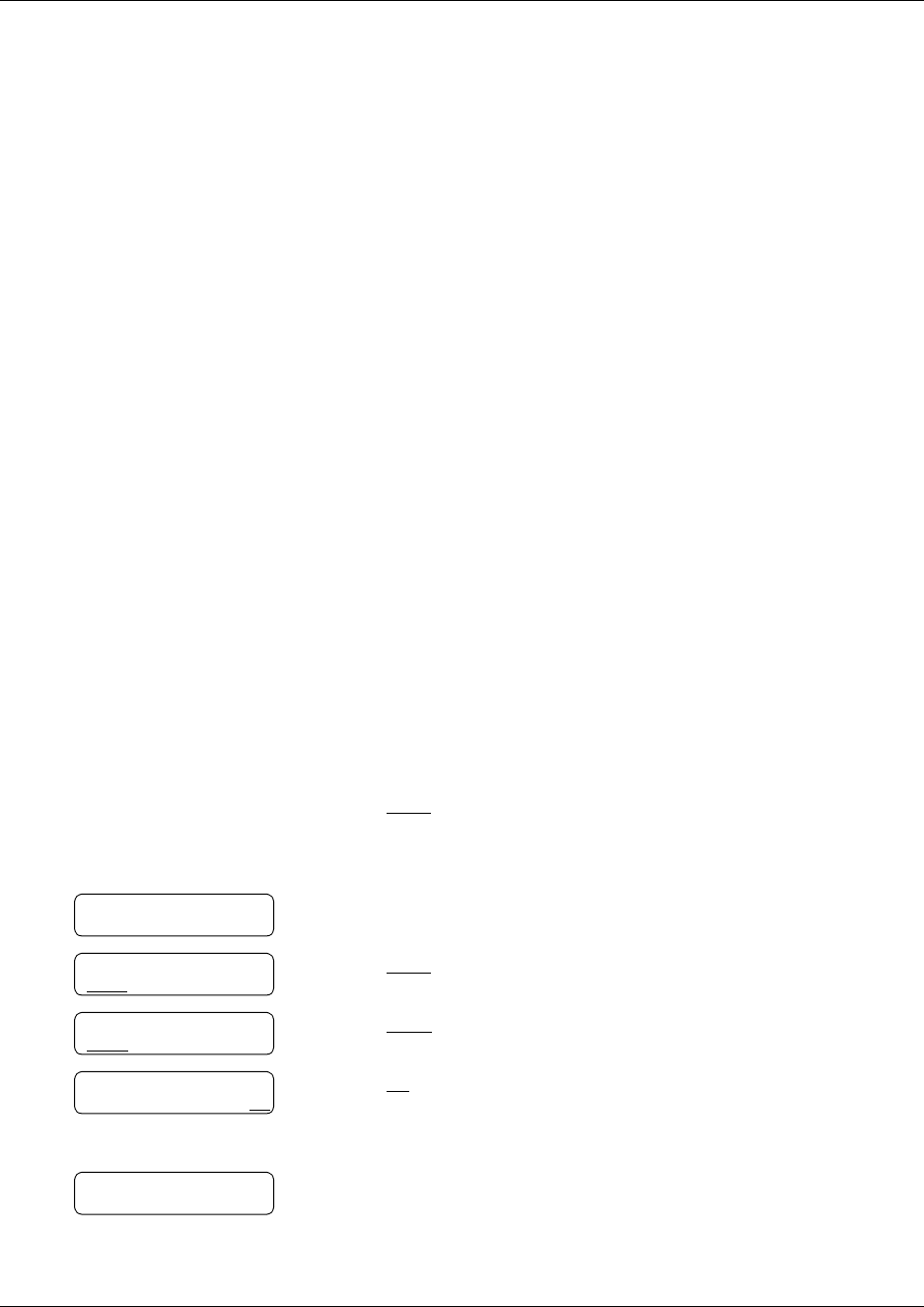
CallPilot Fax User Guide 23
CallPilot Fax User Guide
About Fax Group messages
Send a Fax Group message if you want to send a group a fax message that pertains to them. Fax
Group Lists are created by the System Administrator.
Fax Group Lists
If you frequently fax information to the same group of people, use a Fax Group List.
A Fax Group List is a collection of fax machines at other locations. When you send a fax message
to a Fax Group List, you enter only the address of the list, but each fax machine in the Fax Group
List receives the fax message. Ask your System Administrator for a list of fax machines in each
Fax Group List.
If you need a Fax Group List, ask your System Administrator to create one for you. When you give
the System Administrator the information, include:
• the names of the recipients
• a list of the fax machine numbers
• the Fax Group List name
Before you send a Fax Group message, be sure your System Administrator has created the Fax
Group List, and the list contains all the fax machines that are to receive the fax message.
To send a Fax Group message - Norstar Voice Mail
1 Press
≤·°⁄.
Follow the voice prompts or the display button options on your
telephone to open your mailbox.
2 Press PLAY
or ¤ to play the current message
or
press fl until you find the fax message you want to forward.
3 The date received and the Fax ID number appear on the display.
4 Press COPY
or fi.
5 Press MBOX
or ⁄ to forward the fax message to another mailbox.
6 Press NO
or ¤.
Do not record an introduction because Fax Group List recipients
do not hear voice introductions.
7 Enter the Fax Group List number.
<date> Fax:1
<<< STOP >>>
End of message
COPY ERASE NEXT
Copy fax
MBOX OTHR
Record Intro?
YES NO
Mbox:
DIR QUIT
1 800 LA PHONES.COM


















