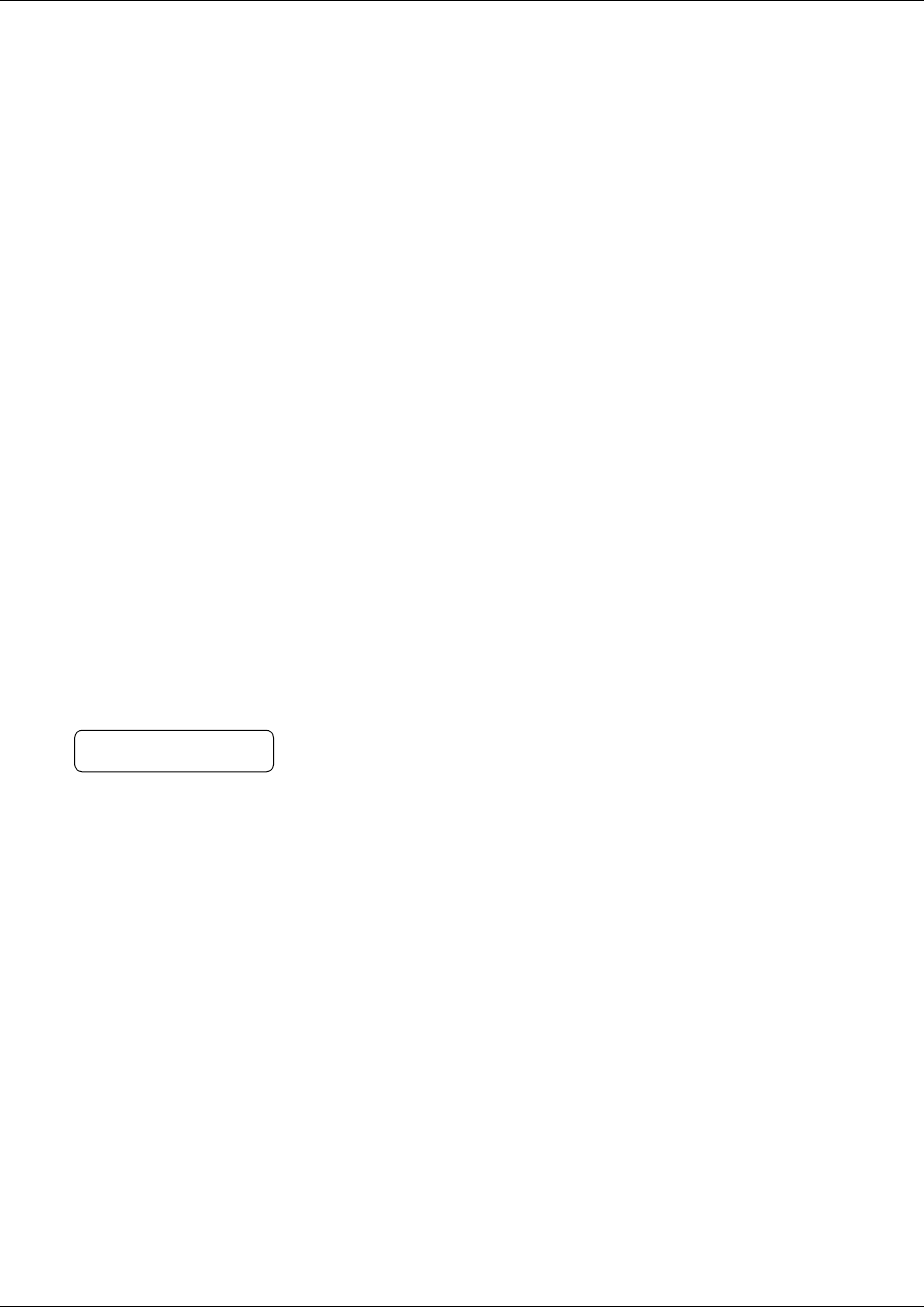
8 CallPilot Fax User Guide
P0919427 02
Receiving a fax message
Fax messages can contain a voice message that a caller records to introduce the fax message, or
they can contain just the fax message.
A caller can send a fax message to your personal mailbox by using the autosend feature on their
fax machine. If the call is answered by the Automated Attendant, the call transfers to the
designated Fax answering extension. If the call is answered by a mailbox, the fax message is
placed in the mailbox. If you answer the call, you hear a fax tone. Transfer the fax call to your
mailbox.
Transferring a fax call to your mailbox
If you answer a call and hear a fax tone, a caller is attempting to send a fax message to your
mailbox. You can transfer the call to your mailbox.
To transfer a fax call to your mailbox
1 Press
≤·°fl.
Do not put the call on hold.
2 Enter your mailbox number.
The fax message is left in your mailbox.
When you receive a message in your mailbox, your telephone display shows:
This display indicates that you have a new voice message or a fax message in your mailbox.
To check for messages, you must open your mailbox.
Message for you
MSG
1 800 LA PHONES.COM


















