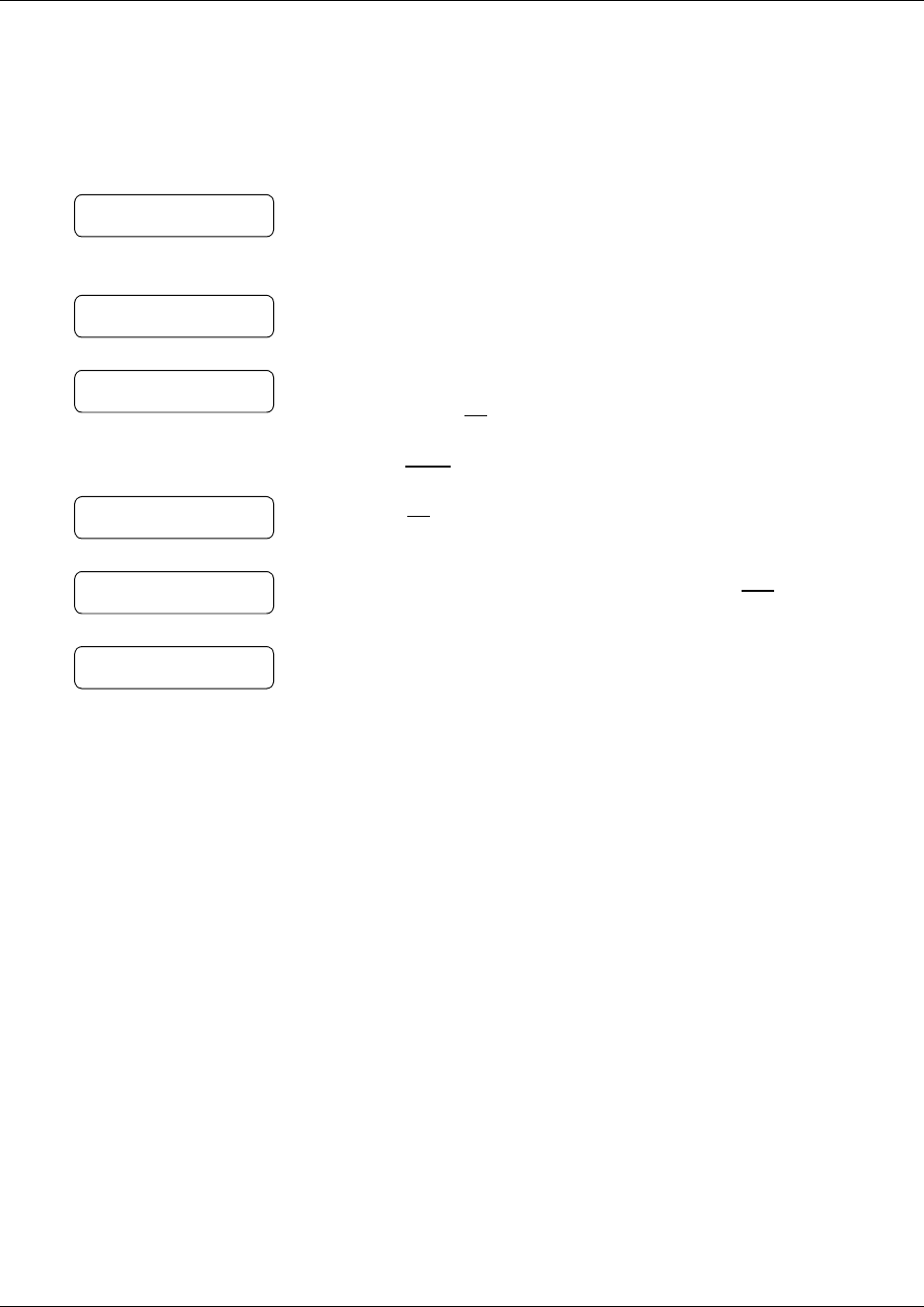
20 CallPilot Fax User Guide
P0919427 02
To forward a fax message to a mailbox - CallPilot
1 Press
≤·°⁄.
Follow the voice prompts or the display button options on your
telephone to open your mailbox.
2 Press ¤ to play the first message
or
press fl until you find the fax message you want to forward.
3 Press ‡‹ to forward the message.
4 Enter the mailbox number you want to forward the fax message
to and press OK
or £
or
press NAME
or ⁄⁄ to search the Company Directory.
5 Press OK
or £ to end the list of addresses.
6 If you want to attach a voice message, press REC
or fi and
record your message.
7 If you want to attach message options, press ‡‚ to assign
message options.
8 Press ‡· to send the message.
9 Press ® to end the session.
End message
RESP DEL NEXT
End message
PRINT DEL NEXT
To:
NAME SPEC CNCL
To:<xxxx>
RETRY OK
Empty
REC
Msg options
URG PRIV OTHR
1 800 LA PHONES.COM


















