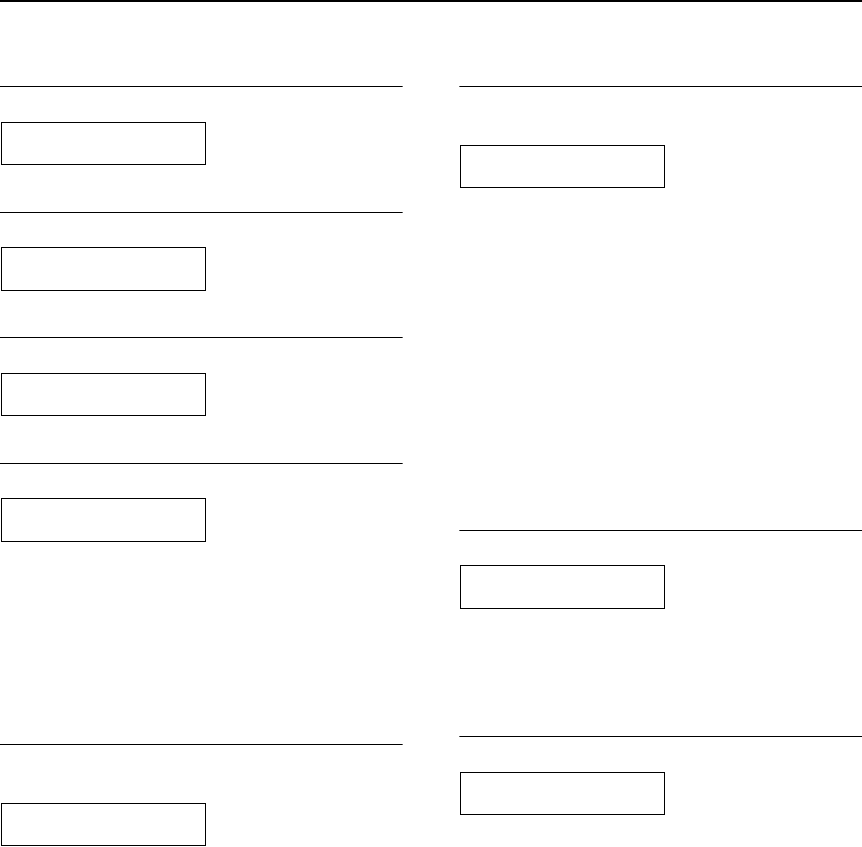
Features Summary
60
Basic features
Code #01: Setting the date and time
SET DATE & TIME
PRESS SET
See page 30 for details.
Code #02: Setting your logo
YOUR LOGO
PRESS SET
See page 31 for details.
Code #03: Setting your fax number
YOUR FAX NO.
PRESS SET
See page 33 for details.
Code #04: Printing the sending report
SENDING REPORT
MODE=ERROR [±]
To print and check the sending report for fax
transmission results (page 44).
ERROR (default): The sending report will be
printed only when fax transmission fails.
ON: The sending report will be printed out after
every transmission.
OFF: The sending report will not be printed out.
Code #06: Changing the ring setting in FAX
ONLY mode
FAX RING COUNT
RINGS=3 [±]
To change the number of rings before the unit
answers a call in FAX ONLY mode.
You can select from 1, 2, 3 (default), 4 and 5
EXT.TAM. If you are using the unit with an
answering machine, set to “5 EXT.TAM”.
Code #12: Securing the remote operation for
the answering machine
REMOTE TAM ACT.
MODE=OFF [±]
If you are using the unit with an answering
machine, activate this feature, and program the
remote activation ID to secure the remote
operation for the answering machine.
1. Follow steps 1 and 2 on page 58.
2. Press
{
{{
{+
++
+}
}}
}
or
{
{{
{-
--
-}
}}
}
to select “ON”.
3. Press
{
{{
{
SET
}
}}
}
.
4. Enter your ID from 1 to 5 digits, using 0–9,
*
and #.
L
The default ID is “11”.
5. Press
{
{{
{SET}
}}
}
.
6. Press
{
{{
{MENU}
}}
}
.
Code #13: Setting the dialing mode
DIALING MODE
MODE=TONE [±]
If you cannot dial, change this setting depending
on your telephone line service.
TONE (default): For tone dial service.
PULSE: For rotary pulse dial service.
Code #17: Setting the ringer pattern
RINGER PATTERN
MODE=A [±]
You can select from A (default), B and C. The
selected ringer pattern will sound during setting.


















