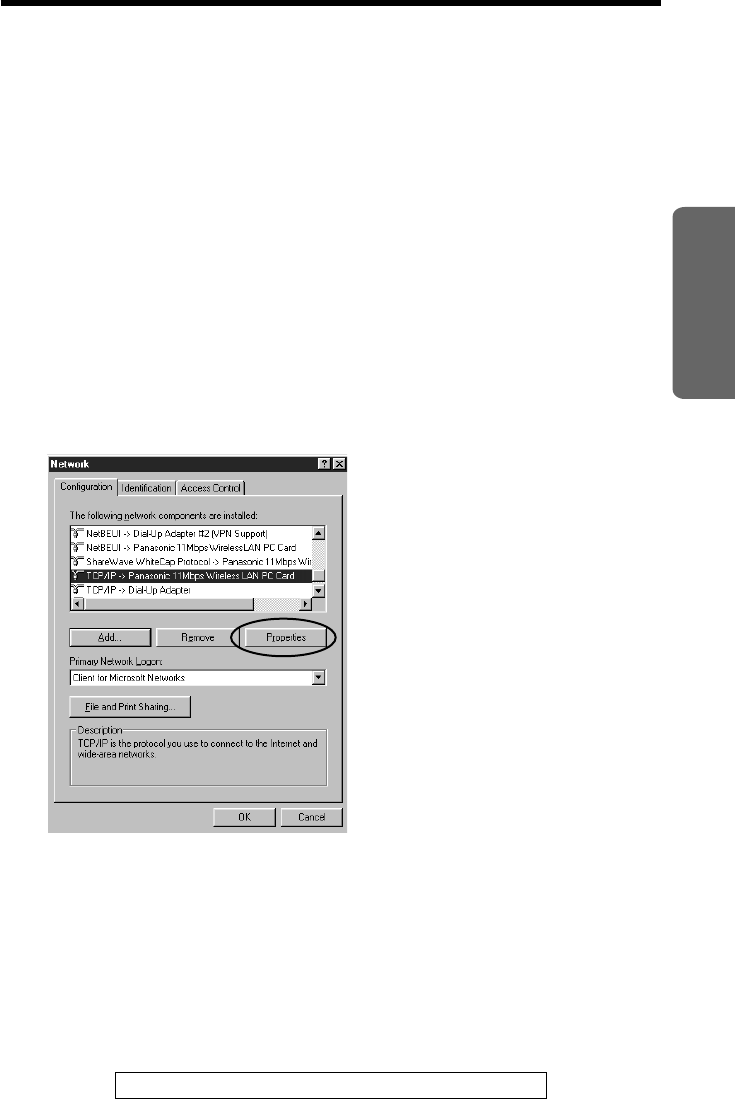
49
For assistance, please call: 1-800-272-7033
Installation
“
IP addressing steps for creating a network that consists
only of wireless computers
For setting up a computer to network with the other wireless computers,
setup of the IP address and Subnet mask is necessary. Follow the steps
below and set up the parameters.
1
From the Start menu on a wireless computer, point to Settings, then
click Control Panel.
2
Double-click the Network icon.
≥If you are using Windows Me and can not find the Network icon, click
view all Control Panel options to show the Network icon.
3
Select TCP/IP->Panasonic 11Mbps Wireless LAN PC Card and
click [Properties].


















