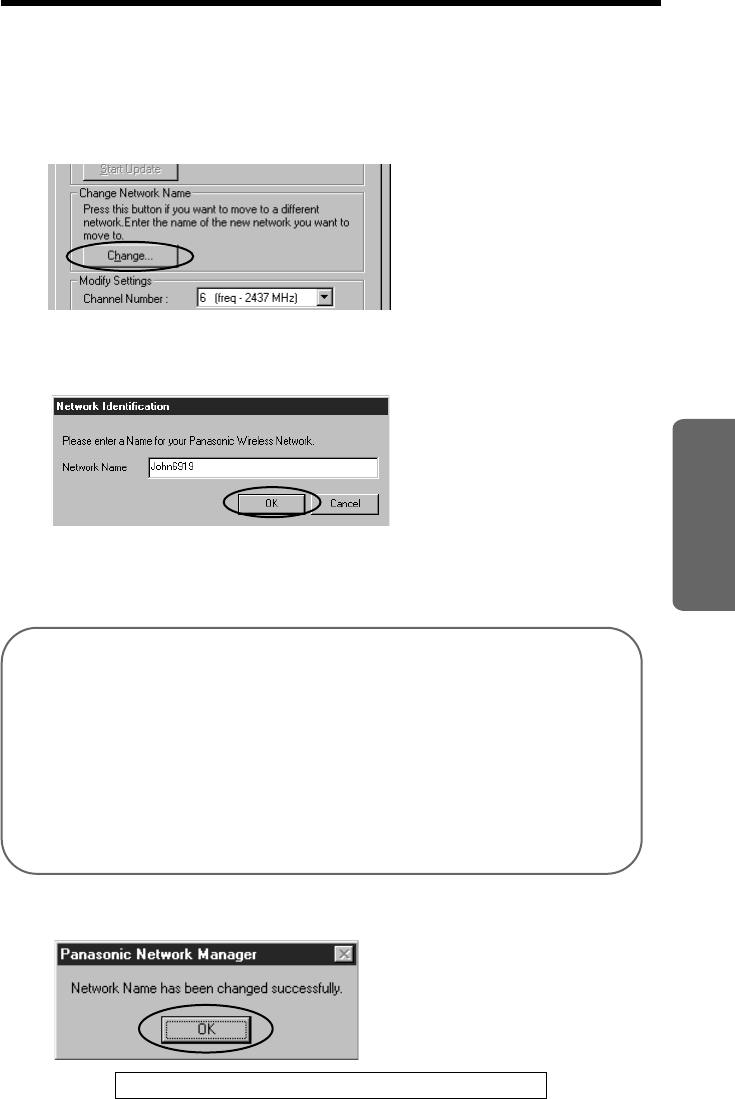
61
For assistance, please call: 1-800-272-7033
Network Manager
Creating a new wireless network/
Joining another wireless network
1
Click [Change...] in the Change Network Name section.
2
Enter the name of the network to which you are moving and click
[OK].
≥The data setting field is not case-sensitive.
≥If you are creating a new wireless network near an existing wireless
network, to prevent the radio frequency interference, be sure to set a
different channel number (p. 62) from the existing network.
3
Click [OK].
“
About the network name
To communicate with others in a wireless group, the same
Network Name must be programmed into each computer. It is
impossible to communicate with a computer that has a different
Network Name. To join a wireless network, it is necessary to
enter the Network Name that is common to that particular
network. For security, specify a unique Network Name that
others do not guess, using more than 8 digits or characters, for
a wireless network.


















