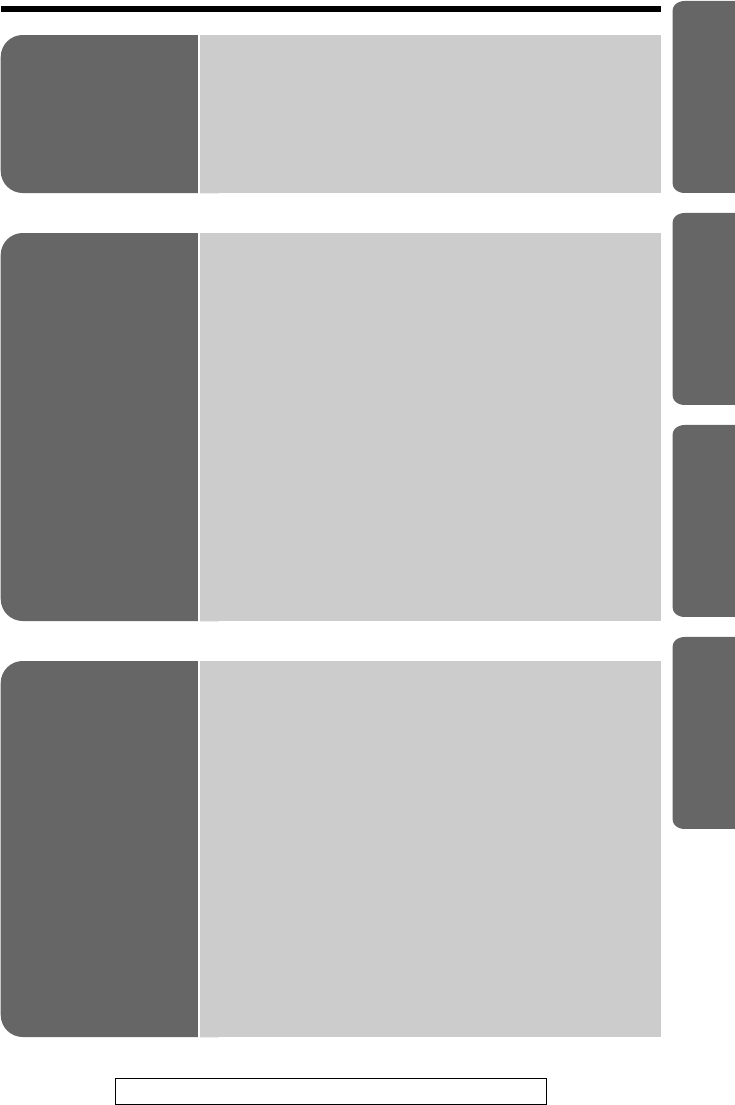
Installation
Setting up Your Computer . . . . . . . . . . . . . 44
Confirming the network protocols . . . . . . . . 44
Setting an IP address . . . . . . . . . . . . . . . . . 46
Sharing Files and Printers . . . . . . . . . . . . . 52
Preparing for sharing files and printers . . . . 52
5
Before Start Installation
Network Manager
Appendix
For assistance, please call: 1-800-272-7033
Appendix
Removing the KX-HGC200 . . . . . . . . . . . . . 63
Removing the KX-HGC200 from
a computer . . . . . . . . . . . . . . . . . . . . . . . 63
Removing the KX-HGC200 from
the Broadband Networking Gateway . . . . 64
Updating the KX-HGC200 Firmware . . . . . . 65
Uninstalling the KX-HGC200 Software . . . . 67
Troubleshooting . . . . . . . . . . . . . . . . . . . . . 69
Glossary. . . . . . . . . . . . . . . . . . . . . . . . . . . . 73
Specifications . . . . . . . . . . . . . . . . . . . . . . . 75
FCC and Other Information. . . . . . . . . . . . . 76
Index. . . . . . . . . . . . . . . . . . . . . . . . . . . . . . . 78
Network
Manager
About the Network Manager Software . . . . 54
Using the Network Management Web
Screen . . . . . . . . . . . . . . . . . . . . . . . . . . . . 55
About the Network Management web
screen . . . . . . . . . . . . . . . . . . . . . . . . . . . 55
Using the function menu. . . . . . . . . . . . . . . 56
Using the Device Management
Dialog Box . . . . . . . . . . . . . . . . . . . . . . . . . 59
About the Device Management dialog box . 59
Creating a new wireless network/
Joining another wireless network . . . . . . . 61
Changing the channel (radio frequency) . . . 62
Setting a computer to the Master Node. . . . 62
Forward Error Correction (FEC) . . . . . . . . . 62


















