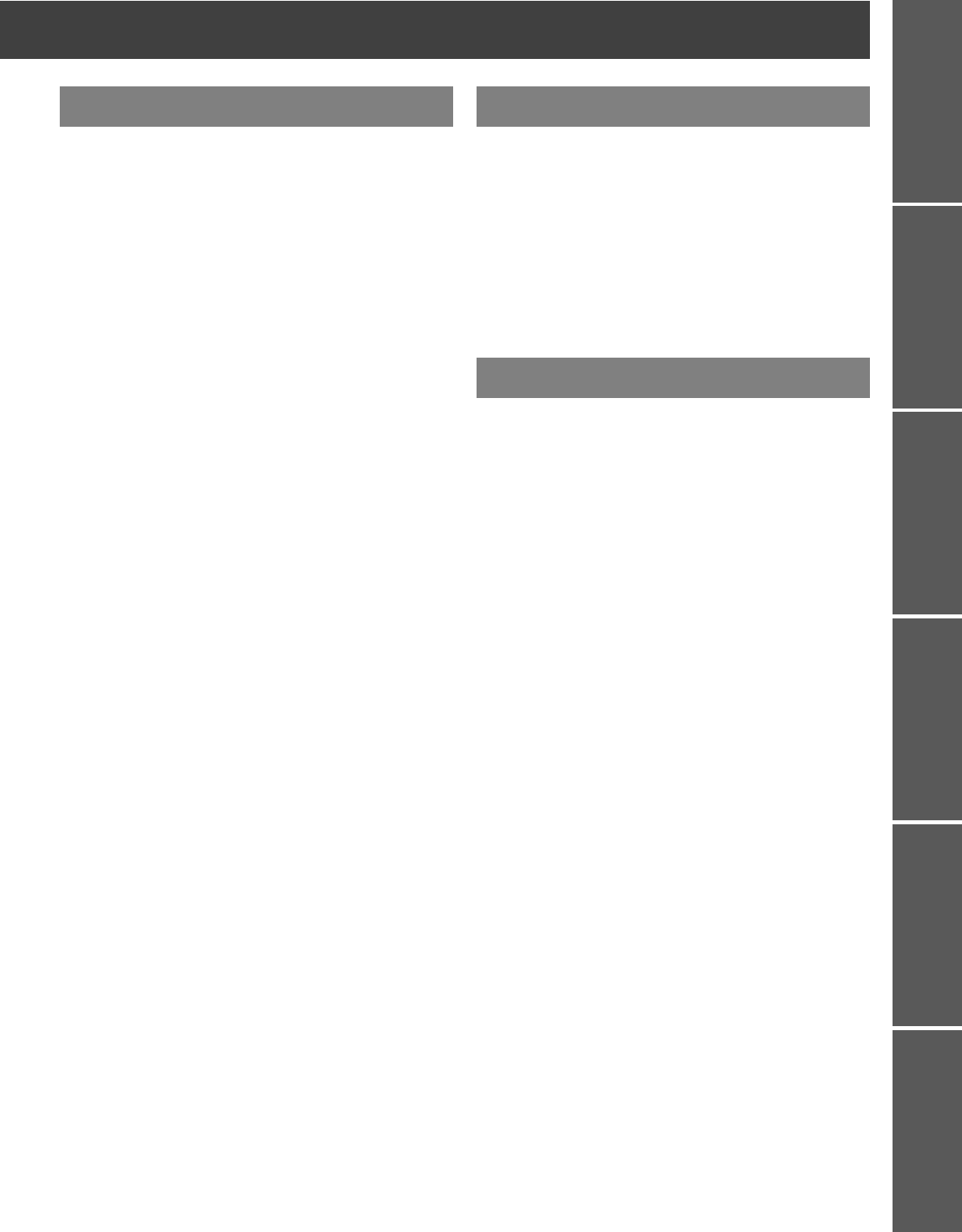
ENGLISH - 5
PreparationGetting StartedBasic OperationSettingsMaintenanceAppendix
Menu Navigation........................................28
Navigating through the MENU ..............................28
Main menu and Sub-menu....................................29
PICTURE Menu ..........................................31
PICTURE MODE...................................................31
CONTRAST ..........................................................31
BRIGHTNESS.......................................................31
COLOR .................................................................31
TINT ......................................................................31
SHARPNESS........................................................31
COLOR TEMPERATURE .....................................31
DYNAMIC IRIS......................................................32
WAVEFORM MONITOR.......................................32
ADVANCED MENU...............................................32
MEMORY SAVE ...................................................33
MEMORY LOAD ...................................................33
SIGNAL MODE .....................................................33
POSITION Menu.........................................34
H - POSITION .......................................................34
V - POSITION .......................................................34
DOT CLOCK .........................................................34
CLOCK PHASE.....................................................34
ASPECT................................................................35
WSS......................................................................36
OVER SCAN.........................................................36
KEYSTONE...........................................................36
AUTO SETUP .......................................................36
LENS CONTROL Menu..............................37
ZOOM/FOCUS......................................................37
OPTION Menu ............................................38
INPUT GUIDE.......................................................38
OSD DESIGN........................................................38
OSD POSITION ....................................................38
BACK COLOR.......................................................38
STARTUP LOGO..................................................38
AUTO SEARCH ....................................................38
HDMI SIGNAL LEVEL...........................................38
INSTALLATION.....................................................39
SLEEP...................................................................39
ALTITUDE.............................................................39
LAMP POWER......................................................39
LAMP RUNTIME...................................................39
FUNCTION BUTTON............................................39
w
TEMP and LAMP Indicators ..................... 40
Controlling alerts .................................................. 40
Care and Replacement ............................. 41
Before cleaning .................................................... 41
Cleaning your projector ........................................ 41
Before replacing the Lamp unit ............................ 42
When to replace the Lamp unit ............................ 42
Replacing the lamp unit........................................ 42
Troubleshooting........................................ 44
Technical Information............................... 45
List of compatible signals ..................................... 45
Serial terminal ...................................................... 46
Menu structure ..................................................... 49
Specifications............................................ 50
Dimensions................................................ 52
Trademark acknowledgements................ 53
Index........................................................... 54
Settings Maintenance
Appendix
PT-AE1000U.book Page 5 Monday, October 16, 2006 1:40 PM


















