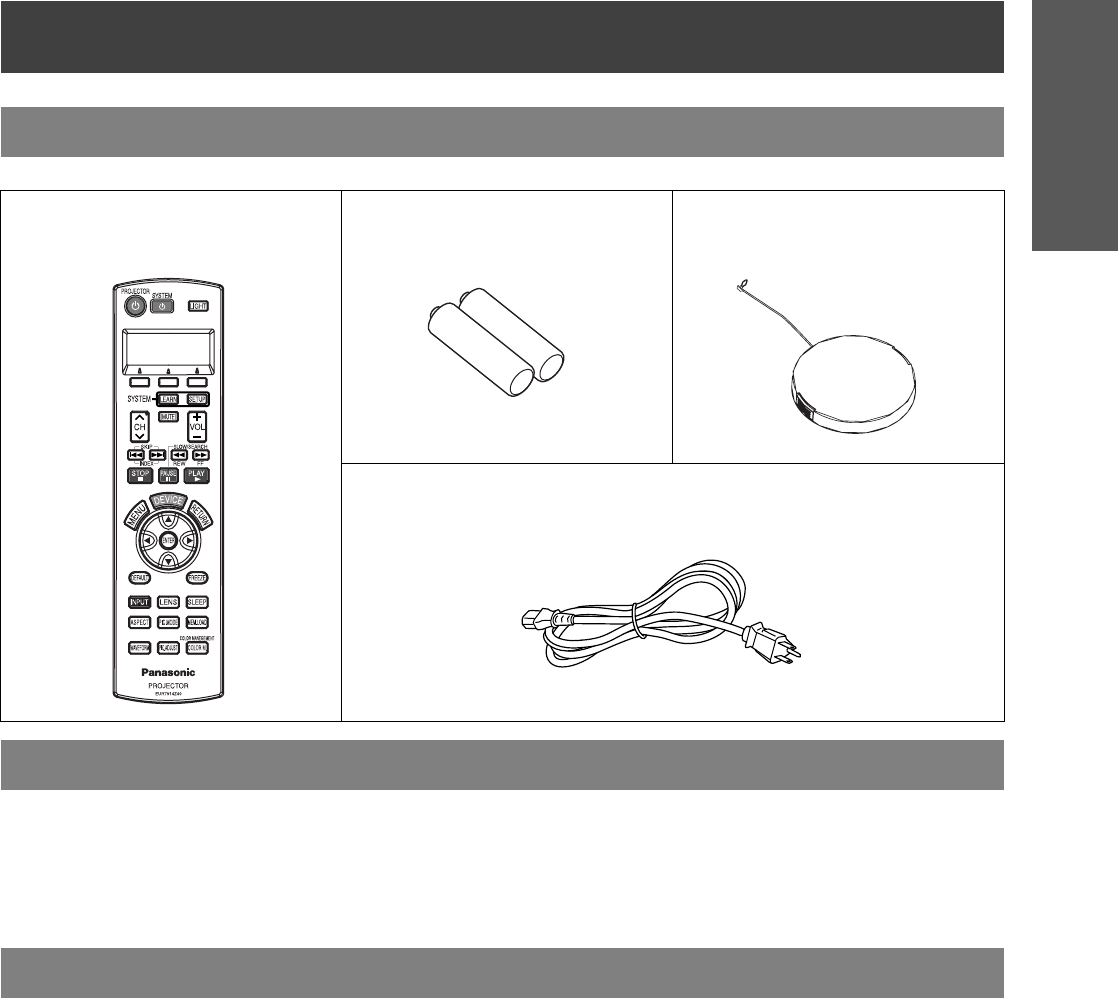
ENGLISH - 9
Preparation
Before use
Make sure the following accessories are provided with your projector.
Do not subject the projector to excessive vibration
or shocks.
The projector lens need to be handled with care.
Cover the lens with the lens cover when transporting
the projector.
When transporting the projector, hold the body at
the bottom securely.
Do not hold the adjuster legs or the top cover to
move the projector, as this may damage the
projector.
Avoid setting up in places which are subject to
vibration or shocks.
The internal parts can be damaged, which may
cause malfunctions or accidents.
Avoid setting up in places which are subject to
sudden temperature changes, such as near an air
conditioner or lighting equipment.
The life of the lamp may be shortened or the
projector may be turned off. See “TEMP indicator” on
page 40.
Do not set up the projector near high-voltage power
lines or near motors.
The projector may be subject to electromagnetic
interference.
If installing the projector to the ceiling, ask a
qualified technician to carry out all installation
work.
You will need to purchase the separate installation kit
(Model No. ET-PKX100, ET-PKE1000S).
Furthermore, all installation work is recommended to
be carried out by a qualified technician.
If using this projector at high elevations
(above 1 400 m), set the ALTITUDE to HIGH. See
“ALTITUDE” on page 39.
Failure to observe this may result in malfunctions or
the life of the lamp or the other components may be
shortened.
Accessories
Remote control
(EUR7914Z40 x 1)
AA batteries for Remote control
(x 2)
Lens cover (TXFKK01VKD4)
Power cord for continental Europe (K2CG3FZ00008 x 1)
Cautions when transporting
Cautions when installing
PT-AE1000U.book Page 9 Monday, October 16, 2006 1:40 PM


















