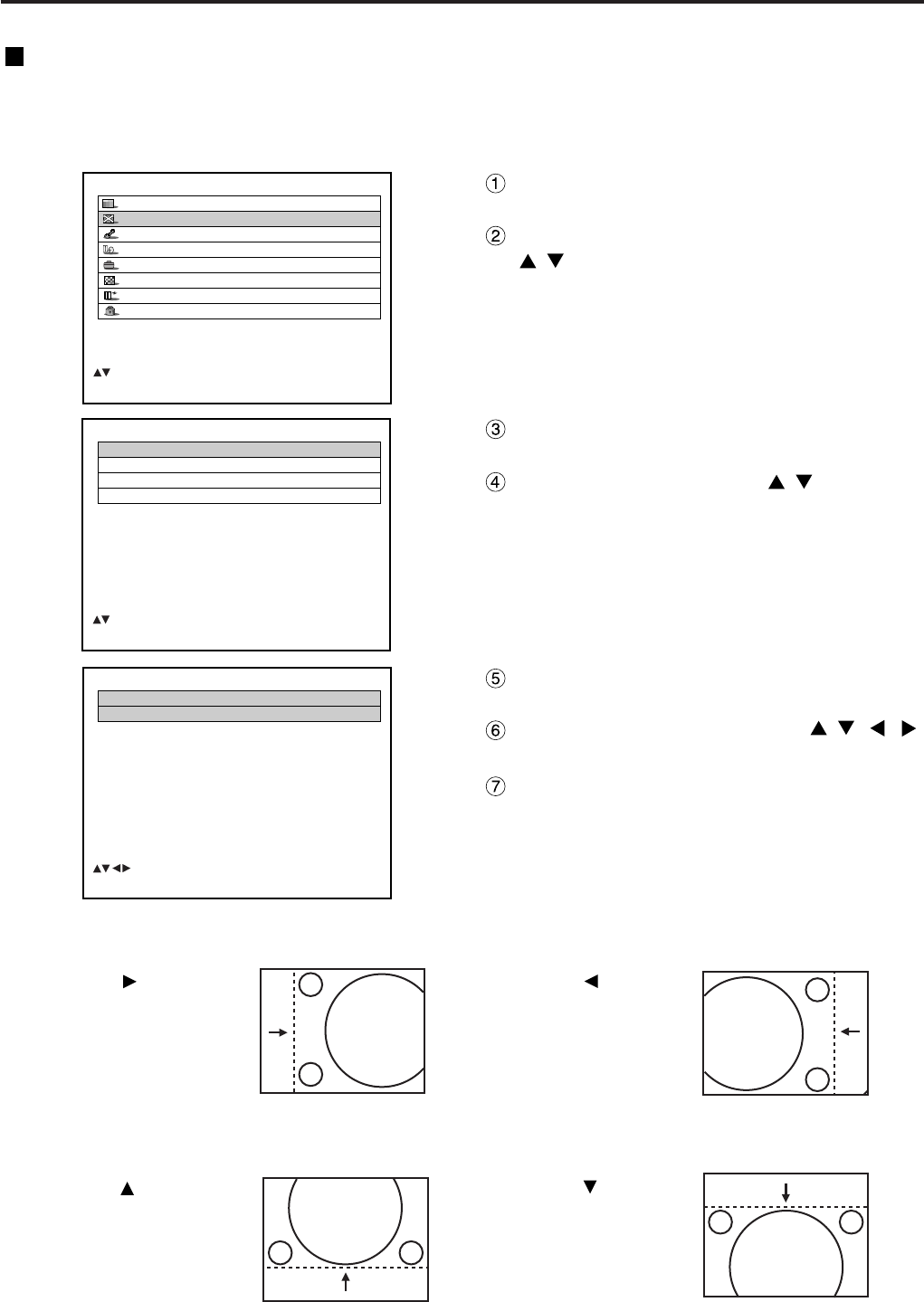
53
Adjusting the position
Desired position can be achieved by following the procedure below.
Shift adjustment
This function allows the user to adjust the picture position vertically or horizontally if the position of the image
projected on the screen is displaced when the projector is properly positioned against the screen.
Procedure of adjustment
POSITION
SHIFT
SIZE DEFAULT
CLOCK PHASE 0
KEYSTONE
:MENU SELECT
ENTER:SUB MENU
Press the “MENU” button.
The MAIN MENU screen will be displayed
Select the “POSITION” with the
buttons.
MAIN MENU
PICTURE
POSITION
ADVANCED MENU
LANGUAGE
OPTION
TEST PATTERN
SIGNAL LIST
SECURITY
:MENU SELECT
ENTER:SUB MENU
Press the “ENTER” button.
The POSITION screen will be displayed.
Select “SHIFT” with the buttons.
SHIFT
V: 0
H: 0
:ADJUST
Press the “ENTER” button.
The SHIFT screen will be displayed.
Adjust the position with the
buttons.
Press the “MENU” button three times.
The on-screen indications disappear and the
normal screen appears again.
Pressing button will
move the image to the
right.
Pressing button will
move the image to
the left.
Pressing button will
move the image upward.
Pressing button will
move the image
downward.
<For vertical (up and down) adjustment>
<For horizontal (right and left) adjustment>


















