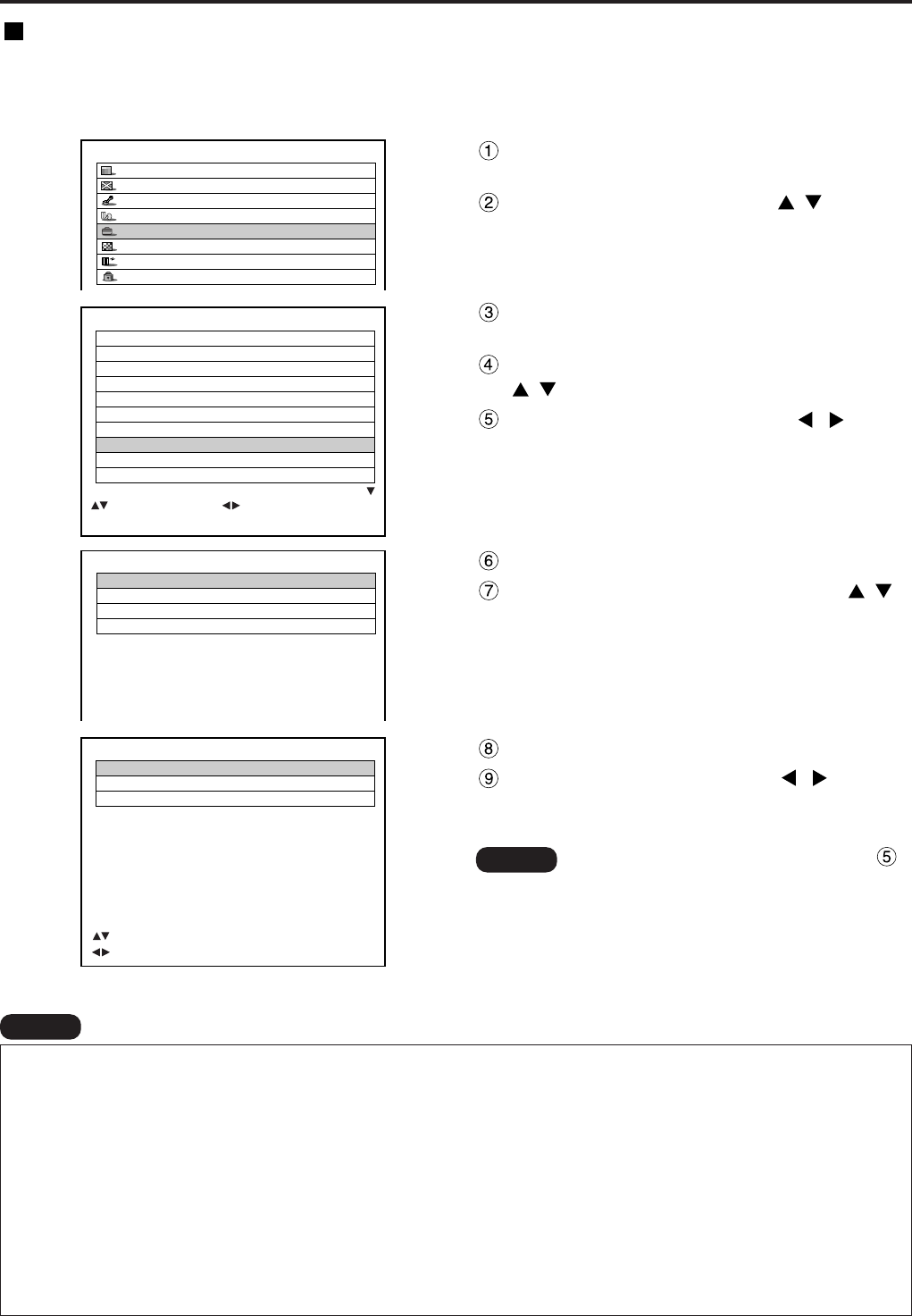
70
Option settings
Adjusting color matching
When multiple sets are used simultaneously, this projector allows the user to correct the difference of colours
among the sets.
Procedure of adjustment
OPTION
PROJECTOR ID 2
SETTING FRONT-F
LAMP SELECT DUAL
LAMP POWER HIGH
RS232C SETTING
OSD POSITION 2
SYSTEM INFORMATION
COLOR MATCHING 3COLORS
VIDEO SETTING
AUTO SETUP
:MENU SELECT :CHANGE
ENTER:SUB MENU
Press the “MENU” button.
The MAIN MENU screen will be displayed.
Select “OPTION” with the
buttons.
MAIN MENU
PICTURE
POSITION
ADVANCED MENU
LANGUAGE
OPTION
TEST PATTERN
SIGNAL LIST
SECURITY
Press “ENTER” button.
The OPTION screen will be displayed.
Select “COLOR MATCHING” with the
buttons.
Select “3COLORS” with the
buttons.
COLOR MATCHING:3COLORS
R
G
B
AUTO TESTPATTERN OFF
Press the “ENTER” button.
Select “R”, “G” and “B” with the
buttons.
Press “ENTER” button.
Adjust the values with the
buttons.
These values can be adjusted from 0 to 2048.
3COLORS:R
R 2048
G 0
B 0
:MENU SELECT
:ADJUST
Adjustment
• The effects of correcting the adjustment color.
When tuning the correction color that is the same as the adjustment color: the brightness of the adjustment color
changes.
When tuning the correction color RED: RED is added to or reduced from the adjustment color.
When tuning the correction color GREEN: GREEN is added to or reduced from the adjustment color.
When tuning the correction color BLUE: BLUE is added to or reduced from the adjustment color.
• This adjustment should be carried out by a person who is familiar with the projector or by a service person
because a high level of skill is required to make successful adjustment.
• Pressing the “STD” (standard) button will restore the factory defaults for all items.
• When any setting other than “OFF” has been selected for color matching, the COLOR TEMP. setting is fixed at
“USER1”
Note
Note • When “7COLORS” is selected in step ,
it is possible to adjust the 7colours of “R”,
“G”, “B”, “Cy”, “Mg”, “Ye” and “Wh”.


















