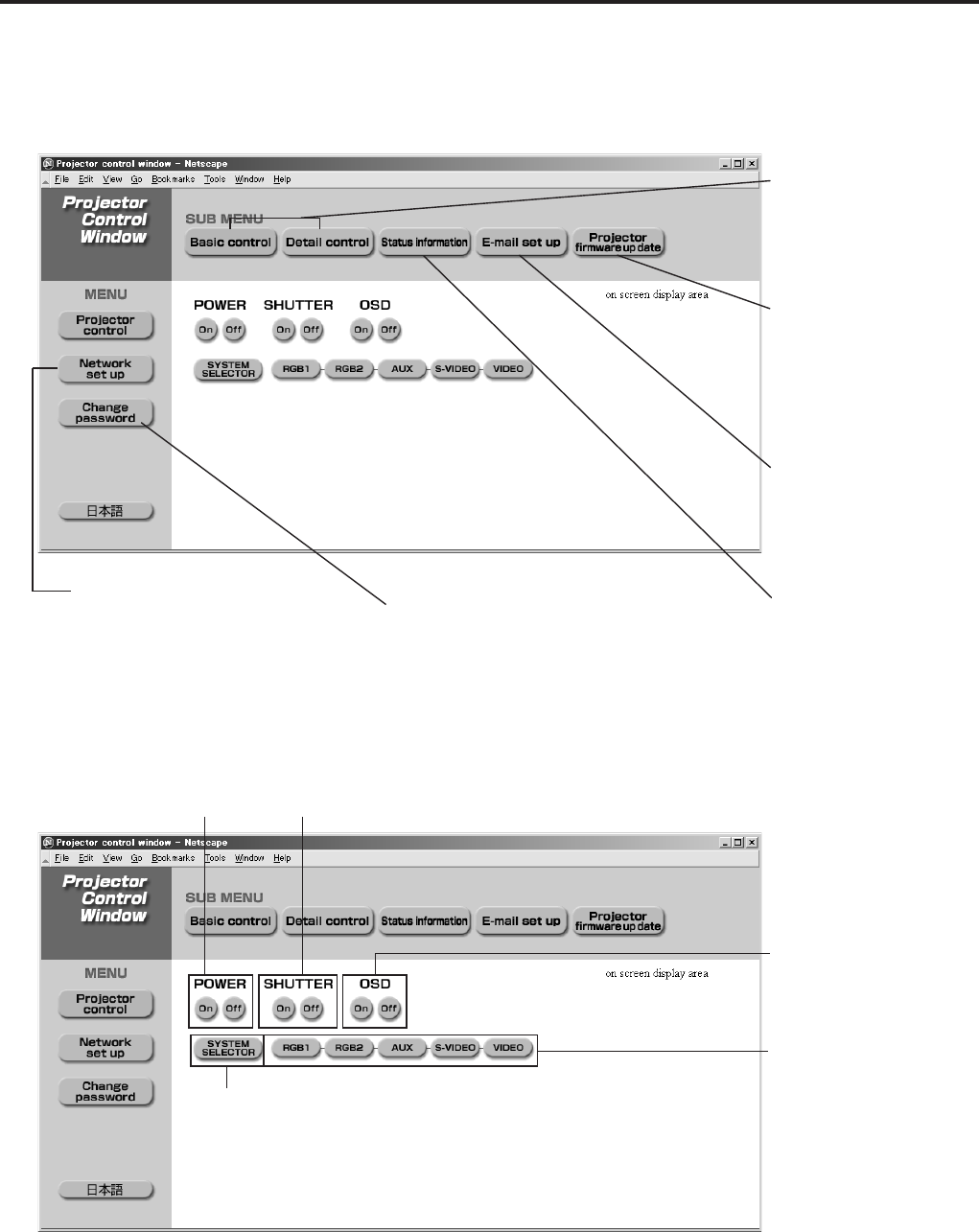
88
How to use network function (optional)
Basic control page
This page is the first page displayed when the projector is accessed through a web browser.
To move from another page, click [Projector control], then [Basic control].
Control button
Click this item, and a
projector control page
appears.
Update button
Click this item, and the
update page of the
projector’s firmware
appears.
E-mail set up button
Click this item, and an
E-mail setting page
appears.
Monitor information
button
Click this item, and the
status of the projector
is displayed.
OSD
(On-screen Display)
display/non-display
Use these to select
the input signals.
System type switching
Network set up button
Click this item, and a network
set up page for IP address and
other items appear.
Change password button
Power On/Off control Shutter control


















