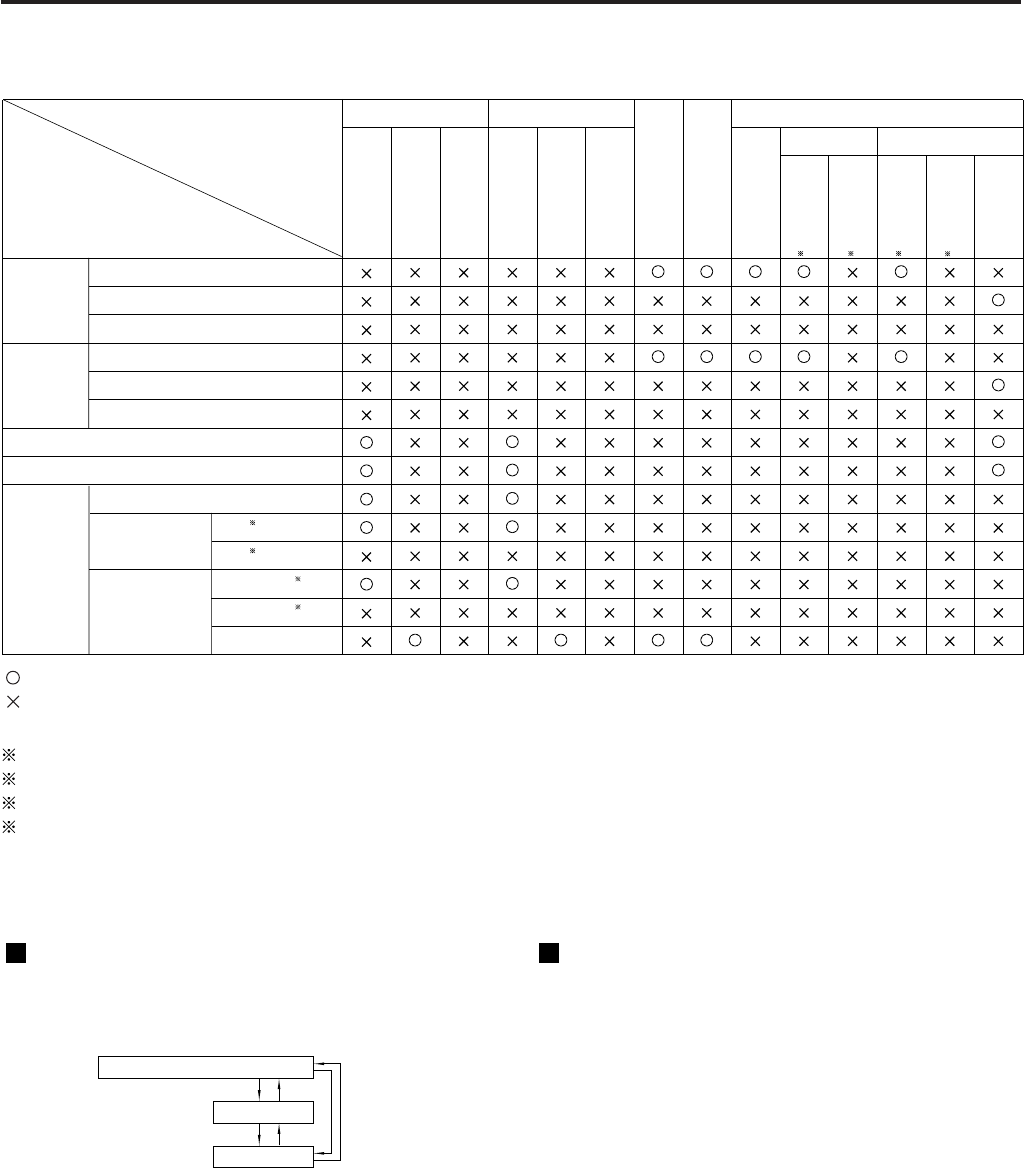
75
Setting FUNC1
The user can specify the function of the “FUNC 1”
button on the remote control.
“P IN P”: Enables setting of P IN P to OFF,
USER 1, USER 2, or USER 3.
(refer to page 74).
“LAMP POWER”: Enables the lamp power to be
switched between high and low
(refer to page 68).
“SIZE”: Enables the picture size to be
selected (refer to page 54).
FUNC1
LAMP POWER
SIZE
P IN P
ET-MD77SD1
AUX
AUX
ET-MD77SD3
RGB1
Subwindow
Main window
RGB2RGB1
RGB2
ET-MD77DV
ET-MD77SD3
ET-MD77DV
EDID2
VIDEO input
S-VIDEO input
VIDEO input
S-VIDEO input
RGB input
EDID1-SD
EDID1-HD
SD
HD
EDID1-SD
EDID1-HD
EDID2
SD
YCbCr input
HD
YPbPr input
RGB input
YCbCr input
YPbPr input
RGB input
YCbCr input
YPbPr input
RGB input
YCbCr input
YPbPr input
ET-MD77SD1
1 2 3
4
1
2
3
4
List of P IN P
: P in P (Picture in Picture) combinations are enabled
: P in P (Picture in Picture) combinations are disabled
1 480i, 576i
2 720/60p, 720/50p, 1 035/60i, 1 080/60i, 1 080/50i, 1 080/24sF, 1 080/30p, 1 080/25p, 1 080/24p
3 480p, 576p
4 720/60p, 720/50p, 1 080/60i, 1 080/50i, 1 080/24sF, 1 080/30p, 1 080/25p, 1 080/24p
Password
This function is used by a service person.
Input the password with the numeric buttons (0 to 9) of
the remote control and press ENTER button to confirm
the entry.


















