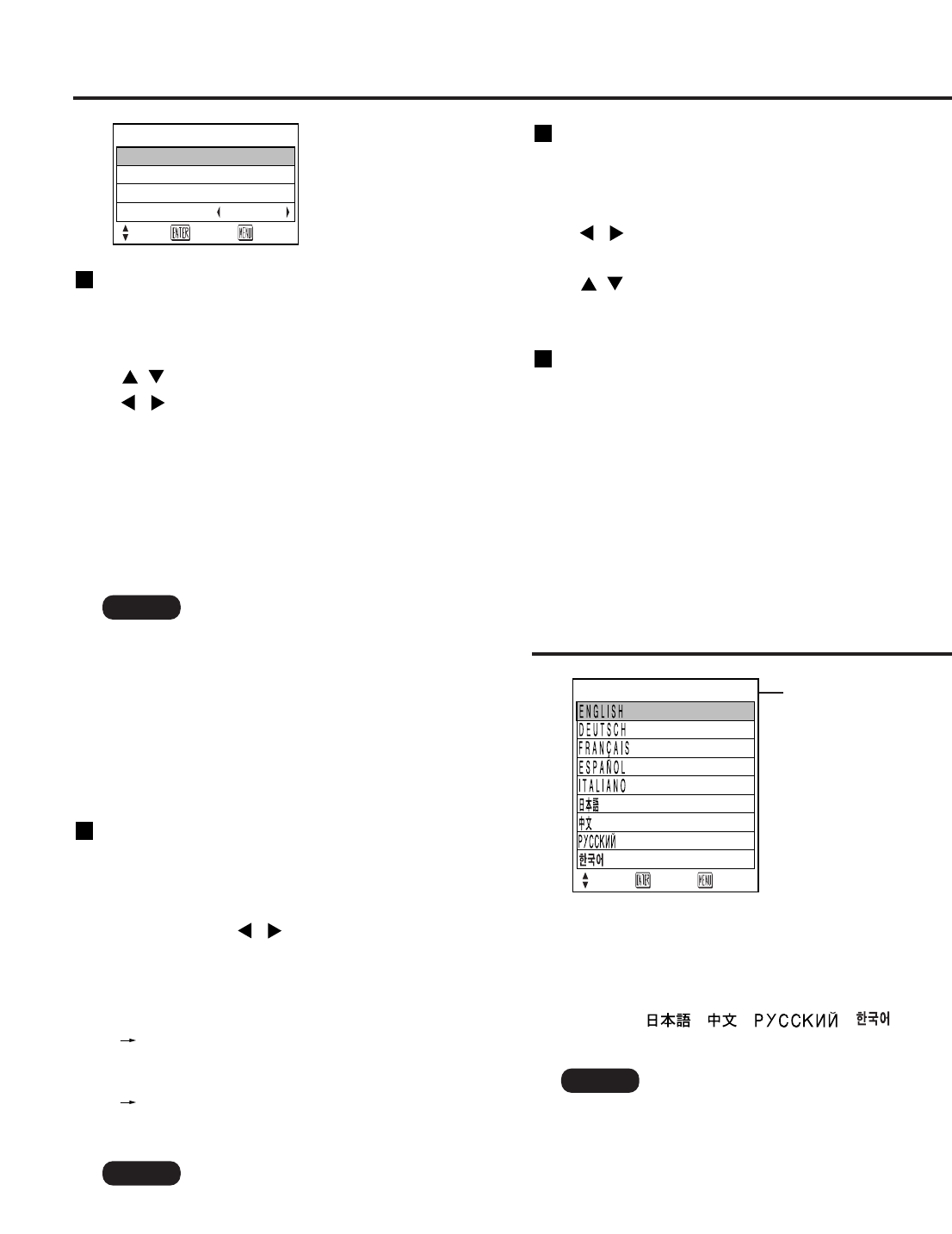
32
How to use ADVANCED MENU
ADVANCED MENU
SELSCT RETRN
INPUT RESOLUTION
1
CLAMP POS.
SXGA
SXGA MODE
RASTER POSITION
ENTER
LANGUAGE ENGLISH
SELECT ENTER RETRN
INPUT RESOLUTION
Input resolution adjustment achieves the best
image when the screen flickers or halo is observed
around the contour.
: These select the items listed below.
: These select the value.
“TOTAL DOTS”, “DISPLAY DOTS”, “TOTAL
LINES” and “DISPLAY LINES”
Each item automatically displays a value in
response to the type of the input signal. If vertical
stripes appear on the screen or the image is partly
missing, increase or decrease the displayed value
while observing the screen to achieve the optimal
value.
• The abovementioned vertical stripes
will not appear on the screen when all
signals are input.
• The picture may be distorted during
the adjusting operation, but this is not
a fault.
• The input resolution can be adjusted
only when RGB signal input is applied
with RGB1 and RGB2 IN.
Note
CLAMP POS.
(For RGB signals only)
Use the clamp position adjustment to achieve the
optimal value when dark areas of the image are
crushed or displayed in green.
Adjust with the buttons.
The value changes from 1 to 255.
The optimal value for the clamp position adjustment
• If dark areas are crushed:
The optimal value is the point where the dark
area is best improved.
• If the dark areas are displayed in green:
The optimal value is the point where the
green area becomes dark and clear.
RASTER POSITION
When the whole area where the input picture can
be displayed is not used, the picture can be moved
to any position inside the display area.
: These adjust the value in the horizontal
direction.
: These adjust the value in the vertical
direction.
SXGA MODE
This mode takes effect only when SXGA (RGB)
signals are input.
SXGA : Standard setting
SXGA+: Select this when the screen is cut off.
Changing the display language
Menus, setting items, adjustment screens, and
control button names will be displayed in the
language the user chooses.
The available languages are:
ENGLISH, DEUTSCH, FRANÇAIS, ESPAÑOL,
ITALIANO, , , , .
• The clamp position can be adjusted
only when the RGB signal input is
applied with RGB1 and RGB2 IN.
Note
Currently chosen
language is displayed
here.
• The projector’s on-screen display is
set to the English language by default.
Note


















