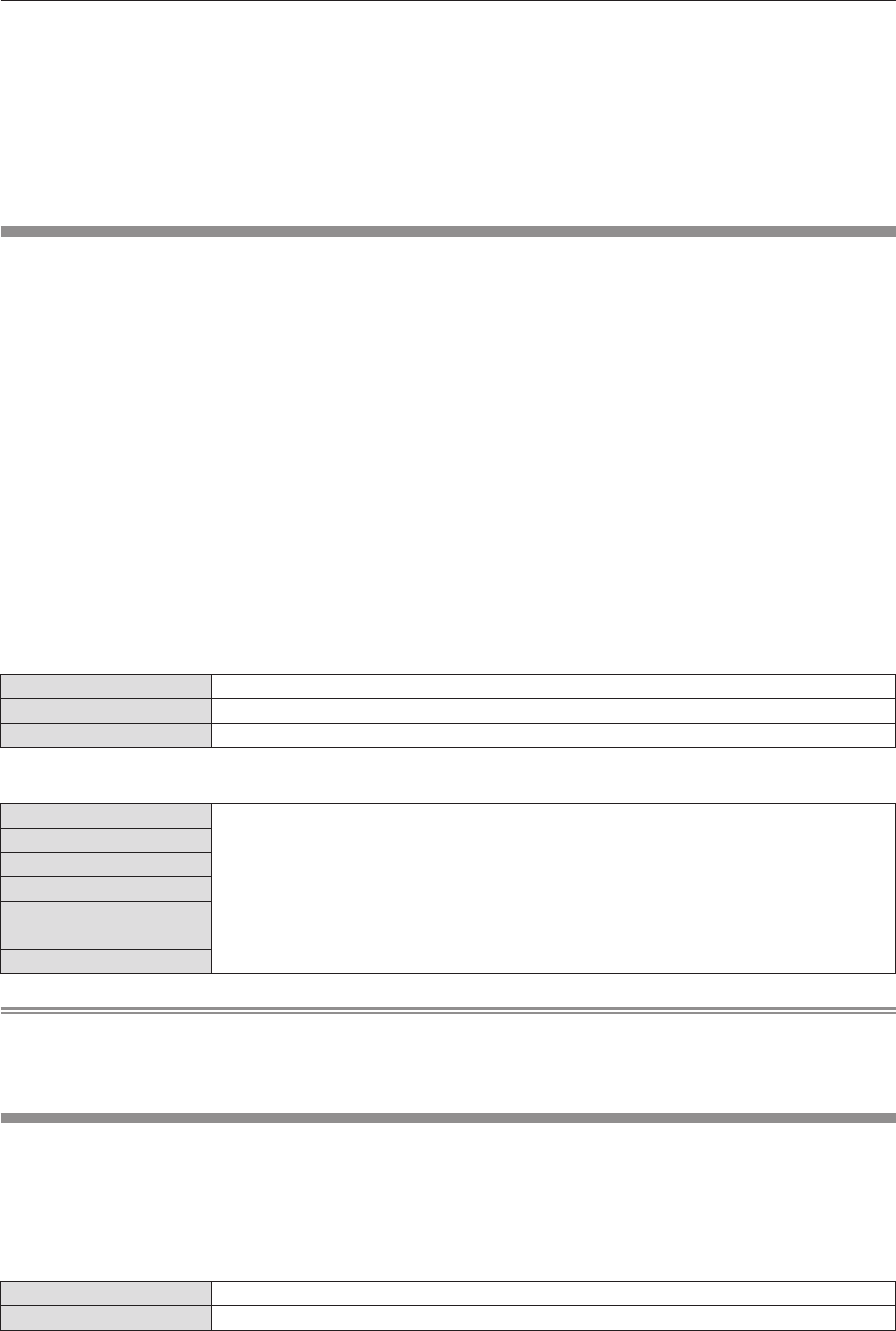
ENGLISH - 77
Chapter 4 Settings — [PROJECTOR SETUP] menu
operating time of either of them exceeds 2000 hours (when [LAMP POWER] is set to [NORMAL]), only the other lamp will light. However, if
both lamps do not light, or the cumulative operating time of both of them exceeds 2000 hours (when [LAMP POWER] is set to [NORMAL]),
the projector will go into standby.
rf
The font colors of the items indicate the status.
Green
→
Current setting
Yellow
→
Current setting (when there is a lamp that cannot turn on or failed to turn on)
Red
→
Lamp that has failed to turn on
White
→
Any other status
rf
Repeatedly switching in a short time will increase the speed of the lamp replacement cycle.
[LAMP RELAY]
The lamp to be turned on can be automatically switched by specifying the day of the week and time.
The degradation of the lamp due to continuous usage can be reduced by automatically switching the lamp to be turned on when using the
projector continuously for 1 week or more.
1)
Press as to select [LAMP RELAY].
2)
Press qw to switch [LAMP RELAY].
rf
The setting will change among [OFF], [24H], and [1WEEK] each
time you press the button.
3)
Press as to select [TIME].
4)
Press the <ENTER> button.
rf
Enters adjustment mode (the display is blinking).
5)
Press qw to select [HOUR] or [MINUTE], and
then press as to adjust it.
rf
Hours only can be adjusted with one hour increments when
[HOUR] is selected and minutes only can be adjusted with
one minute increments between 00 and 59 when [MINUTE] is
selected.
6)
Press the <ENTER> button.
rf
The adjusted time is established.
7)
Press as to select [DAY OF THE WEEK].
8)
Press qw to switch [DAY OF THE WEEK].
rf
The setting will change among [SUNDAY], [MONDAY],
[TUESDAY], [WEDNESDAY], [THURSDAY], [FRIDAY] and
[SATURDAY] each time you press the button.
rr
[LAMP RELAY]
[OFF] Disables lamp relay.
[24H] Switches lamps on a day-to-day basis.
[1WEEK] Switches lamps on a week-to-week basis.
rr
[DAY OF THE WEEK]
[SUNDAY]
The lamp to be turned on will be switched automatically on the set day of the week.
[MONDAY]
[TUESDAY]
[WEDNESDAY]
[THURSDAY]
[FRIDAY]
[SATURDAY]
Note
rf
The [LAMP RELAY] function is enabled when [DUAL] or [SINGLE] is selected in [LAMP SELECT].
rf
The operating time will be the local time. (
x
page 83)
rf
Use the number (<0> to <9>) buttons on the remote control to directly enter the time.
[LAMP POWER]
Switch lamp brightness according to the operating environment or purpose of the projector.
1)
Press as to select [LAMP POWER].
2)
Press qw to switch [LAMP POWER].
rf
The setting will change between [NORMAL] and [ECO] each
time you press the button.
rr
[LAMP POWER]
[NORMAL] Set when high luminance is required.
[ECO] Set when high luminance is not required.


















