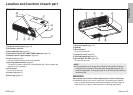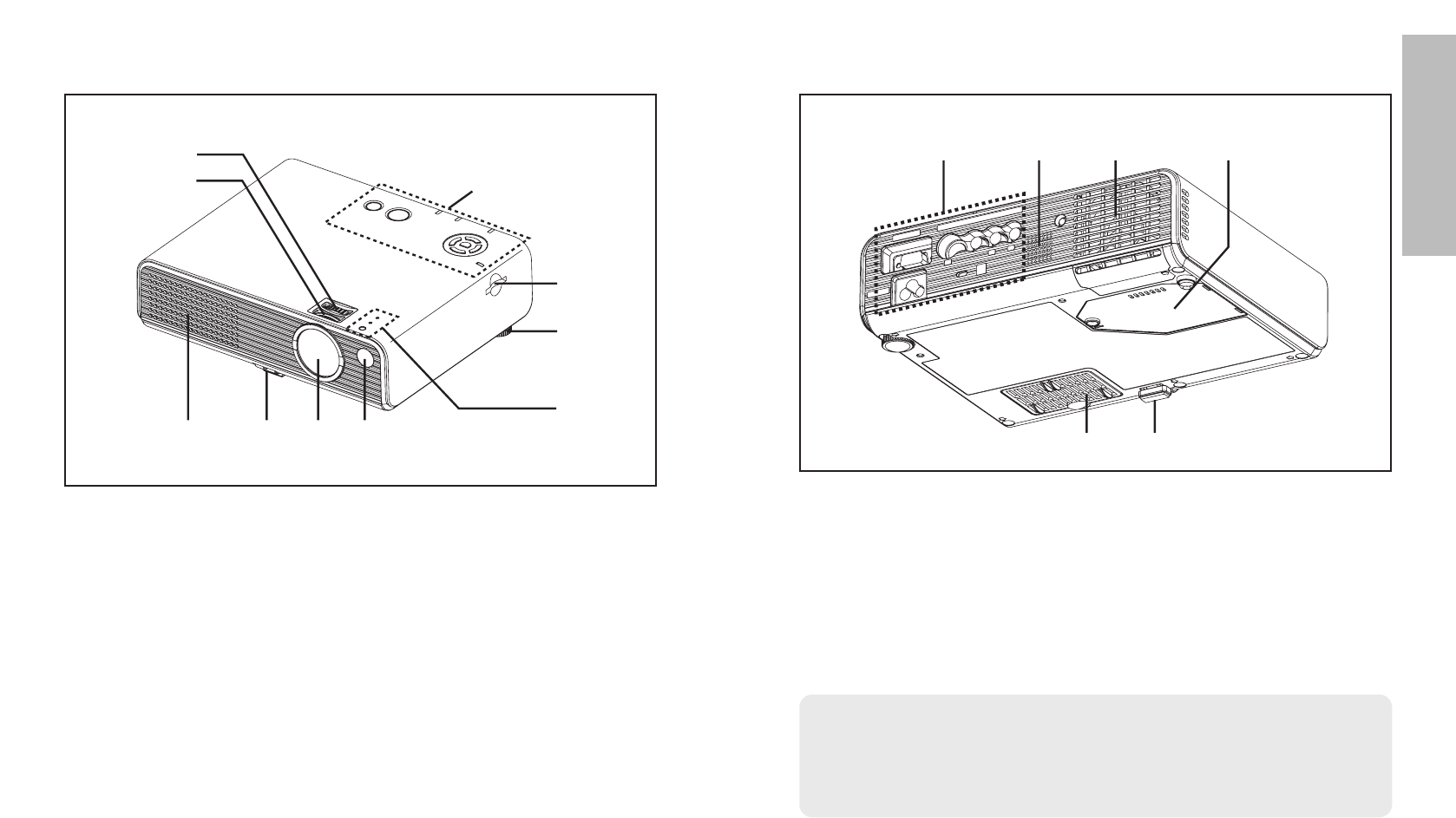
E
NGLISH-15
Preparation
14-E
NGLISH
Location and function of each part
#Projector control panel (page 16)
$SD memory card slot
%Back adjustable leg (page 27)
&Illumination sensor and LAMP/TEMP indicators (page 16)
'Remote control signal receptor (page 24)
(Lens cover (page 62)
Use the projector with the lens cover attached.
)Front leg adjuster button (page 27)
This button is used to unlock the front adjustable leg. Press to adjust the
angle of tilt of the projector.
*Air inlet port
Do not cover this port.
+Focus ring (page 27)
,Zoom ring (page 27)
Projector <Top, right and front>
#
$
%
&
('
*
,
+
)
#Connector panel (page 19)
$Speaker
%Air outlet port
Do not cover this port.
&Lamp unit cover (page 58)
'Front adjustable leg (page 27)
(Air inlet port, Air filter (page 56)
Do not cover this port.
WARNING
Do not place your hands or other objects close to the air outlet port.
BHeated air comes out of the air outlet port. Do not place your hands or
face, or objects which cannot withstand heat close to this port [allow at
least 10cm (4”) of space], otherwise burns or damage could result.
Projector <Back and bottom>
NOTE:
BDuring projection of an image, the cooling fan will operate, emitting a
small noise as it operates. This noise may change depending on the
ambient temperature. Turning the lamp on or off will cause this noise to
increase a little.
#
(
$%
'
&