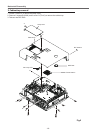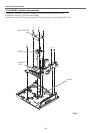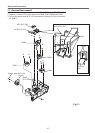-22-
Mechanical Disassembly
1. Remove 3 screws-A(T3x8) to remove the fan(FN910).
Remove 2 screws-B(T3x8) to remove the DEC ring.
2. Loosen 3 screws-C to remove the lamp assy (LP900).
3. Remove 4 screws-D (T3x8) to remove the optical unit.
4. Remove 3 screws-E (T2.5x8) to remove optical shield
and Iris assy.
Fig.4
Lamp assy
(LP900)
Optical unit
D
B
Optical shield
B
C
C
C
A
A
FN910
DEC ring
D
A
D
Iris assy
4. Fan(FN910), lamp assy(LP900),optical unit removal
D
E
E
E
When removing the iris assy, take
the iris with its blades closed. When
turning the gear on the iris in the
arrow direction, the blades of iris will
be closed. Do not touch the blades
bacause they are precious parts.
Turn the wire from the fan at the
hook on the lamp holder.