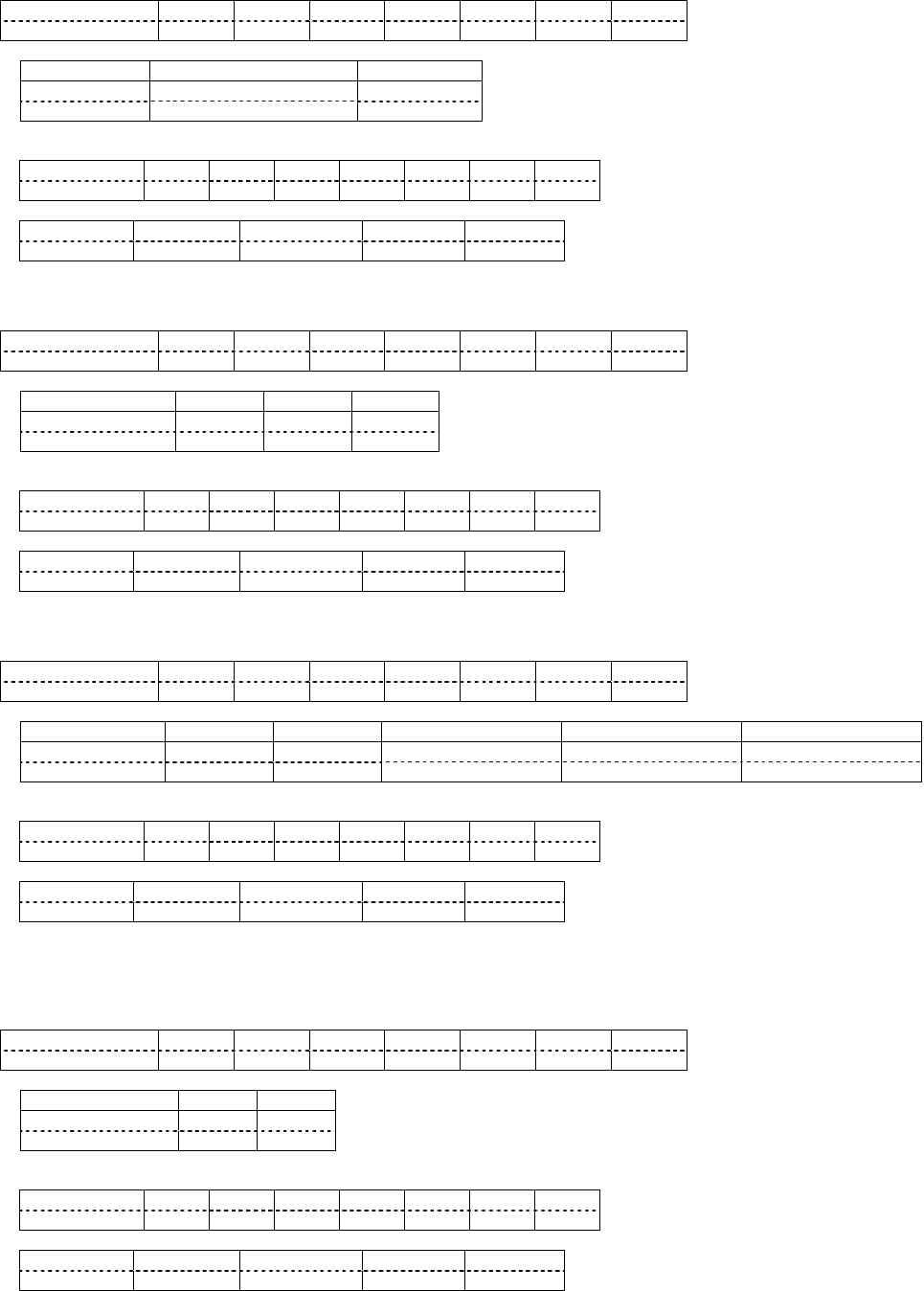
22/49
2.69. EDID Setting
Hexadecimal 02h 4Fh 45h 44h 3Ah *1 03h
Character O E D : *2
Parameters (*1, *2)
EDID1 (Moving image)
EDID2 (PC)
Hexadecimal 31h 32h
Character 1 2
Response (Callback)
In the period when the command can be accepted
Hexadecimal 02h 4Fh 45h 44h 3Ah
*1 03h
Character O E D : *2
Acceptability
SECURITY STANDBY NO SIGNAL
AV MUTE
REMOTE
× ○ ○ ○ ○
2.70. RGB/YPbPr
Hexadecimal 02h 4Fh 52h 46h 3Ah *1 03h
Character O R F : *2
Parameters (*1, *2)
RGB YPbPr AUTO
Hexadecimal 30h 31h 32h
Character 0 1 2
Response (Callback)
In the period when the command can be accepted
Hexadecimal 02h 4Fh 52h 46h 3Ah
*1 03h
Character O R F : *2
Acceptability
SECURITY STANDBY NO SIGNAL
AV MUTE
REMOTE
× ○ × × ○
2.71. FUNCTION BUTTON
Hexadecimal 02h 4Fh 46h 43h 3Ah *1 03h
Character O F C : *2
Parameters (*1, *2)
DISABLE ASPECT PICTURE MODE DAYLIGHT VIEW CLOSED CAPTION
Hexadecimal 30h 31h 32h 33h 34h
Character 0 1 2 3 4
Response (Callback)
In the period when the command can be accepted
Hexadecimal 02h 4Fh 46h 43h 3Ah
*1 03h
Character O F C : *2
Acceptability
SECURITY STANDBY NO SIGNAL
AV MUTE
REMOTE
× ○ ○ ○ ○
Note:
• CLOSED CAPTION is available only for PT-FW300NTU/FW300U/F300NTU/F300U.
2.72. SCREEN FORMAT
Hexadecimal 02h 56h 53h 46h 3Ah *1 03h
Character V S F : *2
Parameters (*1, *2)
16:10 16:9
Hexadecimal 30h 31h
Character 0 1
Response (Callback)
In the period when the command can be accepted
Hexadecimal 02h 56h 53h 46h 3Ah
*1 03h
Character V S F : *2
Acceptability
SECURITY STANDBY NO SIGNAL
AV MUTE
REMOTE
× × ○ × ○
Note:
• This command is available only for PT-FW300 series.


















