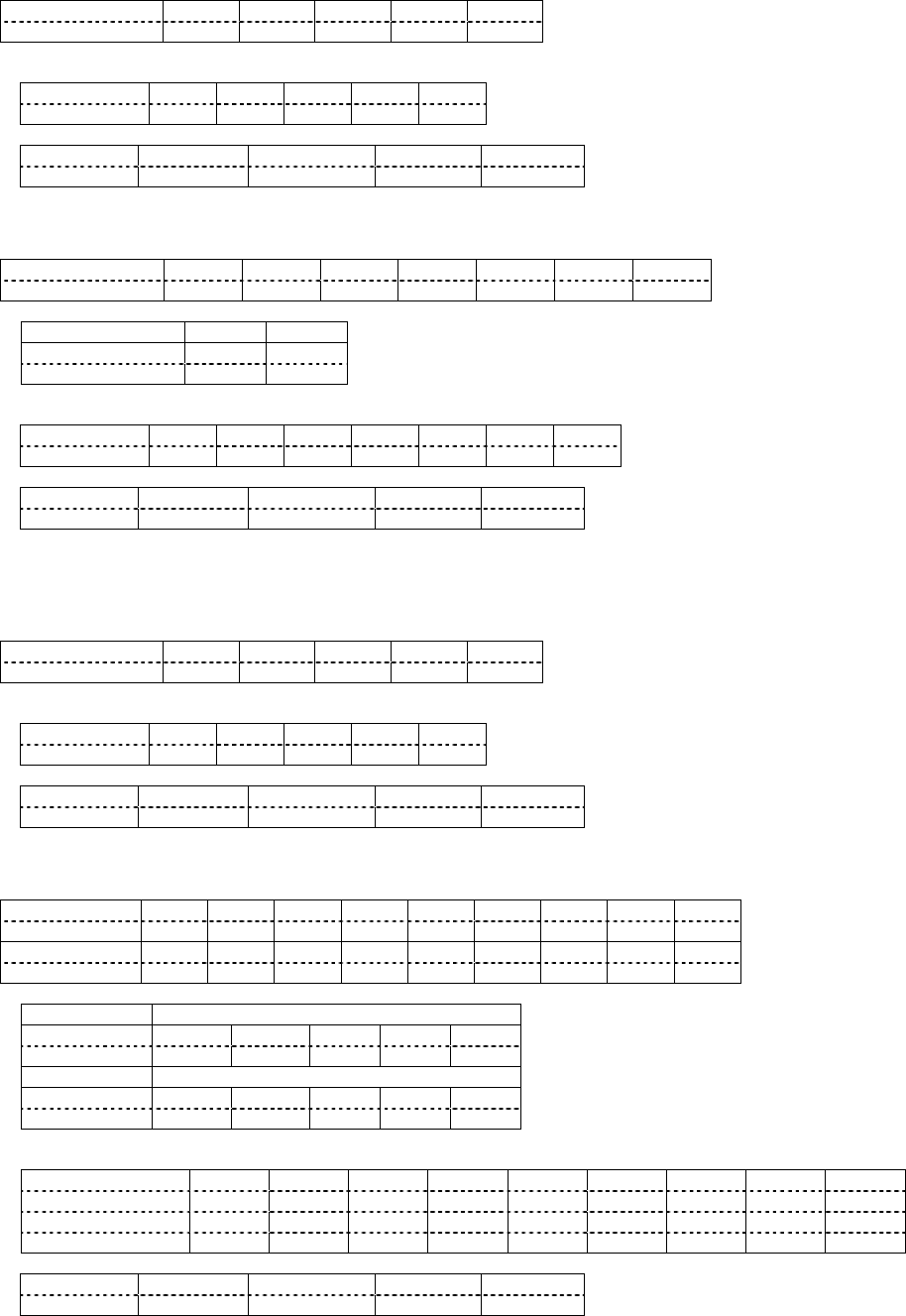
24/49
2.77. TEST PATTERN display
Hexadecimal 02h 4Fh 53h 56h 03h
Character O S V
Response (Callback)
In the period when the command can be accepted
Hexadecimal 02h 4Fh 53h 56h 03h
Character O S V
Acceptability
SECURITY STANDBY NO SIGNAL
AV MUTE
REMOTE
× × ○ ○ ○
2.78. DIGITAL CINEMA REALITY
Hexadecimal 02h 4Fh 50h 44h 3Ah *1 03h
Character O P D : *2
Parameters (*1, *2)
OFF ON
Hexadecimal 30h 31h
Character 0 1
Response (Callback)
In the period when the command can be accepted
Hexadecimal 02h 4Fh 50h 44h 3Ah
*1 03h
Character O P D : *2
Acceptability
SECURITY STANDBY NO SIGNAL
AV MUTE
REMOTE
× × × × ○
Note:
• This command is available only when an interlaced signal is inputted. In other cases, ER401 is returned.
2.79. KEYSTONE selected item display
Hexadecimal 02h 75h 83h 84h 03h
Character K S T
Response (Callback)
In the period when the command can be accepted
Hexadecimal 02h 75h 83h 84h 03h
Character K S T
Acceptability
SECURITY STANDBY NO SIGNAL
AV MUTE
REMOTE
○ × ○ × ○
2.80. IN STANDBY MODE
Hexadecimal 02h 56h 58h 58h
3Ah
41h
53h
42h
49h
Character V X X : A S B I
Hexadecimal 30h 3Dh 2Dh *1 *3 *5 *7 *9 03h
Character 0 = + *2 *4 *6 *8 *10
Parameters (*1, *2, *3, *4, *5, *6, *7, *8, *9, *10)
OFF
Hexadecimal 30h 30h 30h 30h 30h
Character 0 0 0 0 0
ON
Hexadecimal 30h 30h 30h 30h 31h
Character 0 0 0 0 1
Response (Callback)
In the period when the command can be accepted
Hexadecimal 02h 56h 58h 58h 3Ah 41h 53h 42h 49h
Character V X X : A S B I
Hexadecimal 30h 3Dh 2Dh *1 *3 *5 *7 *9 03h
Character 0 = + *2 *4 *6 *8 *10
Acceptability
SECURITY STANDBY NO SIGNAL
AV MUTE
REMOTE
× ○ ○ ○ ○


















