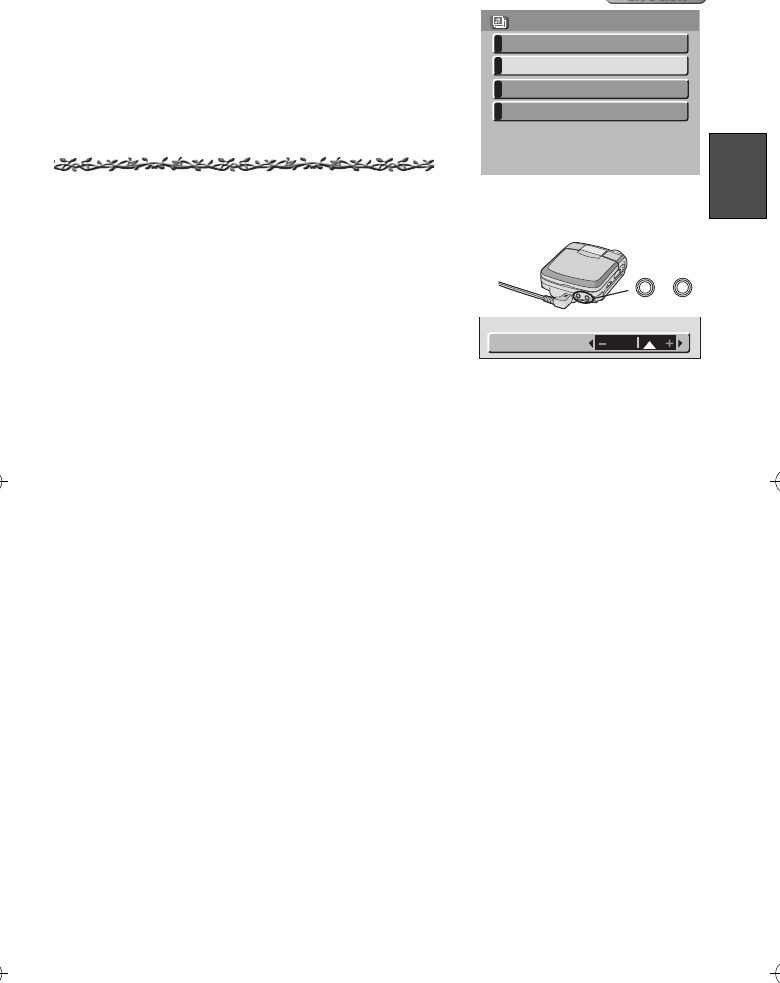
27
ªSelecting a Playlist
Playlists set using the SD-Jukebox Ver.3.0 can be
played back.
Select a desired playlist in [SELECT PLAYLIST] of
the menu. 1
Adjusting the Volume
Adjusts the playback audio level for moving picture
files, music files, and voice files.
1
11
1
Press [s] or [r] of the [VOL] Button.
≥The [VOLUME] indication appears. 2
≥If the volume buttons are left unoperated for 2
seconds, the [VOLUME] indication will
automatically disappear.
DEFAULT PLAYLIST
PLAYLIST -1
PLAYLIST -2
PLAYLIST -3
SELECT PLAYLIST
VOL +
–
1
11
1
VOLUME
2
1


















