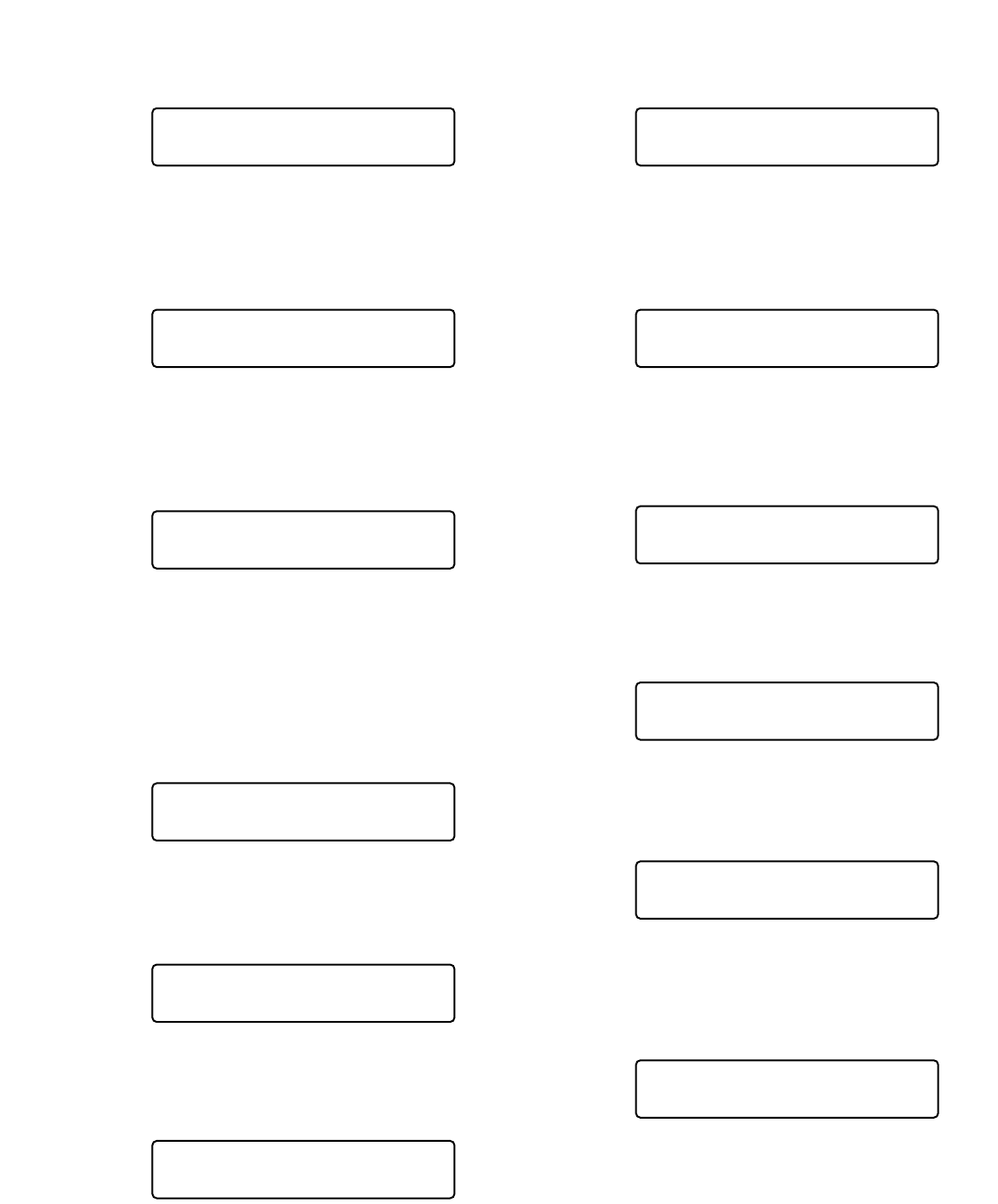
50
Cam-Unit Map
You will register cam-unit maps (the association of camera
numbers and unit numbers).
HDD-Unit Map
You will register HDD-unit maps (the association of
recorder numbers and unit numbers).
LCD Title
You will edit the function names of F1 to F8, which are dis-
played on the LCD.
●
Joystick Button Functions (J/S MENU)
Camera Function
A camera function will be activated.
System Function
A system function will be activated.
Auto Pan
The auto pan function of selected camera will be activated.
Camera Sequence
The camera sequence function of selected camera will be
activated.
Camera Sort
The camera sort function of selected camera will be activat-
ed.
Patrol Play
The patrol function of selected camera will be activated.
Home Position
The selected camera will move to the home position.
Auto Focus
The “Auto Focus” function of selected camera will be acti-
vated.
Iris Reset
The lens iris of selected camera will be automatically reset
to the factory default.
LCD MENU CNT 409
HDD-Unit Map
J/S MENU 506
Patrol Play
J/S MENU 505
Camera Sort
J/S MENU 504
Camera Sequence
J/S MENU 509
Iris Reset
J/S MENU 508
Auto Focus
J/S MENU 507
Home Position
J/S MENU 501
Camera Function
J/S MENU 502
System Function
J/S MENU 503
Auto Pan
LCD MENU CNT 408
Cam-Unit Map
LCD MENU CNT 410
LCD Title


















