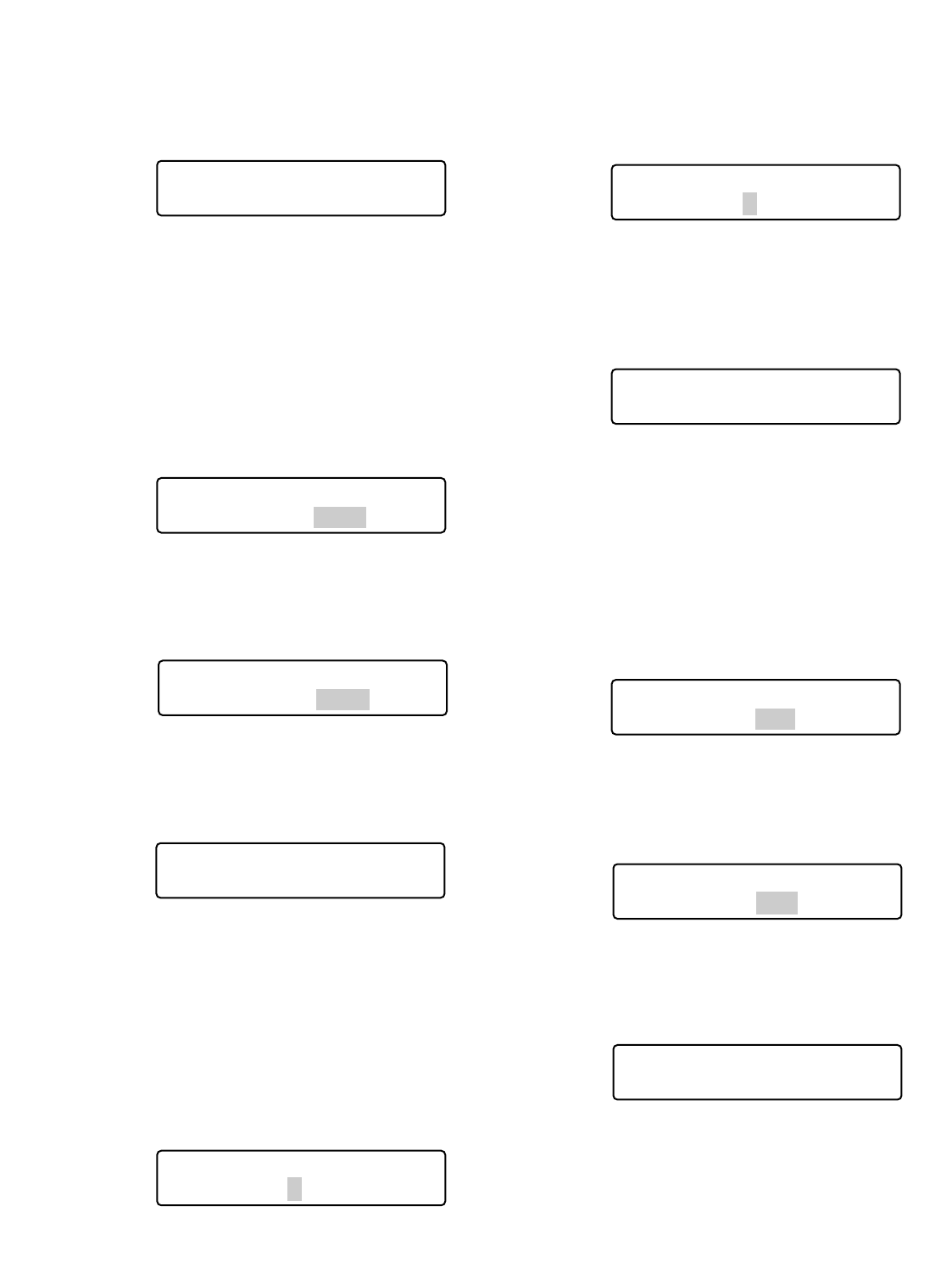
22
3. Select a desired parameter by rotating the JogDial
or pressing the + or – button.
You can select the desired parameter from “1” (bit) and
“2”. The factory default is “1”.
4. Press the MON (ESC) button.
The selected parameter will be determined, and the
LCD display will return from the editing mode to the dis-
play mode.
● Wait Time Setting
1. Select “Wait Time” by rotating the JogDial.
(Refer to Step 5 in p. 21.)
2. Press the CAM (SET) button.
The LCD display will change from the display mode to
the editing mode.
3. Select a desired parameter by rotating the JogDial
or pressing the + or – button.
You can select the desired parameter from “Off”, “100
(msec)”, “200”, “400”, and “1000”.
4. Press the MON (ESC) button.
The LCD display will return from the editing mode to the
display mode, and the selected parameter will be
determined.
4. Press the MON (ESC) button.
The selected parameter will be determined, and the
LCD display will return from the editing mode to the dis-
play mode.
● Parity Bit Setting
1. Select “Parity Bit” by rotating the JogDial.
(Refer to Step 5 in p. 21.)
2. Press the CAM (SET) button.
The LCD display will change from the display mode to
the editing mode.
3. Select a desired parameter by rotating the JogDial
or pressing the + or – button.
You can select the desired parameter from “None”,
“Odd”, and “Even”. The factory default is “None”.
4. Press the MON (ESC) button.
The selected parameter will be determined, and the
LCD display will return from the editing mode to the dis-
play mode.
● Stop Bit Setting
1. Select “Stop Bit” by rotating the JogDial.
(Refer to Step 5 in p. 21.)
2. Press the CAM (SET) button.
The LCD display will change from the display mode to
the editing mode.
•
PS Data Com. Setup
Parity Bit None
•
PS Data Com. Setup
Stop Bit 2
•
PS Data Com. Setup
Wait Time Off
•
PS Data Com. Setup
Wait Time 100
•
PS Data Com. Setup
Stop Bit 1
•
PS Data Com. Setup
Baud Rate 4800
•
PS Data Com. Setup
Stop Bit 2
•
PS Data Com. Setup
Parity Bit None
•
PS Data Com. Setup
Parity Bit Even
•
PS Data Com. Setup
Parity Bit Even
•
PS Data Com. Setup
Wait Time 100


















