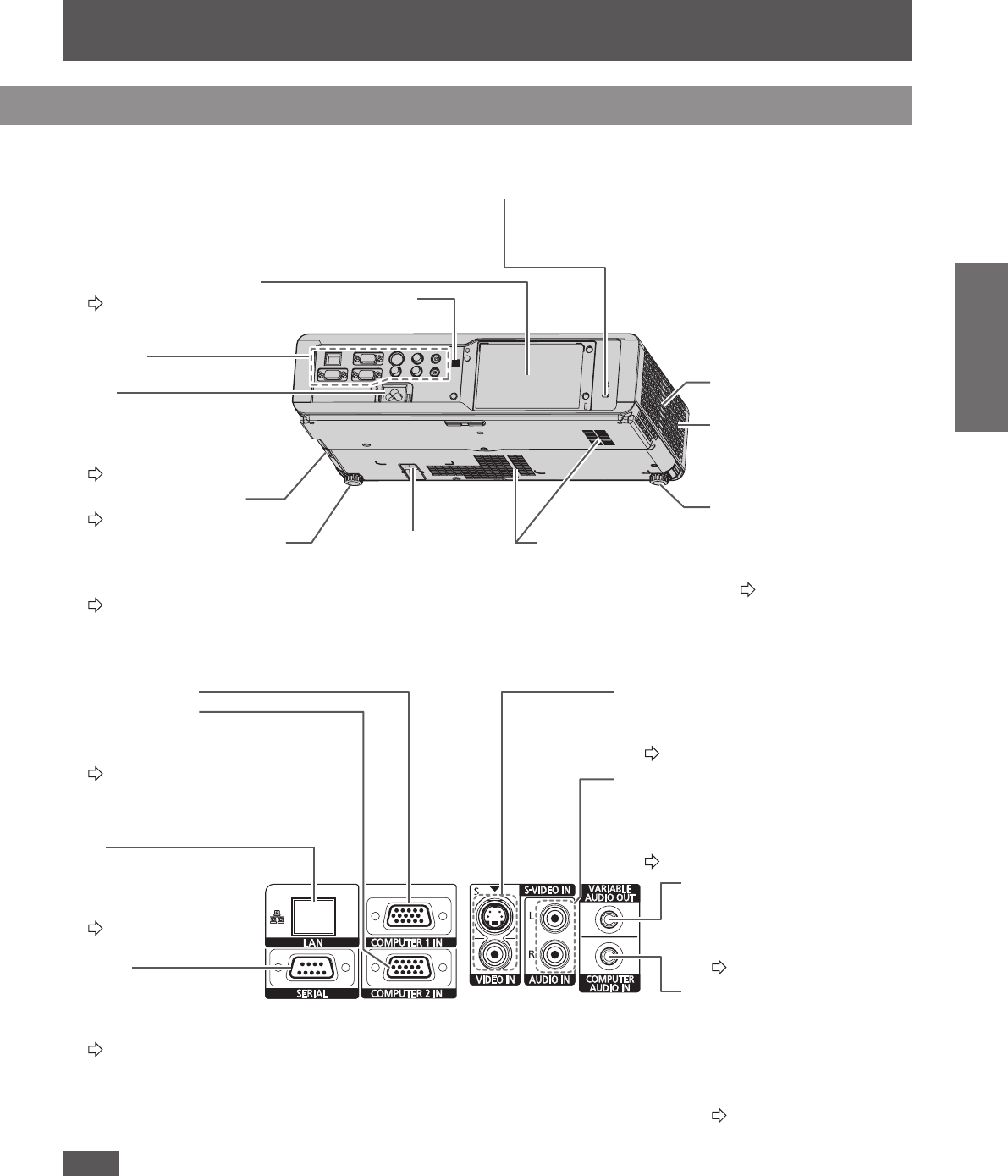
About Your Projector
Preparation
E
NGLISH - 13
Back and bottom view
J
Lamp unit compartment
(
Æ
page 49)
Terminals
AC IN
Connect the power cord
to supply electronic
power to the projector.
(
Æ
page 19)
Security lock
Attach the commercial shackle lock, manufactured
by Kensington, to protect your projector. Compatible
with the Kensington MicroSaver Security System.
Air lter compartment
(
Æ
page 47)
Front leg adjusters and leg
adjuster buttons
Adjust the projection angle.
(
Æ
page 16, 23)
Remote control
signal receptor
Burglar hook port
Attach a commercial
burglar prevention
cable.
Air intake port
Speaker
Air outlet port
Heated air comes out
of this opening.
Front leg adjusters and
leg adjuster buttons
Adjust the projection
angle.
(
Æ
page 16, 23)
Terminals
J
VARIABLE AUDIO OUT
Connect an audio cable for
outputting audio signals to
the connected equipment.
(
Æ
page 17, 18)
COMPUTER1 IN
COMPUTER2 IN
Connect a computer or
YP
B
P
R
signal cable.
(
Æ
page 18)
S-VIDEO/VIDEO IN
Connect a S-VIDEO signal cable or
an RCA composite video cable.
(
Æ
page 17)
AUDIO IN
Connect audio cables for inputting
audio signal corresponding to
VIDEO IN, S-VIDEO IN.
(
Æ
page 17)
COMPUTER AUDIO IN
Connect audio cables
for inputting audio sig-
nals corresponding to
COMPUTER1 IN and/or
COMPUTER2 IN.
(
Æ
page 18)
LAN
Connect a network
cable.
(PT-LB90NTU only)
(
Æ
page 54)
SERIAL
Connect a computer
to control the projector
operation.
(
Æ
page 18, 53)
Note
Do not place your hands or other objects close to the air outlet port as this may cause damage or injury.
z
Heated air comes out of the air outlet port. Do not place your hands or face, or objects which cannot withstand
z
heat close to this port.


















