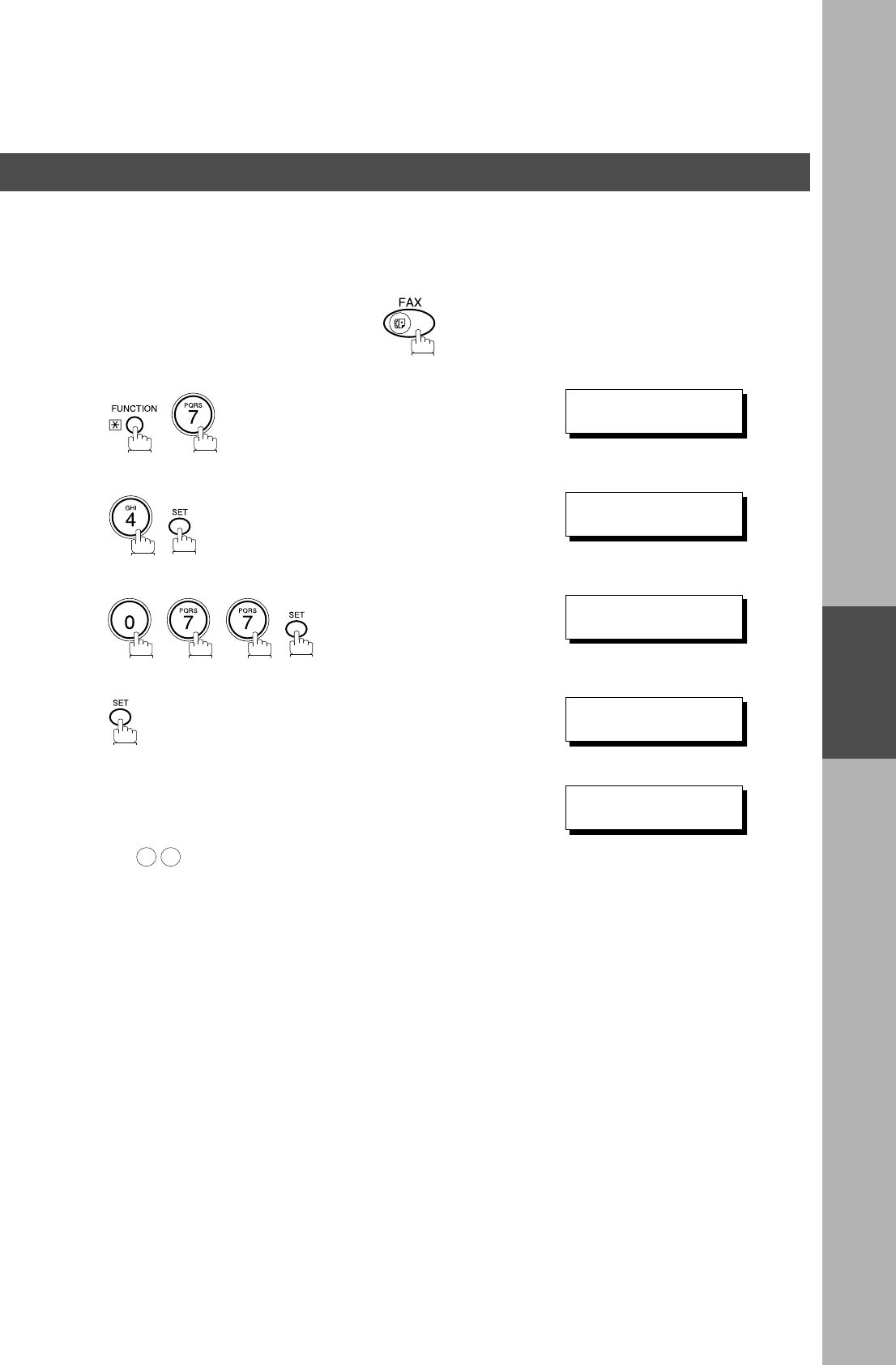
ADVANCED FEATURES
ADVANCED
FEATURES
101
Changing or Erasing the Department Code
If you have to change or erase any of the Department Codes, follow the steps below.
Make sure that the FAX lamp is ON. If not, press to select the "FAX MODE".
1
2
3
4
5
Enter the Department Code number you wish to change
or erase.
Ex: (01 to 50)
Continued on the next page...
SET MODE (1-4)
ENTER NO. OR
∨
∧
FAX PARAMETER(1-99)
NO.=
❚
77 DEPT. CODE
2:VALID
DEPT. CODE (01-50)
ENTER NO. OR
∨
∧
1 2
INPUT DEPT. NAME
12 PANASONIC SALES
Department Code


















