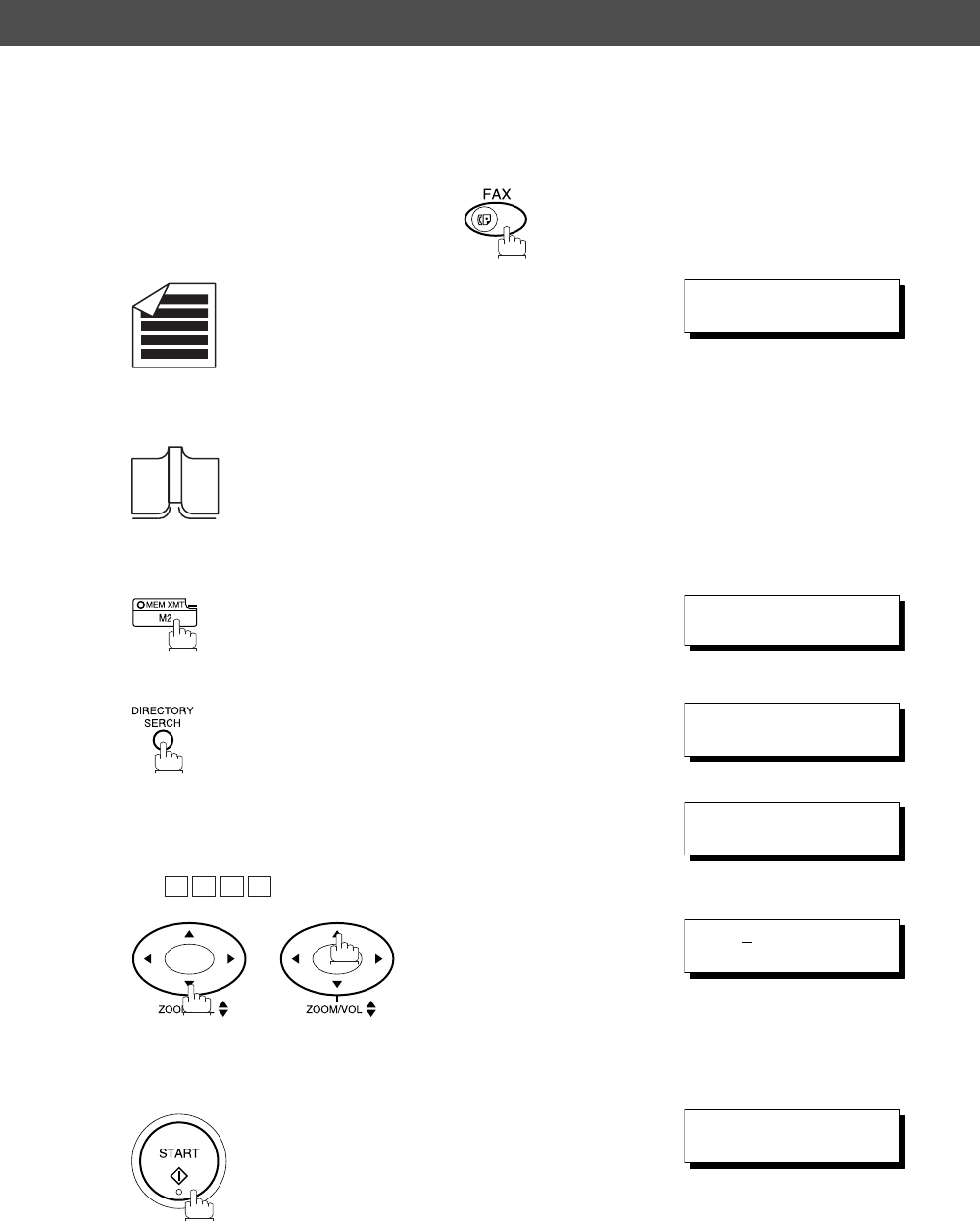
BASIC OPERATIONS
50
Directory Search Dialling (Direct Transmission)
Directory Search dialling allows you to dial a full telephone number by searching the station name entered in
One-Touch keys or Abbreviated dialling numbers.
Make sure that the FAX lamp is ON. If not, press to select the "FAX MODE".
1
a
Place original(s) face up on the ADF.
or
1
b
Place a book or an original face down on the Platen
Glass.
2
Make sure that the lamp goes off.
3
4
Enter the full station name or part of a station name by
using the Character keys.
(See page 10)
Ex: for searching PANASONIC
5
or
repeatedly until display shows the station name you want
to send to.
6
The full number (e.g. 5553456) will be dialed.
ENTER STATION(S)
THEN PRESS START 00%
ENTER STATION
THEN PRESS START
ENTER LETTER(S)
❚
P
A N A
ENTER LETTER(S)
PANA
❚
[010]PANASONIC
5553456
* DIALLING *
PANASONIC
Sending Documents


















