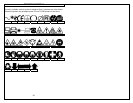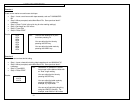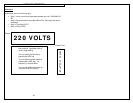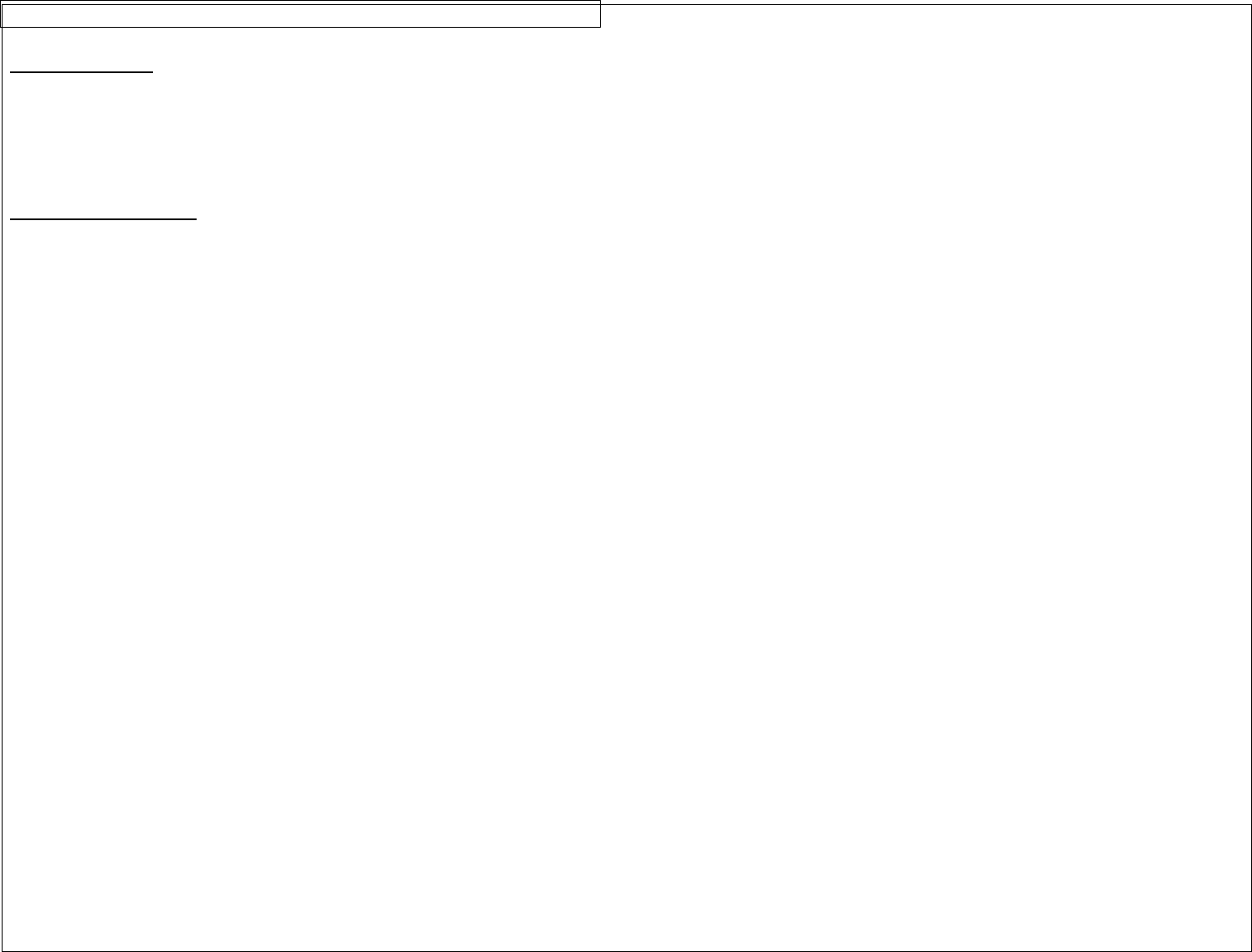
USING PAGES
26
The Page Function
The C
OUGAR™ LS9 provides 9 separate pages for each label. Label items,
including text and tools may be placed on each of the 9 pages. The pages
function is particularly useful for creating non-standard serializations that do not
follow a common increment. The pages function is also useful for creating text on
patch panel labels, faceplate labels, outlet labels, or terminal block labels.
Using the Page Function
The page number icon in the lower right hand corner of the display indicates the
current page. For example, 1:9 indicates that page 1 of 9 is currently displayed.
To change the page, press the PAGE key. Then scroll forward using the right
directional arrow key or backward using the left directional arrow key. Press
ENTER to accept the page change and return to the home screen.