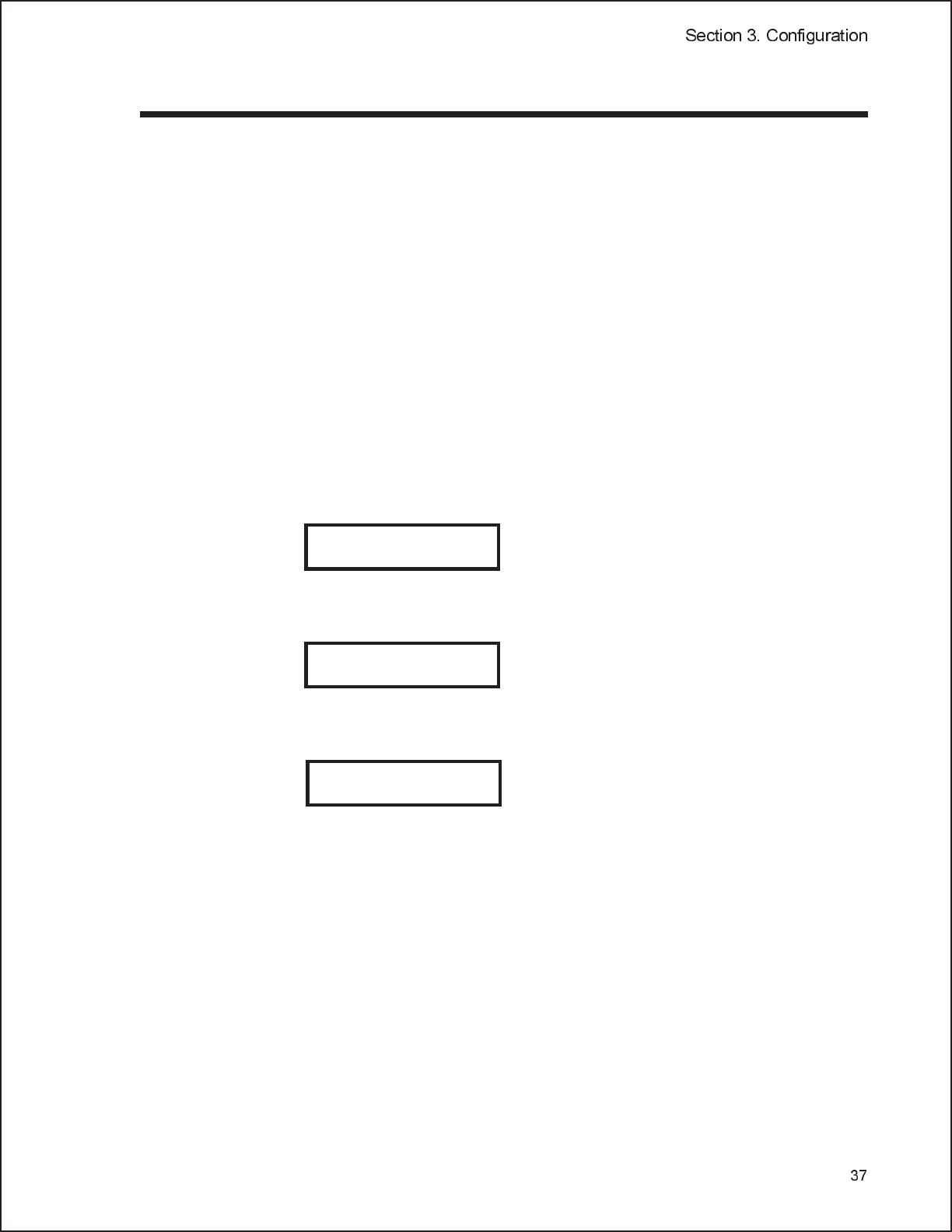
DISPLAY COUNTER VALUES
The internal counters are used to track the number of kilometers of media that has been
processed through the printer, the number of labels cut and/or the number of label
dispensed. These values can be used to track component life for service and
maintenance functions. The current counter settings are displayed on the
Factory/Service mode Test Label. To print the Factroy/Service Test Label, the
following procedure must be used:
1. Turn the printer OFF and place DSW2-4 in the ON position.
2. Open the print head by releasing the Head Latch.
3. While simultaneously pressing the LINE and FEED keys, turn the printer
ON.
4. Close and latch the print head.
5. The LCD panel should read:
6. Place DSW2-4 in the OFF position.
7. The LCD panel should indicate that the printer is in the FACTORY MODE.
8. Press the FEED key and the display will advance to the COUNTER CLEAR
message screen. Make sure that the NONE selection is displayed on the
bottom line. If it is not, press the LINE key once until ALL is displayed.
9. Press the FEED key to initiate the Test Label print mode. Then press the
LINE key to begin printing Test Labels. The printer will print Test Labels
continuously until the FEED key is pressed again, which pauses the printer.
Test Labels will again start printing as soon as the FEED key is pressed
again.
WARNING: The Test Label is designed to print on a full width label. If smaller
labels are used, the print head may be damaged if more than one label is printed.
10. The counter readings and ROM version are printed on the label along with
other pertinent information.
11. Turn the unit OFF and reset the DIP switches to the proper operating
positions before powering the printer back ON.
FACTORY MODE
COUNTER CLEAR
NONE
MAINTENANCE MODE
DIPSW2-4 ON->OFF


















