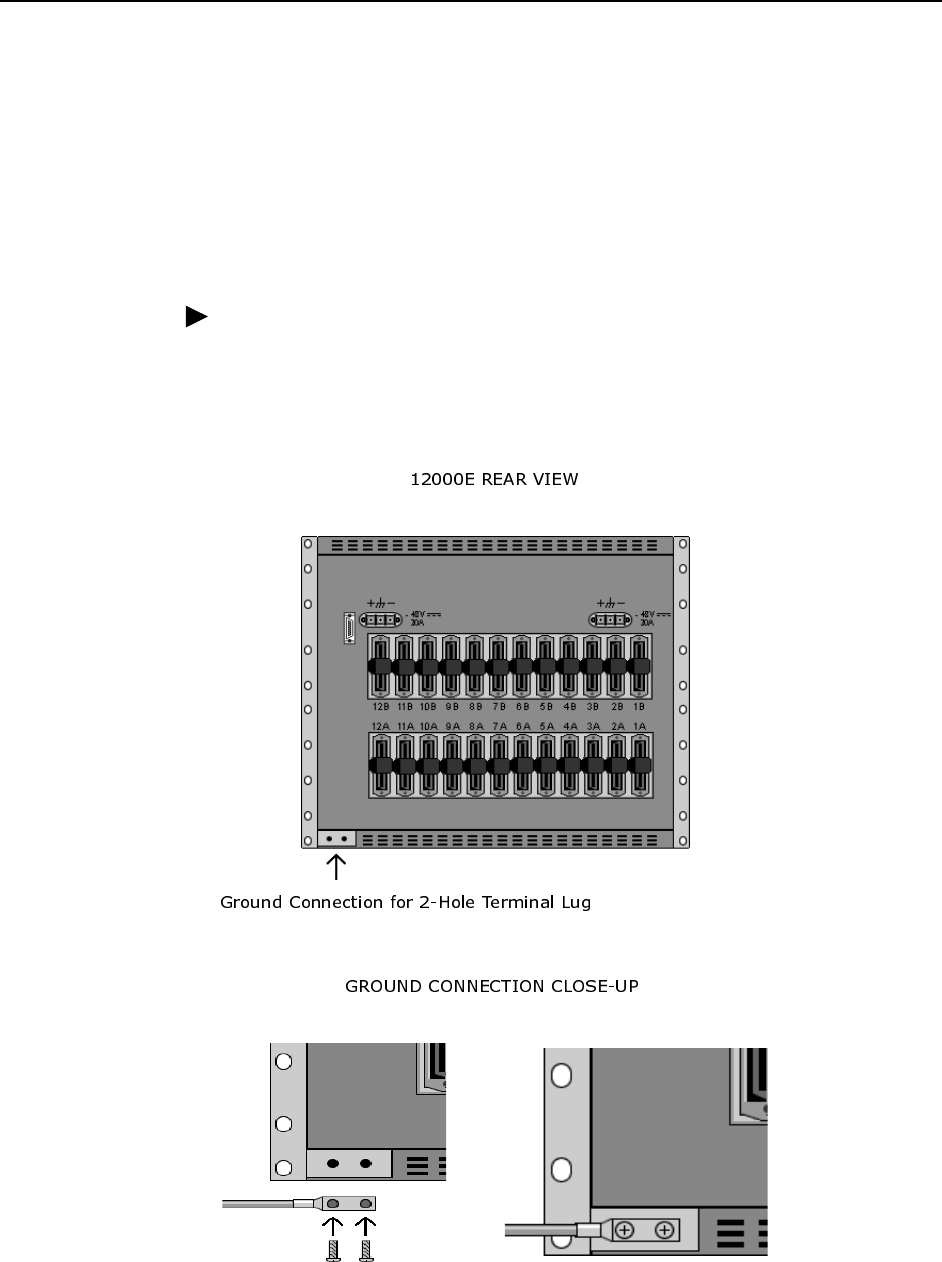
IPD1-A2-GZ40-00 February 2005 11
Powering Up Your 12000E
CAUTION:
Turn your DC power source(s) OFF until you have completed connection of
the 12000E as outlined in the following sections.
Do not operate the 12000E without a ground connection.
Procedure
1. Connect a ground wire to the 12000E: Line up the 2-hole terminal lug of your
ground wire with the two holes on the small, unpainted section on the back of
your chassis. Secure the terminal lug to the chassis with two #10-32 screws.
2. Connect the ground wire to a frame ground. Ground wire connection can vary
from location to location though typically all equipment in a Central Office is
grounded to a common copper bus.


















