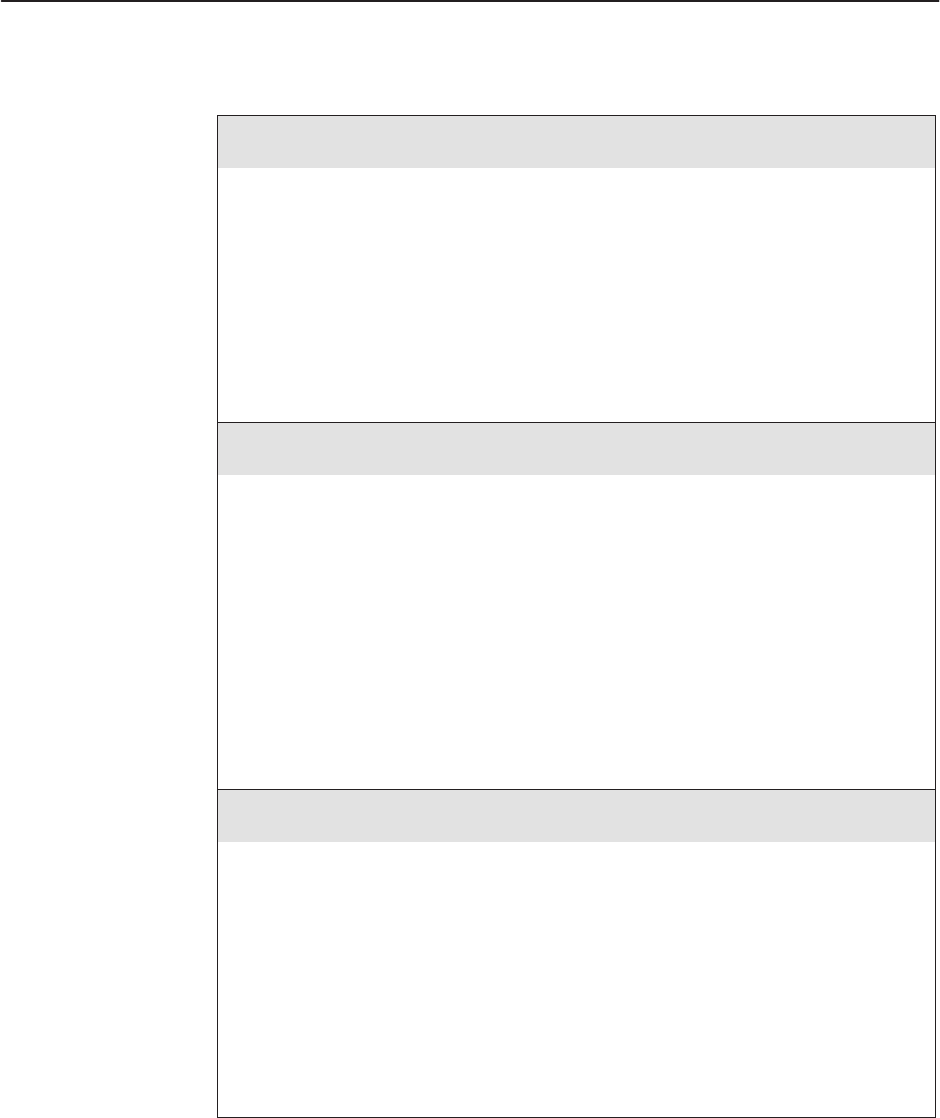
Configuration Options
C-20
3162-A2-GB20-30March 1999
Table C-8. External Device Configuration Options (2 of 3)
Connect Prefix:
Text Field
Text Field
Clear
Specifies the connect prefix to the dial directory phone number. When you make a
connection or the DSU/CSU automatically makes a connection (dial-out alarms or traps)
through the communication port, the connect prefix and the dial directory phone number
are used to establish the connection. The connect prefix is an ASCII text string and may
be up to 20 characters in length. If the connect prefix is NULL, then no connect prefix is
used.
Text Field
– Allows you to edit or display the connect prefix.
Clear – Allows you to clear the connect prefix. The connect prefix is set to a null string.
NOTE: This configuration option is not available if the External Device Commands
configuration option is set to AT.
Connect Indication String:
Text Field
Text Field
Clear
Specifies the communication port’s connect indication string. When you make a
connection or the DSU/CSU automatically makes a connection (dial-out alarms or traps)
through the communication port, this string determines that the connection has been
established. The connect indication string is an ASCII text string and may be up to 20
characters in length. If the connect indication string is not received within 1 minute, it will
time-out the connection. If the connect indication string is NULL, the communication
port’s receive data stream is not searched and a transition in the Carrier Detect (CD)
lead is used to determine that a connection has been established.
Text Field
– Allows you to edit or display the case-sensitive connect indication string.
Clear – Allows you to clear the connect indication string. The connect indication string is
set to a null string.
NOTE: This configuration option is not available if the External Device Commands
configuration option is set to AT.
Escape Sequence:
Text Field
Text Field
Clear
Specifies the communication port’s escape sequence. Once the external device
connection has been established, either you or the DSU/CSU can command the
external device to disconnect. Before doing so, you may need to send the escape
sequence out to switch the external device into command mode. The escape sequence
is an ASCII text string and may be up to 20 characters in length. If the escape sequence
is NULL, no escape sequence is sent out.
Text Field
– Allows you to edit or display the escape sequence.
Clear – Allows you to clear the escape sequence. The escape sequence is set to a null
string.
NOTE: This configuration option is not available if the External Device Commands
configuration option is set to AT.


















