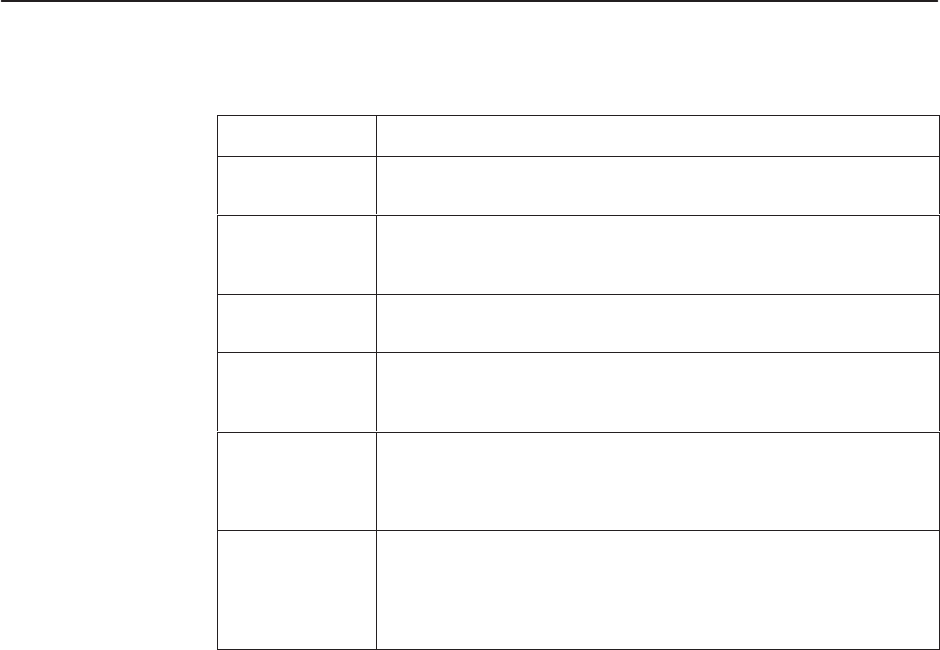
Monitoring and Testing
4-14
3162-A2-GB20-30
March 1999
Table 4-7. Test Jack Functions
Test Jack Name Function
NET In
(Network In)
A break-in test jack that allows a signal to be inserted toward the
network by external test equipment.
NET Out
(Network Out)
A break-in test jack that interrupts the signal coming from the
network and allows it to be terminated by the external test
equipment.
EQPT In
(Equipment In)
A break-in test jack that allows a signal to be inserted toward the
terminal equipment (DTE) by external test equipment.
EQPT Out
(Equipment Out)
A break-in test jack that interrupts the signal coming from the
terminal equipment (DTE) and allows it to be terminated by the
external test equipment.
MON In
(Monitor In)
A monitor jack that is controlled by the Selectable Test Jack branch
of the menu tree. If it is set to Equipment (the default), this jack
monitors the signal going into the terminal equipment (DTE). If it is
set to Network, this jack monitors the signal going into the network.
MON Out
(Monitor Out)
A monitor jack that is controlled by the Selectable Test Jack branch
of the menu tree. If it is set to Equipment (the default), this jack
monitors the signal coming from the terminal equipment (DTE). If it
is set to Network, this jack monitors the signal coming from the
network.
Test Commands
The test commands enable you to run loopbacks and test patterns on the
DSU/CSU, and to test the front panel LEDs. These tests can help you isolate
areas of trouble if you are having problems with your DSU/CSU.
Use the Test branch of the asynchronous terminal menu tree (see Appendix A) to
access all test commands.


















