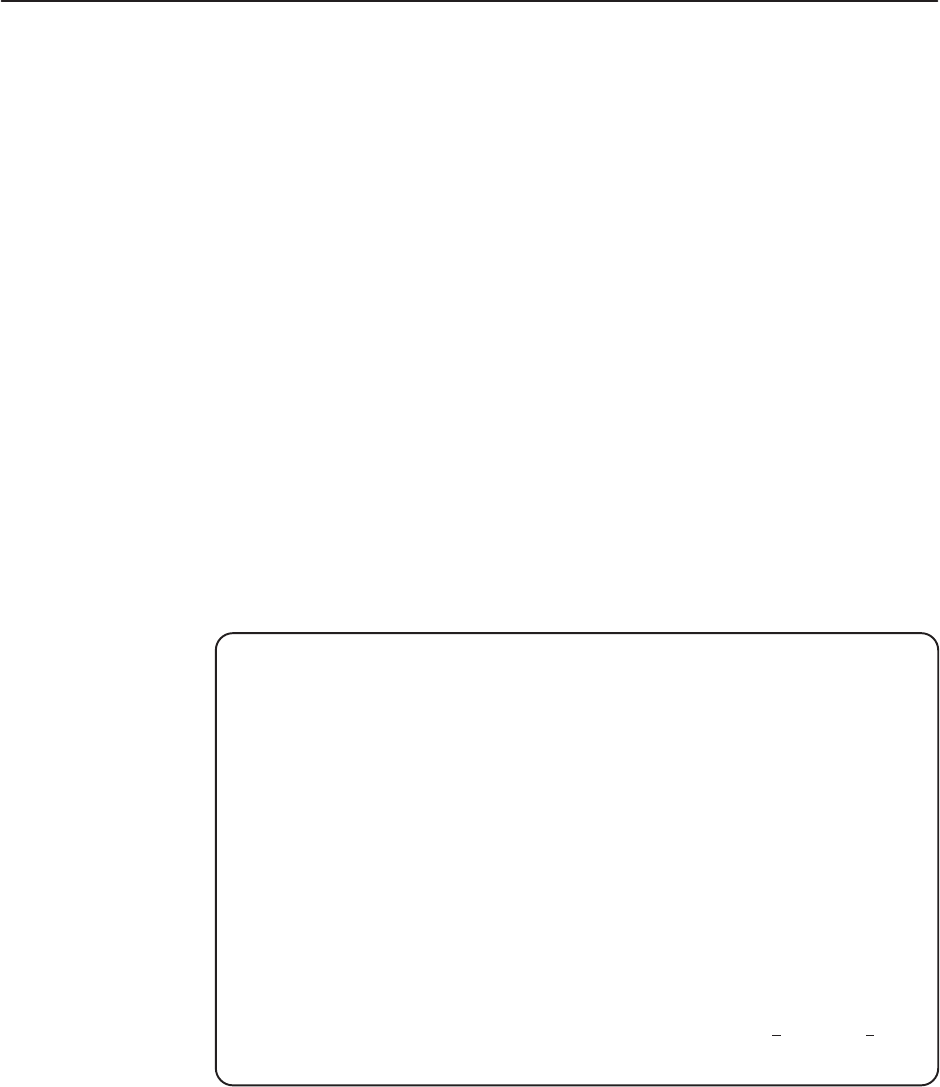
Operation
3-13
3162-A2-GB20-30
March 1999
Displaying or Editing Configuration Options
"
Procedure
To display or edit configuration options:
1. From the Main Menu screen, select Configuration.
The Load Configuration From screen appears (Figure 3-6).
2. From the Load Configuration From screen, select a configuration option set
to load (Current, Customer 1, Customer 2, Default Factory 1, or Default
Factory 2). You cannot edit the Default Factory configuration options, but you
can display them.
After selecting the set of configuration options to load, the Configuration
Edit/Display screen appears (Figure 3-7).
3. Select a functional group to display or edit.
NOTE:
Screen displays may vary depending on the configuration of the
DSU/CSU.
main/config
Customer ID: Node A Model: 3162
Slot: xx
LOAD CONFIGURATION FROM:
Current Configuration
Customer Configuration 1
Customer Configuration 2
Default Factory Configuration 1
Default Factory Configuration 2
––––––––––––––––––––––––––––––––––––––––––––––––––––––––––––––––––––––––––––––––
Ctrl-a to access these functions, ESC for previous menu M
ainMenu Exit
Figure 3-6. Configuration Load Screen


















