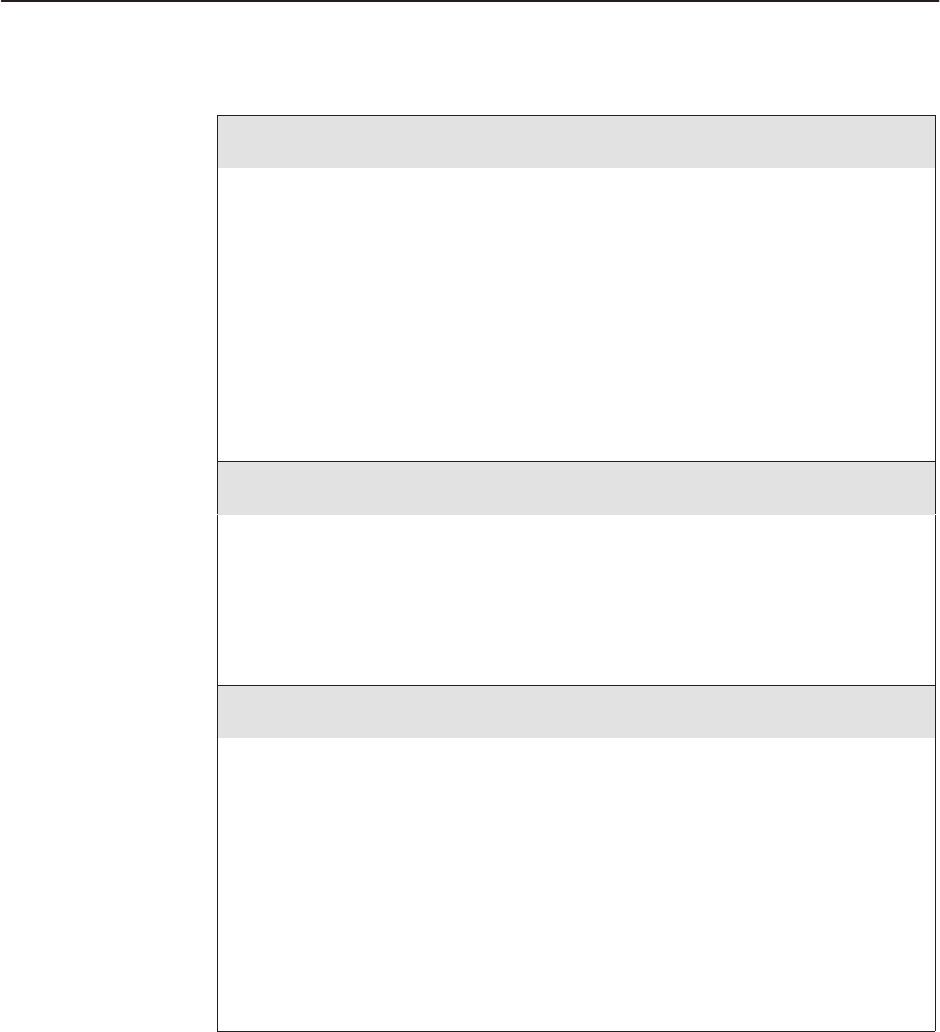
Configuration Options
C-32
3162-A2-GB20-30March 1999
Table C-15. SNMP Traps Configuration Options (2 of 3)
General Traps: Both
Disable Warm AuthFail Both
Specifies the general trap types to enable.
Disable – Disables the sending of trap messages for warmStart and
authenticationFailure events.
Warm – Sends trap messages for warmStart events to the currently configured trap
manager(s).
AuthFail – Sends trap messages for authenticationFailure events to the currently
configured trap manager(s).
Both – Sends trap messages for warmStart and authenticationFailure events to the
currently configured trap manager(s).
NOTE: This configuration option is not available if the SNMP Traps configuration
option is disabled.
Enterprise Specific Traps: Enable
Enable Disable
Specifies whether enterpriseSpecific traps are enabled.
Enable – Sends trap messages for enterpriseSpecific events to the currently configured
trap manager(s).
Disable – Disables the sending of trap messages for enterpriseSpecific events.
NOTE: This configuration option is not available if the SNMP Traps configuration
option is disabled.
Link Traps: Both
Disable Up Down Both
Specifies the link trap type to enable. Interfaces monitored for linkUp and linkDown
traps are specified with the Link Trap Interfaces configuration option.
Disable – Disables the sending of trap messages for linkDown or linkUp events.
Up – Sends trap messages for linkUp events to the currently configured trap
manager(s).
Down – Sends trap messages for linkDown events to the currently configured trap
manager(s).
Both – Sends trap messages for linkUp and linkDown events to the currently configured
trap manager(s).
NOTE: This configuration option is not available if the SNMP Traps configuration
option is disabled.


















