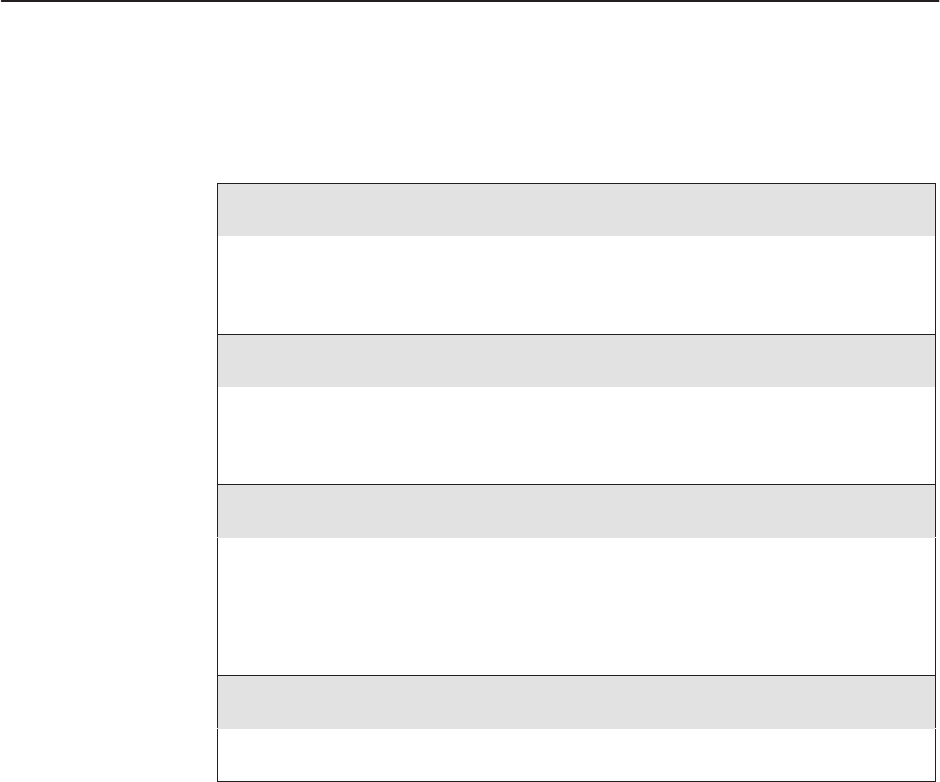
Configuration Options
C-22
3162-A2-GB20-30March 1999
Telnet Sessions Configuration Options
Table C-9. Telnet Sessions Configuration Options
Telnet Session: Disable
Enable Disable
Specifies whether the DSU/CSU responds as a server to Telnet session requests.
Enable – The DSU/CSU responds to Telnet session requests.
Disable – The DSU/CSU does not respond to Telnet session requests.
Password Required: Disable
Enable Disable
Specifies whether a password is required for Telnet access.
Enable – A password is required for Telnet access.
Disable – A password is not required for Telnet access.
Inactivity Timeout: Disable
Enable Disable
Specifies whether the Telnet session disconnects after a period of inactivity specified by
the Disconnect Time configuration option.
Enable – The Telnet session disconnects after the period of inactivity specified by the
Disconnect Time configuration option.
Disable – The Telnet session does not disconnect due to inactivity.
Disconnect Time: 5
1 to 60 minutes
Specifies the period of time (1 to 60 minutes) before the Telnet session disconnects due
to inactivity. (The Inactivity Timeout configuration option must be set to Enable.)


















